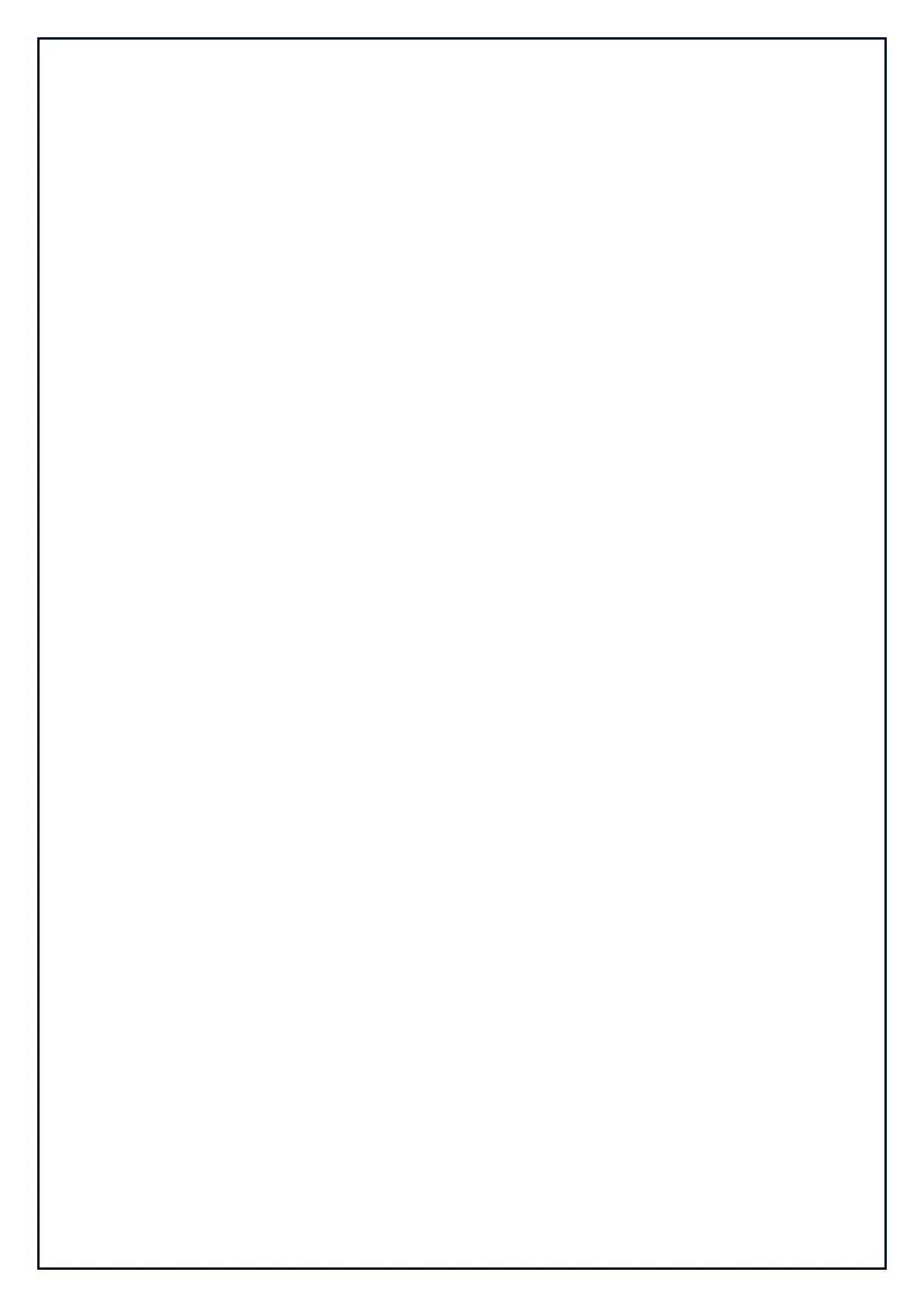Guardian Field Support Manual – Section 2
2
Table of Contents
1 OVERVIEW ....................................................................................................................................... 4
2 TECHNICAL COMMUNICATIONS PORTAL (TCP) .............................................................................. 4
3 LAPTOP & SMART PHONE SETUP .................................................................................................... 7
3.1 WINDOWS SETUP .................................................................................................................... 7
3.2 MAC OS SETUP ...................................................................................................................... 10
3.3 CHROME SETUP .................................................................................................................... 13
3.4 SMART PHONE SETUP ........................................................................................................... 14
3.4.1 PHOTO ARCHIVE ............................................................................................................ 14
3.5 GUARDIAN SYSTEM RESTORATION REQUIREMENT.............................................................. 16
3.5.1 USB RECOVERY DONGLE RESTORATION ....................................................................... 16
3.5.2 DOWNLOADING THE RECOVERY DONGLE SOFTWARE ................................................. 16
3.5.3 PROGRAMMING THE RECOVERY DONGLE .................................................................... 16
4 PREPARATION FOR INSTALLATION ............................................................................................... 18
5 PRODUCT INSTALLATION .............................................................................................................. 21
5.1 AIRBAG Safety ....................................................................................................................... 21
5.2 COMPONENT INTERCONNECTIONS ...................................................................................... 22
5.3 INSTALLATION RECORDS ....................................................................................................... 23
5.4 COMPONENT INSTALLATION SPECIFICS ................................................................................ 25
5.4.1 SIM CARD INSTALLATION .............................................................................................. 25
5.4.2 CONTROLLER UNIT INSTALLATION ................................................................................ 27
5.4.3 IN-CAB SENSOR MODULE INSTALLATION ..................................................................... 30
5.4.4 FFC INSTALLATION ........................................................................................................ 35
5.4.5 3/4G ANTENNA INSTALLATION ..................................................................................... 38
5.4.6 GPS ANTENNA INSTALLATION ....................................................................................... 39
5.4.7 VIBRATION MOTOR INSTALLATION .............................................................................. 42
5.4.8 POWER CABLE INSTALLATION ....................................................................................... 48
5.4.9 MFC INSTALLTION ......................................................................................................... 53
5.4.10 CABLING INSTALLATION ................................................................................................ 55
6 SOFTWARE SETUP, TESTING & ACTIVATION ................................................................................. 57
6.1 APPLYING LATEST SOFTWARE TO THE CONTROLLER ........................................................... 58
6.2 INSTALLATION WIZARD ......................................................................................................... 59
6.3 SYSTEM CHECKS .................................................................................................................... 73
6.4 24/7 SUPPORT DETAILS ......................................................................................................... 78
6.5 ALLOCATING A VEHICLE ........................................................................................................ 78
6.6 OTHER DUTIES WITH 24/7 SUPPORT ....................................... Error! Bookmark not defined.