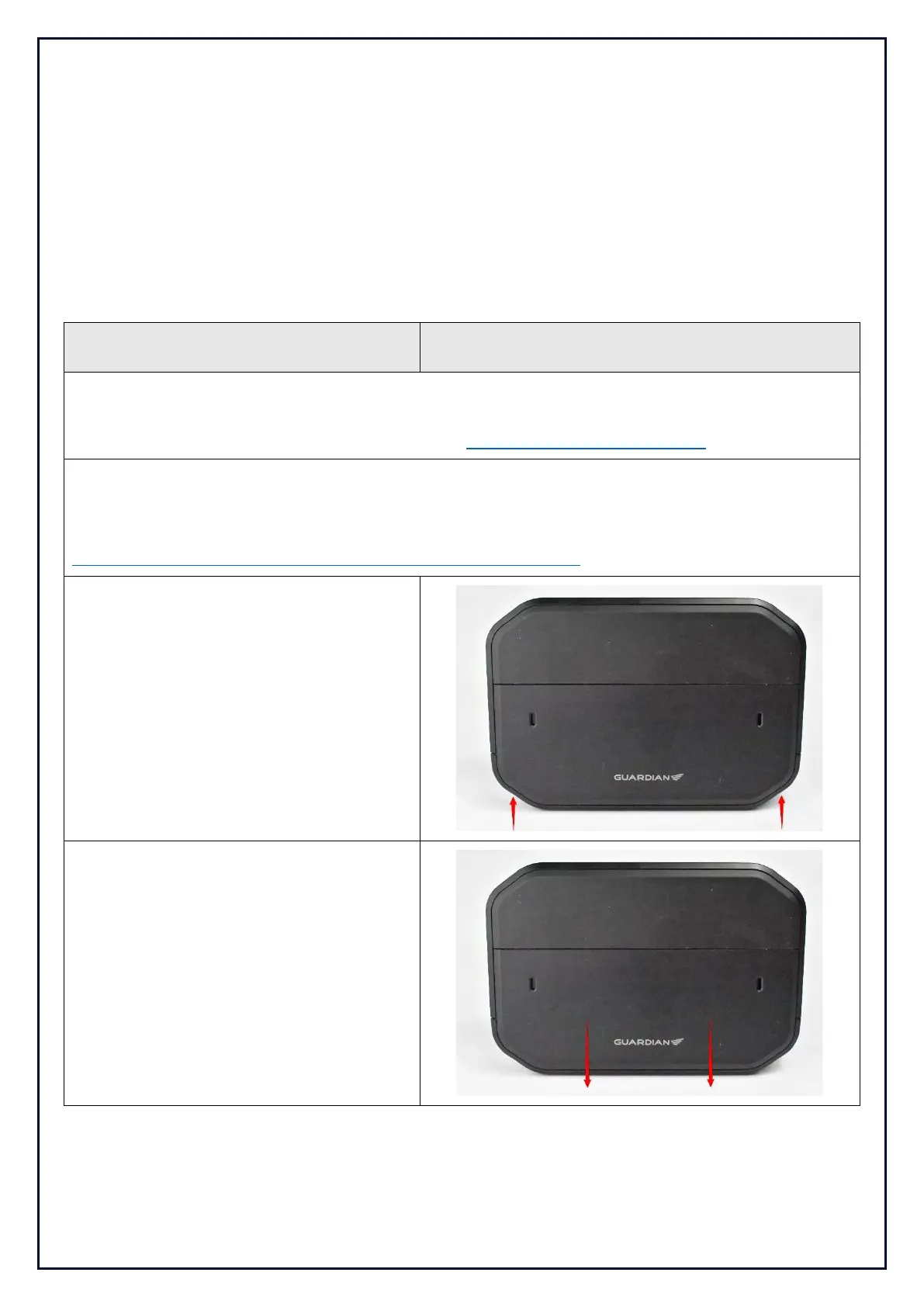Guardian Field Support Manual – Section 2
23
5.3 INSTALLATION RECORDS
The installation checklist is to be used to record the installation of a specific Guardian system (by
SN) in a specific vehicle.
This paperwork is a mandatory requirement for the installation of the system and must be retained
for your own records. If there is an issue post-install, SM will contact you for your copies. If you
are unable to provide these documents, you may be required to correct or remediate the issue at
your own cost.
This paperwork assists SM to assure the client that the system was installed correctly.
Location:
The Installation checklist can be found inside the packaging of the Guardian Gen 2 system.
Alternatively, it can be downloaded from the TCP at tcp.seeingmachines.com/forms.
Information:
Each field must be filled in.
You can find a more detailed explanation of how to fill in the checklist at:
https://tcp.seeingmachines.com/forms/guardian-generation-2-forms
Locating the serial numbers (SN):
The SN is located under the Controller Panel
on the Gen2 Controller.
You must have your T20 driver to access
this panel.
Unscrew the two bolts of the Controller
Panel as per the arrows on the image to the
right.
Slide the connector panel downwards to
reveal the Product number and SN.