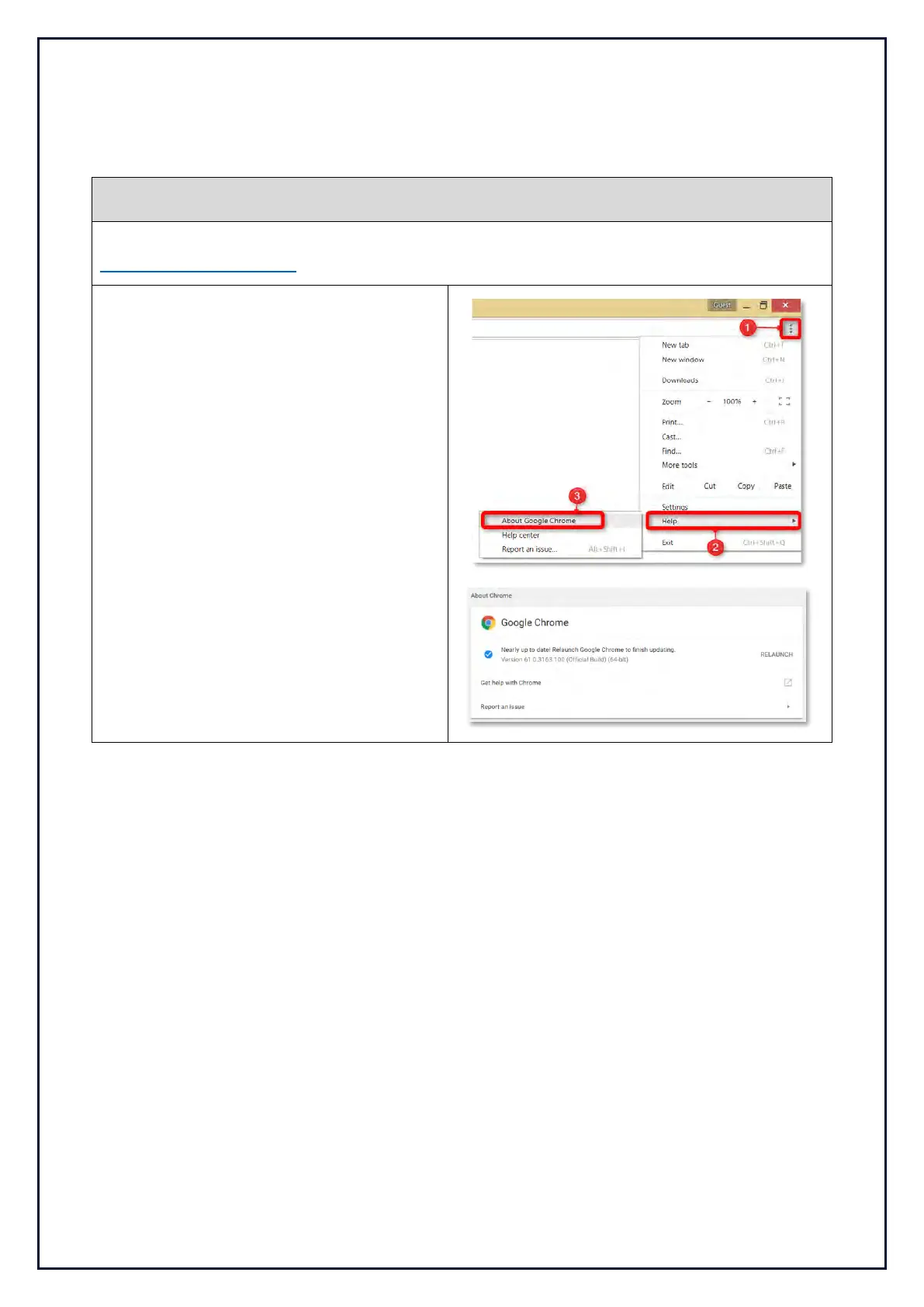If you do not have Google Chrome on your laptop you can download the latest version at
www.google.com/chrome and follow the prompts.
If you already have Google Chrome, you
should ensure that you have the latest
version downloaded. Once you have an
internet connection:
- Make sure you have an internet
connection.
- Open Google Chrome.
1. click on the 3 dots in the top right-
hand corner.
2. Hover over “Help”.
3. Click on “About Google Chrome”.
Chrome will then start to automatically
update to the latest version.