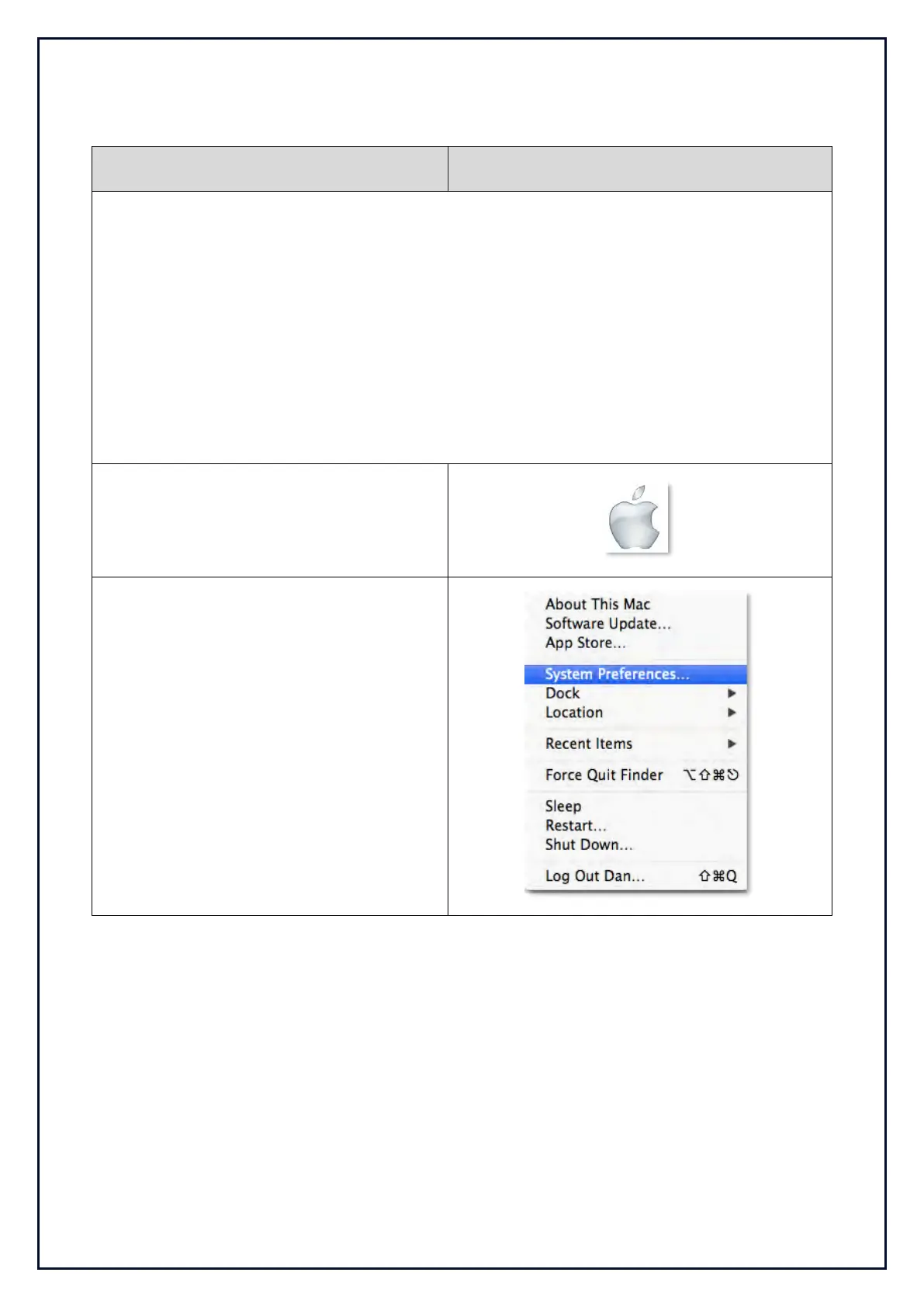These instructions are for Apple Mac laptops.
These instructions will allow your Apple Mac laptop to communicate with the Controller Unit
through the Ethernet Port. If you do not have an Ethernet Port on your computer, you will need
to obtain a USB to Ethernet Adapter (not provided by SM).
Notes:
- If your computer is issued by your employer, you may require an IT Administrator to
access the settings. Please ensure you have their support before starting this process.
- The Controller uses your laptops Ethernet Port to communicate. When you change the
settings, the laptop will only communicate with the Guardian Controller. If you use the
Ethernet port for other communications, you will need to change this setting back to the
original configuration to view your network or Internet.