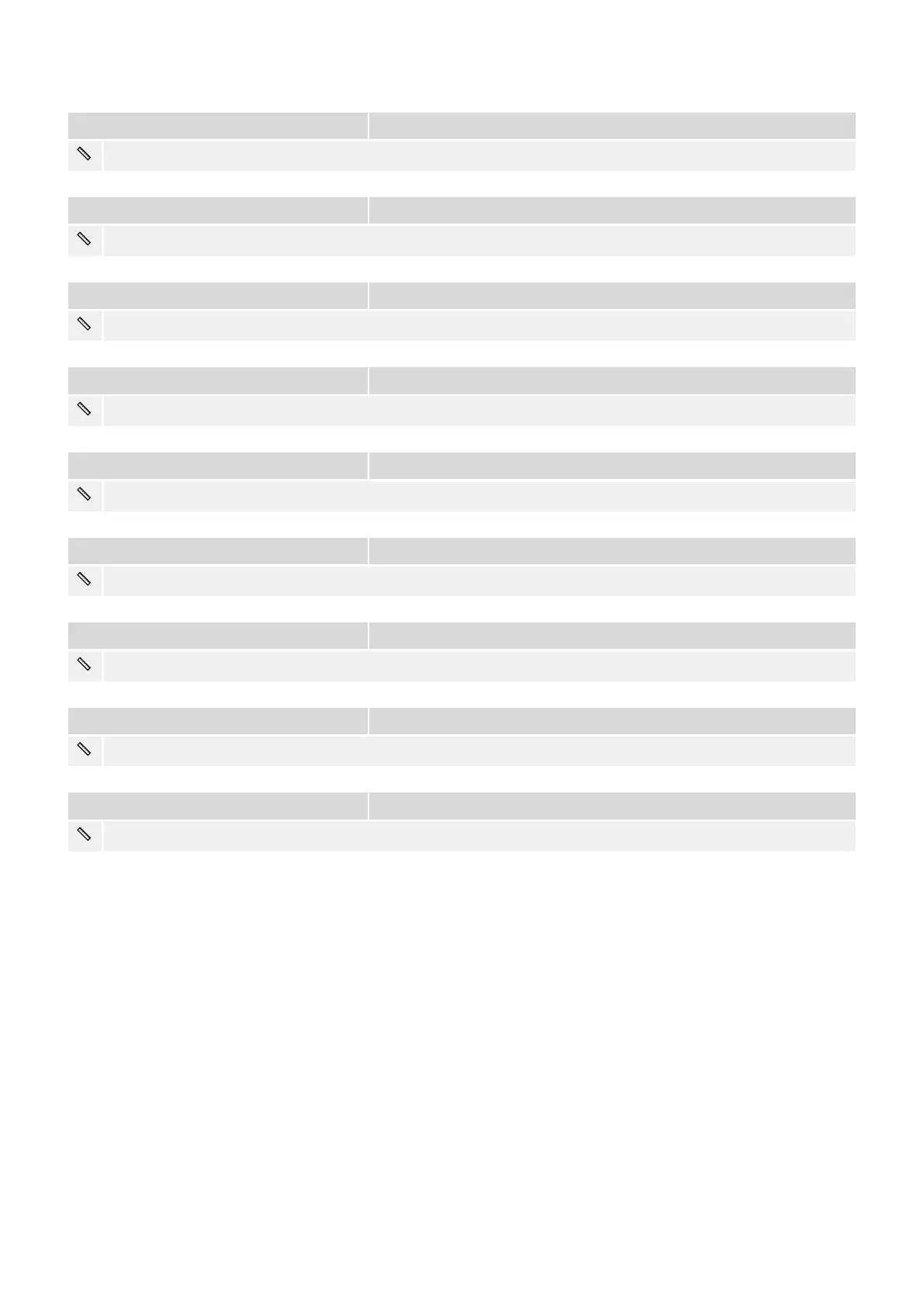Sys . SW version [Device Para / Version / WIC1]
Version of the device rmware
Sys . CAT No. [Device Para / Version / WIC1]
»CAT No.«, Order Code as printed on the nameplate of the device.
Sys . REV. [Device Para / Version / WIC1]
Revision (as printed on the nameplate of the device).
Sys . S/N [Device Para / Version / WIC1]
The serial number of the device.
Sys . DM version [Device Para / Version / DiggiMEC]
Version of the device model
Sys . SW version [Device Para / Version / DiggiMEC]
Version of the device rmware
Sys . CAT No. [Device Para / Version / DiggiMEC]
»CAT No.«, Order Code as printed on the nameplate of the device.
Sys . REV. [Device Para / Version / DiggiMEC]
Revision (as printed on the nameplate of the device).
Sys . S/N [Device Para / Version / DiggiMEC]
The serial number of the device.
28 WIC1 WIC1-2.0-EN-REF
5 System
5.2.2 Sys: Values
