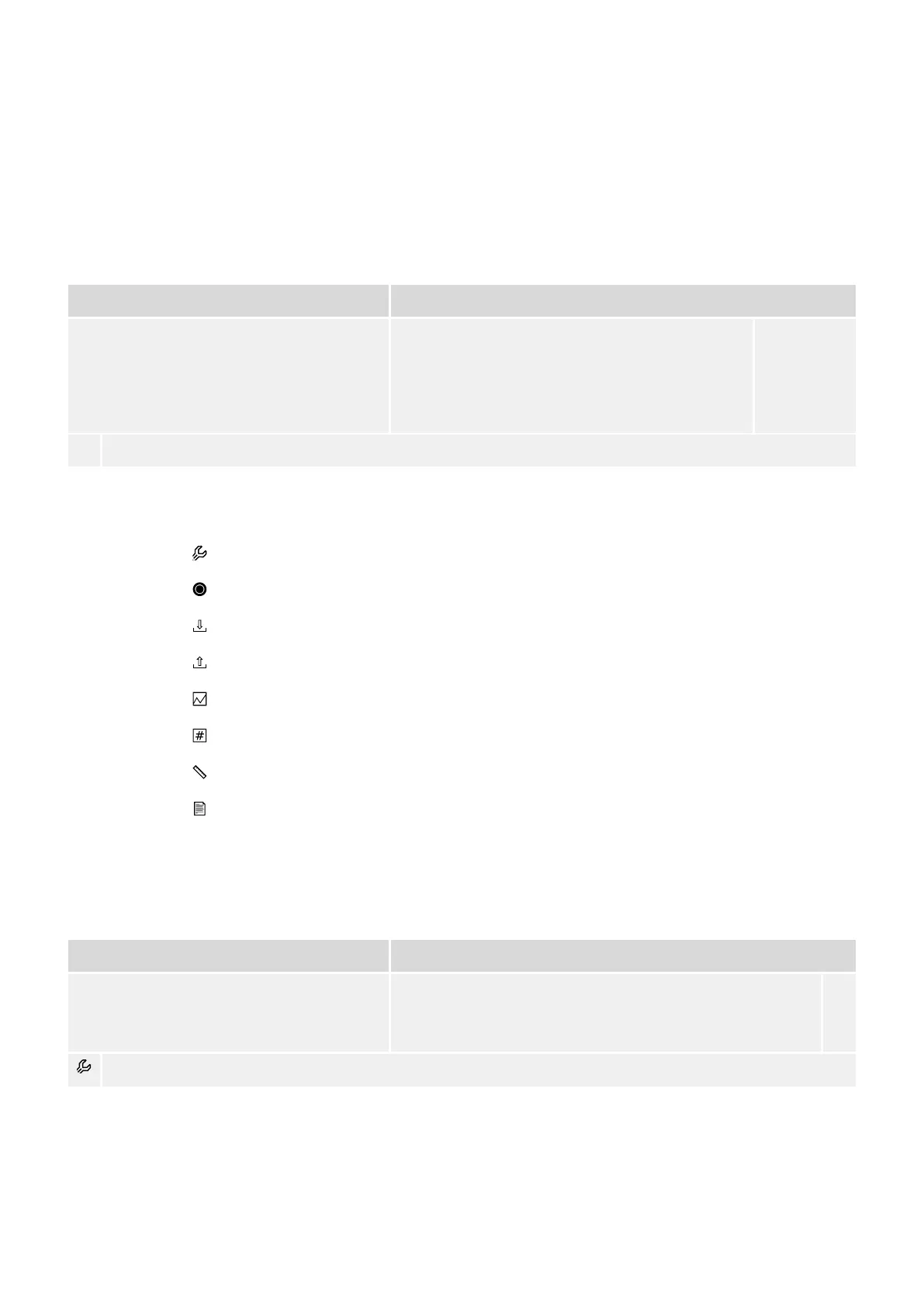Structure of a Reference Table
Since (almost) every module can be activated or deactivated independently of the other
modules and all parameters of an inactive module disappear from the menu branch it would
not be helpful if this Reference Manual would list parameters sorted according to the menu
structure. Instead, we list categories of modules (e. g. “Protection Functions”) and all the
modules within a category.
For each parameter, there is a table with its properties, looking like this:
Module . Parameter [Menu Path to This Parameter]
Default Value
For some parameters:
• Availability restrictions•
Value Range
TypeShort descriptive text explaining the functionality of this parameter.
“Type” is the data type of the parameter, which is denoted by a small icon. The following
types are possible:
• Setting Parameter•
•
Direct Control
•
•
Input State
•
• Signal (Output State)•
• Statistical Value•
• Counter•
• (Measuring) Value•
• Dialog — Such a dialog can feature several data objects using a special•
representation and/or functionality.
For some parameter types (e. g. Input and Output States), the second row (default, value
range, permission) is useless and therefore omitted.
Example of a parameter:
ExP[1] .
Mode
[Device planning]
use -, use
╚═▷ Mode
general operation mode
This means that one can nd the parameter in the menu [Device planning], and its values
are picked from a selection list named “Mode”. The “╚═▷” arrow indicates a cross-reference
(hyperlink) into the “Selection Lists” chapter, and a click takes you to a table that lists all
available choices.
9WIC1WIC1-2.0-EN-REF
1 About This Reference Manual