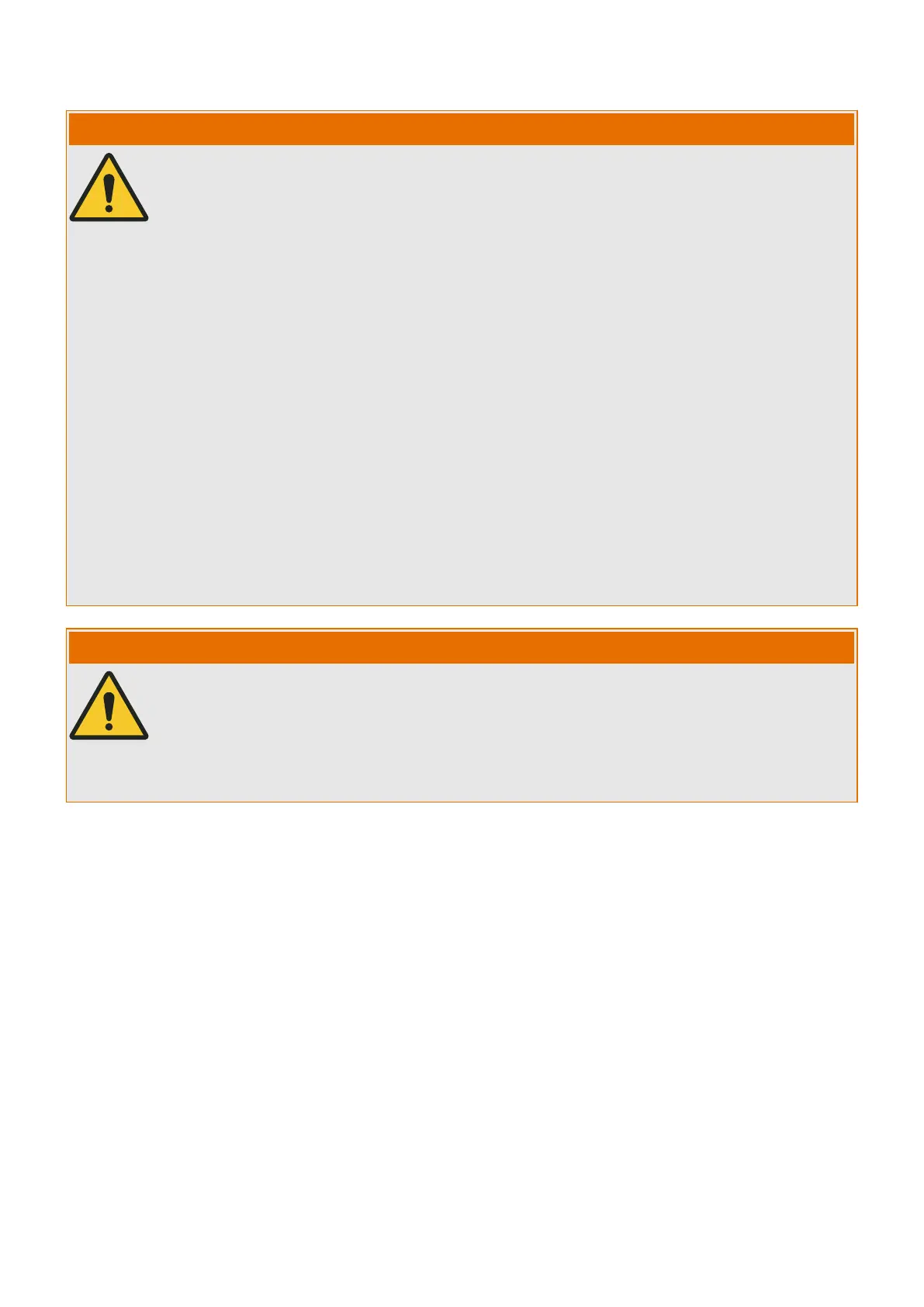WARNING!
Ensure that the actual overcurrent settings comply with the technical and thermal limits
of the device, the CTs and the application!
Check the technical data (╚═▷ “9.1 Technical Data – WIC1”) for the permitted current
input limits. When dening the protection settings, note that both current theshold and
(delay) time must be set in consideration of the technical input limits.
• The thermal load capacity of the phase current inputs can be found here: ╚═▷ “9.1.4•
Phase Current Measurement”. The diagram and table in ╚═▷ “3.3.2 Selection of a
WIC1-Compatible Current Transformer” might also be useful.
• The thermal load capacity of the ground (earth) current inputs can be found here:•
╚═▷ “9.1.5 Ground Current Measurement”.
Unless there are any additional/external protective means installed we have to
recommend that you activate at least one phase overcurrent protection stage
considering the WIC1 limits (2.5⋅In
,max
for 2.5 s, 25 kA for 1 s).
If your WIC1 features a ground (earth) current measuring input, these considerations
should be applied in the same manner for one of the two ground overcurrent protection
stages »IG>«, »IG>>«.
Ignoring the permitted limits will damage the WIC1, making it non-functional, and this
can possibly result in serious damages of your equipment and even serious injury.
WARNING!
After connecting the terminals (see also the separate “Wiring Diagrams” document),
make sure to x the plastic cover again. (See ╚═▷ “3.1.1 Terminals, Screws and Torques”
for the correct torque of the non-losable screw.)
The cover protects against inadvertently touching the contacts. Moreover, some WIC1
have an additional sticker with wiring information that should not get lost.
14 WIC1 WIC1-1.0-EN-MAN
1 Safety Messages and Proper Use of the WIC1
1.2 Proper Use of the Device and of This Manual
