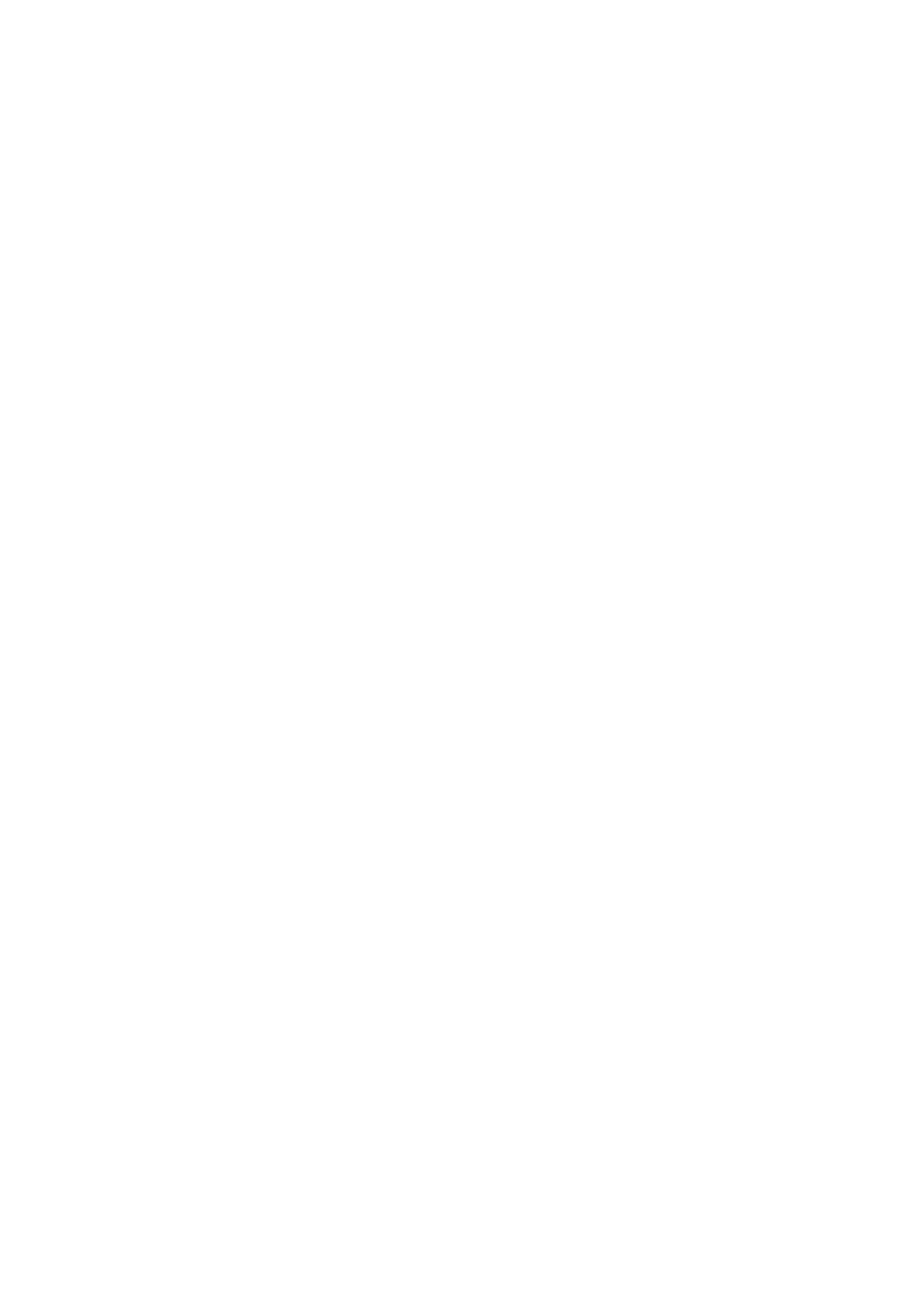2.7.1
Smart view
Smart view is a parameter setting and evaluation software. It has a Technical Manual of
its own.
• Menu-controlled parameter setting incl. validity checks•
• Oine conguration•
• Reading and evaluating of measuring values•
• Setting into operation assistance•
• Display of the device status•
•
Fault analysis via fault recorder
•
For a complete WIC1 conguration it is recommended to use the Smart view setting and
evaluation software, because it is too cumbersome to make a large amount of settings using
the DiggiMEC panel.
For Smart view, a PC with Windows (7, 8.x or later, upgraded to the latest ocially available
status) operating system is required.
Moreover, a connecting cable of type USB‑C is required for a direct connection of the
DiggiMEC with the PC, and a network cable (also known as “Ethernet cable”) for connecting
DiggiMEC and WIC1. See also ╚═▷ Fig. 2, ╚═▷ Fig. 3.
Further informationen can be found in ╚═▷ “3.9.1.5 Operation via Smart view” and of course
in the Smart view documentation.
42 WIC1 WIC1-1.0-EN-MAN
2 WIC1 – Introduction and General Information
2.7.1 Smart view
