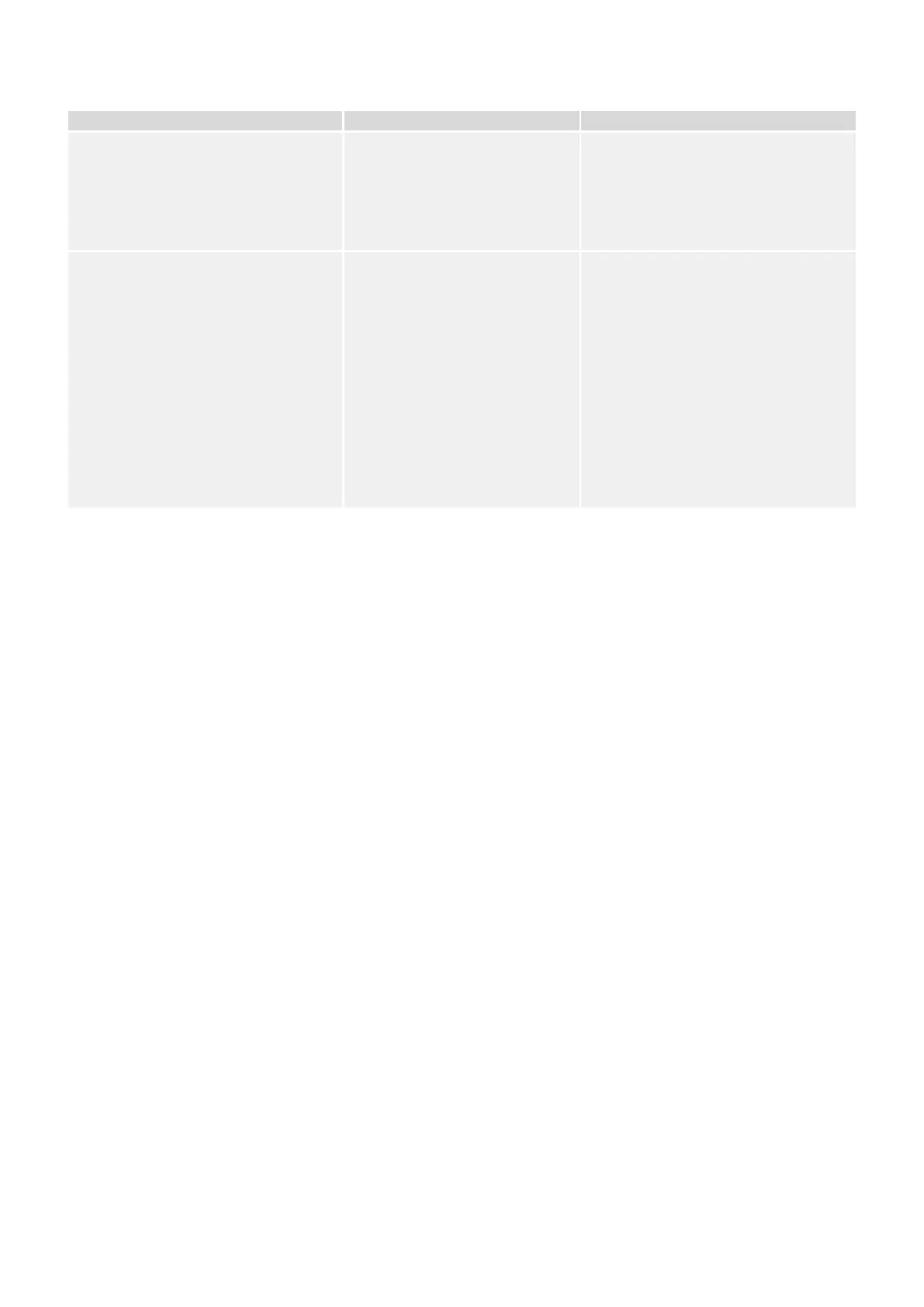Description Information Corrective Action
DiggiMEC (if there is one). (See also the
related message in ╚═▷ Chapter 3.9.)
If the problem still persists after all these
potential problems have been checked/
xed get in contact with our service-
team.
SW 4 V Superv. FI A wrong conguration or usage of
the output seems to have caused
a problem with the internal power
supply of the WIC1. This may
aect the capability of the device
to operate a trip coil and outputs.
For a WIC1‑4: The setting »Prot .
Out. assign.« = “Prot . Syst. O.K. &
Ext.Suppl.” is not allowed with the
setting »Prot . Out. Mode« = “Impulse
Output”. Change the conguration. Then
perform a restart and all the checks
decribed for warning SW 3.
(More information about the use of the
setting »Prot . Out. Mode« can be found
in ╚═▷ “3.7.1 Self-Supervision Contact
for the WIC1‑4”.)
For a WIC1‑1, WIC1‑2 or WIC1‑3: Follow
the description for warning message
SW 3.
235WIC1WIC1-1.0-EN-MAN
10 Troubleshooting
10.2.2 Self-Supervision – Warning Messages
