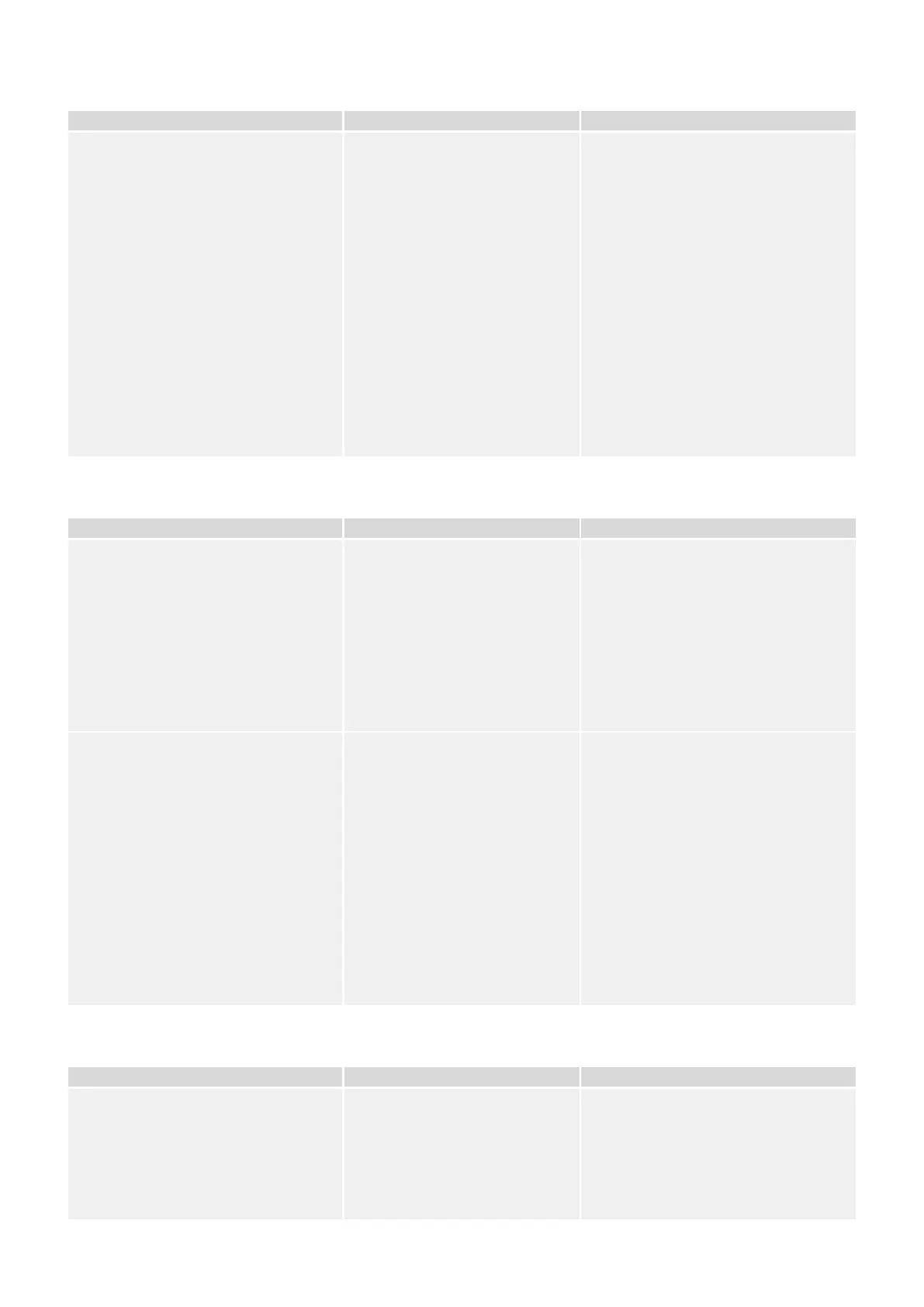Description Information Corrective Action
WIC1 reports that protection or
tripping is not available.
have become active and there is enough
power for a trip pulse.
Otherwise, please check the connected
current inputs (and/or the supply voltage
in case of a dual-powered variant). Note
that the supply via the DiggiMEC USB
interface is sucient for starting both
WIC1 and DiggiMEC, but is not sucient
for enabling the WIC1 to issue a trip
pulse. (The reason for this is that the
pulse output needs to deliver 24 Volts,
see ╚═▷ “9.1.8.1 Impulse Output for the
Tripping Coil”, but USB supplies only
5 Volts.)
Furthermore, check the WIC1 and its
LEDs, check the System Recorder for
recent entries. If it turns out that the
WIC1 is defective send it back to SEG to
be repaired.
System-READY-LED is Lit Constantly Green
Description Information Corrective Action
The WIC1 “READY” LED is constantly
green (and the same for the DiggiMEC
System LED).
This is not a device error. The
WIC1 is ready for operation
and protects your electrical
equipment, all protection
functions have become active,
and enough energy for a trip pulse
has been stored. If you have the
impression that the relay is not
working correctly or you have
any problems with setting the
parameters, please check the next
troubleshooting entries.
—
The WIC1 “READY” LED is constantly
green, and the same for the DiggiMEC
System LED, but the display shows:
“Level 2 – Smart view only”
The WIC1 is ready for operation
and protects your electrical
equipment, all protection
functions have become active,
and enough energy for a trip pulse
has been stored. The DiggiMEC,
however, can be used only as
a communication proxy between
WIC1 and a Windows-PC.
The rmware of the WIC1 has become
incompatible to the DiggiMEC after
an upgrade. (Fact is that the whole
menu and parameter structure of the
WIC1 must also be stored within the
DiggiMEC.)
You can still connect a Windows-PC
(with an installed Smart view) to the
DiggiMEC, so that you can operate
the WIC1 as usual, via Smart view.
But the DiggiMEC will be re-enabled
to show values and settings only by
bringing WIC1 and DiggiMEC to the
same rmware version again. This can
be done by installing the latest rmware
upgrades onto WIC1 and/or DiggiMEC.
System-LED is Flashing Red
Description Information Corrective Action
The DiggiMEC System LED is
ashing red ↔ green. The DiggiMEC
display shows: “Level 1 – WIC1
stopped HMI support”
The WIC1 has probably done
an automatic restart (due to
previous device-internal errors)
and entered the “Protection-Only”
operating mode.
In this mode, only the protection
and supervision functions have been
started. (This might hopefully reduce
the risk of another error.) Although the
protection functionality is fully active
it is recommended to check (and/or
replace) the WIC1. Contact the SEG
Support.
238 WIC1 WIC1-1.0-EN-MAN
10 Troubleshooting
10.3 Signals via LEDs (at WIC1 or DiggiMEC)
