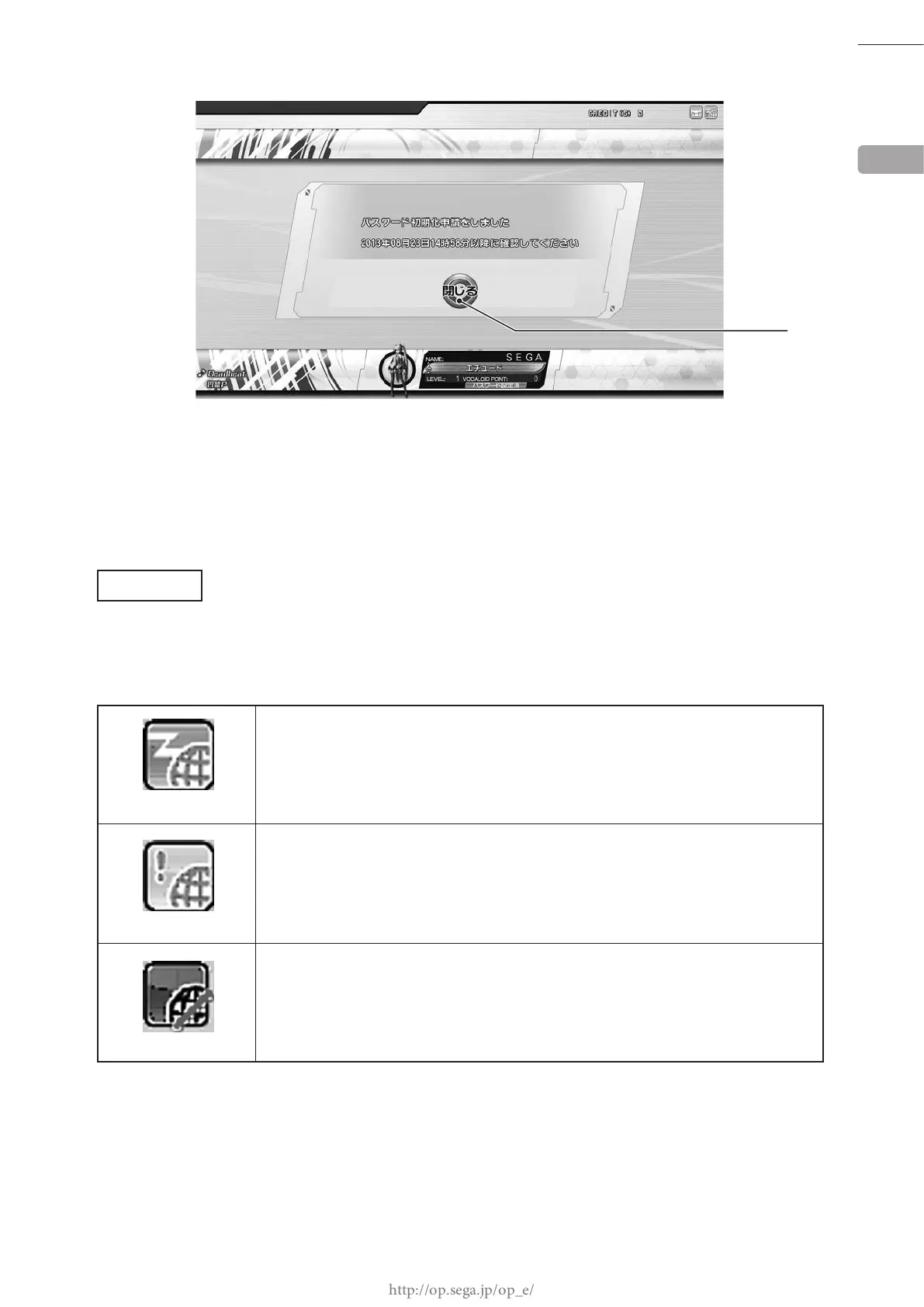GAME DESCRIPTION
13
REQUEST PASSWORD RESET screen
If you make a request to have your password reset, you will be taken to a confirmation screen as above. Your
password will be reset on the date displayed on the screen. However, the date displayed is only an estimate of when
your card will become usable and should not be considered a guarantee.
Touch
「閉じる」
(close) or press
○
button to return to advertise demo loop.
ICONS
1
閉じる
(CLOSE)
Green
Normal
All online services are operational.
Yellow
Warning
Some onine services are not currently available.
Gray
Ofine
-
Online services are completely unavailable or main online services are not available.
-
Unable to connect to the database.
-
Aime cards and mobile phones cannot be used.
This product carries out authentication with ALL.Net.
The results are shown using network icons displayed on the top-right of the screen. Depending on the authentication
status, the following icons may be displayed.