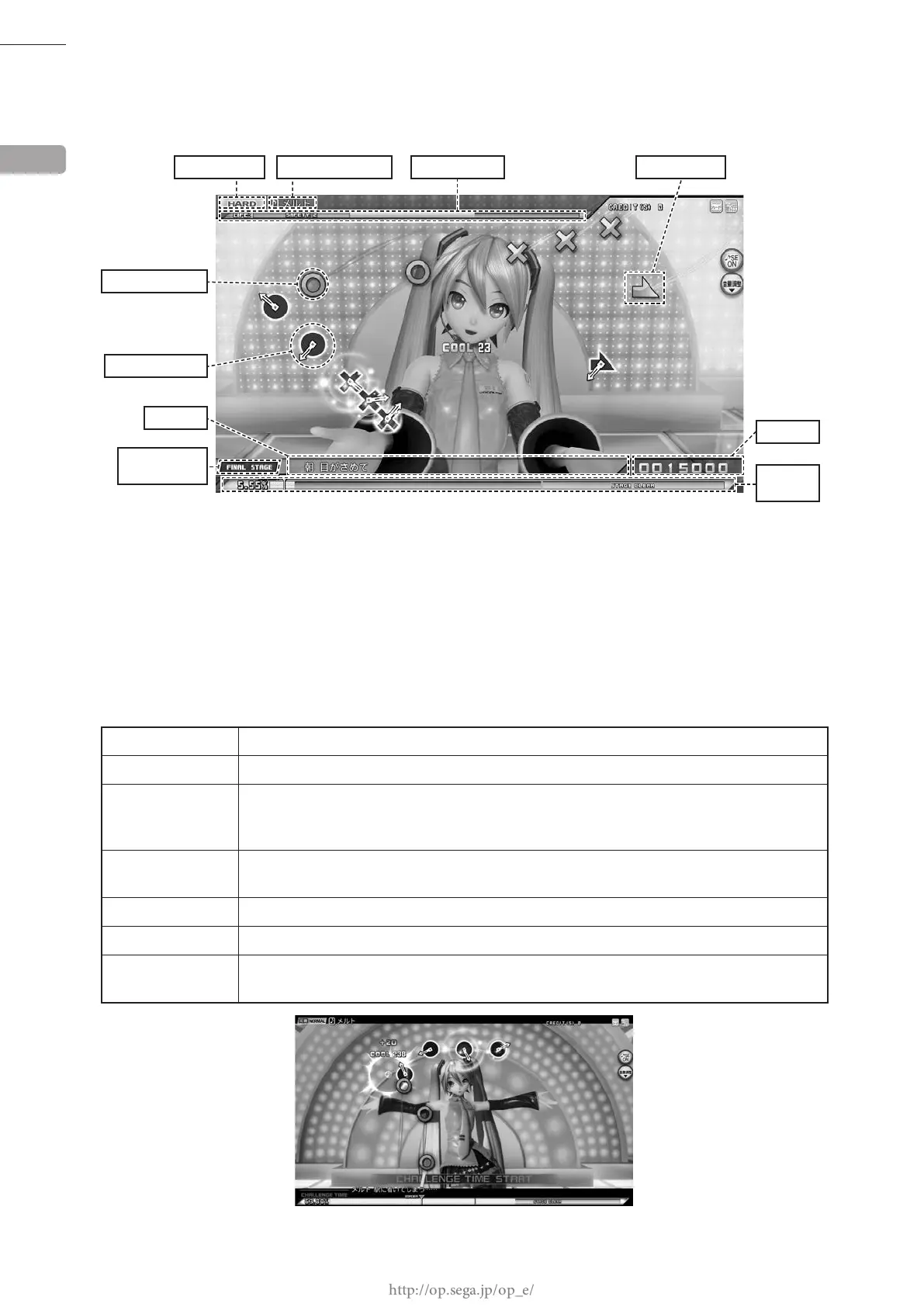26
GAME DESCRIPTION
Play a rhythm game using the selected song.
In time with the rhythm, press the button with the same symbol at the same time as the "MELODY ICON" overlaps
the "TARGET ICON." The more precisely your button press matches the rhythm, the higher your score will be. If
you continue pressing the buttons with exact timing, your combo will steadily increase, which will give you more
points the longer it continues.
When the "SLIDE ICON" appears, touch the touch slider and slide in the direction of the arrow at the same time as it
overlaps the "TARGET ICON." If the timing of your slide matches the rhythm, the slide will be successful and you
will score extra points.
MENU ITEMS
DIFFICULTY
Displays the difculty of the song being played.
NAME OF SONG
Displays the name of song currently playing.
LIFE GAUGE
When this gauge is empty, the game ends. Your gauge cannot be depleted when "SAFETY" is
displayed, or during the "CHALLENGE TIME" described below. Also, in Full Play Mode, the
game will continue even if the life gauge becomes empty.
NUMBER OF
STAGE
Displays the stage number during gameplay. When the nal stage is reached, "FINAL STAGE"
will be displayed.
LYRICS
Displays the lyrics currently playing.
SCORE
Displays the score you have earned.
CLEAR GAUGE
If you play well, this gauge will ll up, and when it reaches the required level, you will clear the
stage. You will clear the stage provided the gauge is lled up to the STAGE CLEAR section.
Challenge Time screen
During "CHALLENGE TIME," the life gauge will not be depleted even if you make a mistake.
1
(DIFFICULTY) (NAME OF SONG) (LIFE GAUGE)
(LYRICS)
(NUMBER OF
STAGE)
(SCORE)
(CELAR
GAUGE)
(TARGET ICON)
(MELODY ICON)
(SLIDE ICON)
1-3-6 GAME PLAY
GAME PLAY screen