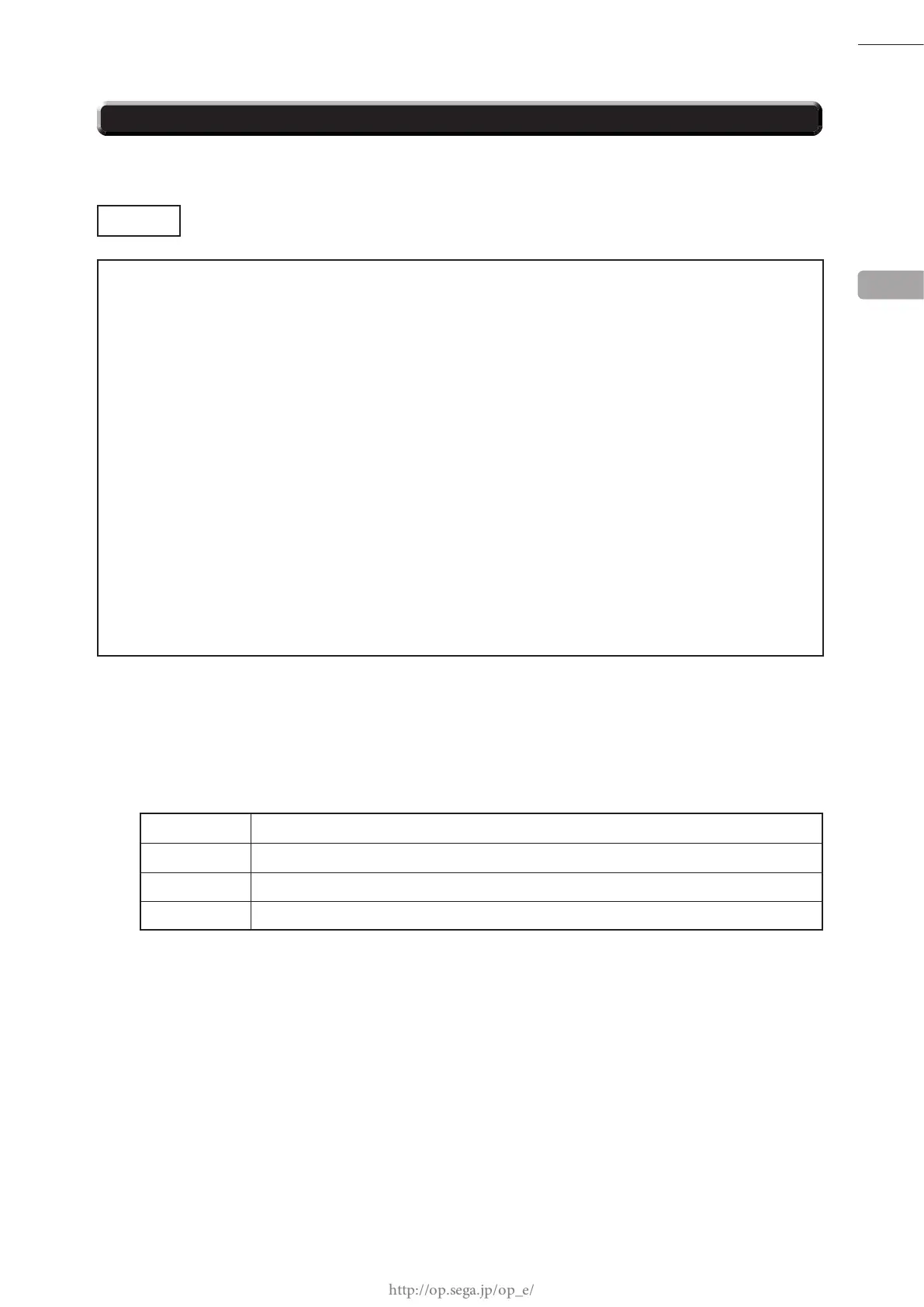61
GAME TEST MODE
4-11 CLOSE SETTING
Set closing time. Refer to "1-5" for details on close setting functions.
CLOSE SETTING
SCHEDULE TYPE DAY
HOURS 24
MINUTES 00
DEFAULT SETTING
-> EXIT
SELECT WITH SERVICE BUTTON AND PRESS TEST BUTTON
DAY
CLOSE SETTING screen (DAY)
CONTROLS
- Press the SERVICE Button to select menu item.
- Press the TEST Button to adjust the value for the selected item.
Operations can also be performed using the following input method.
×
Moves the arrow downward.
□
Moves the arrow upward.
R,
◯
,
△
Adjust the value for the selected item. (increase)
L Adjust the value for the selected item. (decrease)
- Select SCHEDULE TYPE and press the TEST Button to move to the CLOSE SETTING screen (DAY).
- Select EXIT and press the TEST Button to return to the GAME TEST MENU screen.
3
4