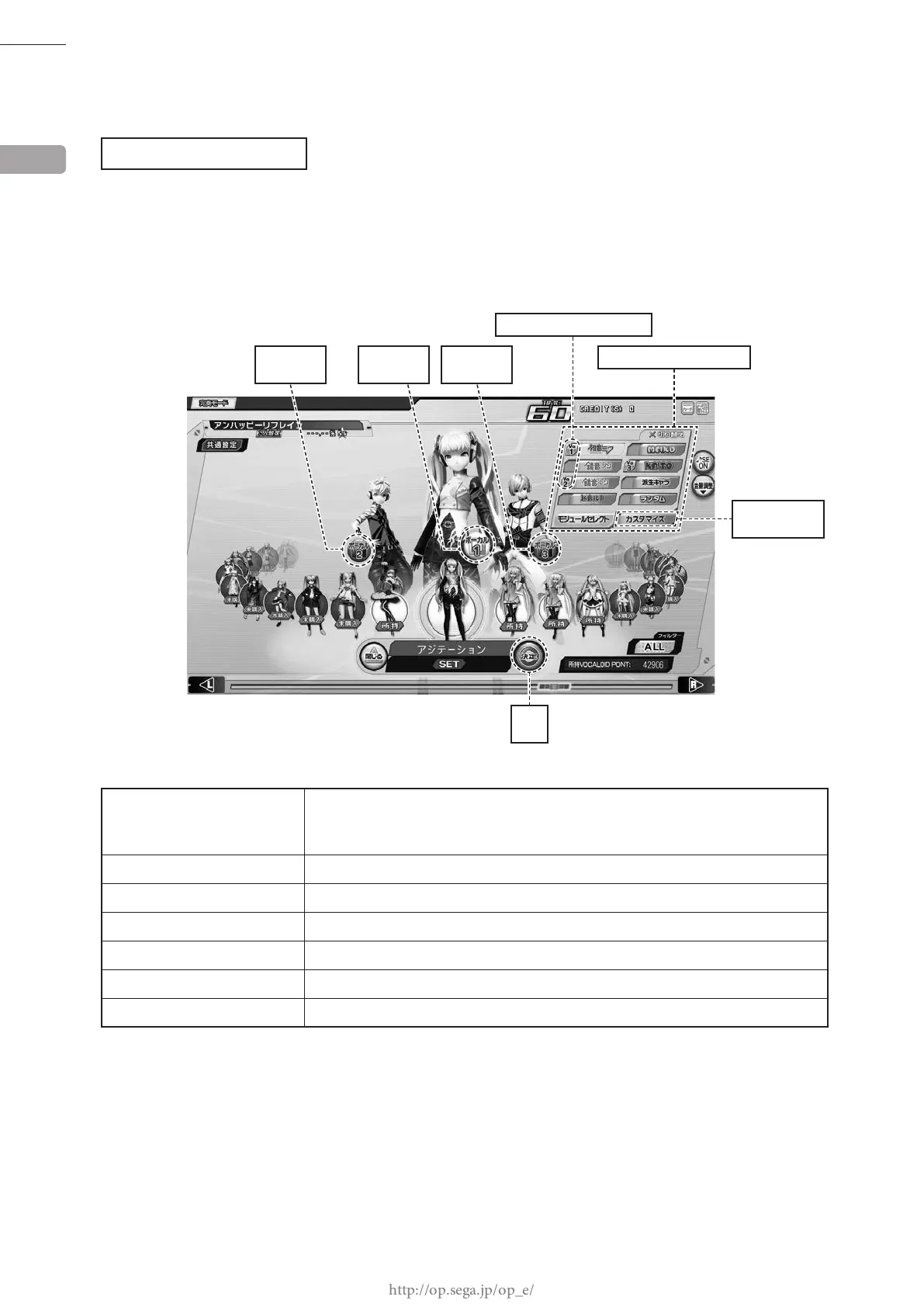24
GAME DESCRIPTION
1-3-5 MODULE SELECT
MODULE SELECT
Module select allows you to use points to purchase or change modules, characters, or customization items.
Use the L/R buttons to scroll horizontally through the module list and select a module or character.
You can also make your selection with the touch panel as well as the buttons.
NOTE: If you use random module selection, you will be randomly assigned a character and module from those in
your possession.
MODULE SELECT screen
MENU ITEMS
SINGER INFORMATION Displays which VOCALOIDs are singing the song you have selected as a group.
"Vo1" indicates the rst vocal part, "Vo2" indicates the second vocal part, and
"Vo3" indicates the third vocal part.
OK Conrm chosen content.
VOCAL 1 Select the module for the rst vocal part.
VOCAL 2 Select the module for the second vocal part.
VOCAL 3 Select the module for the third vocal part.
CHARACTER CHANGE Changes character to select.
CUSTOMIZE Displays CUSTOMIZE screen.
1
決定
(OK)
カスタマイズ
(CUSTOMIZE)
(SINGER INFORMATION)
ボーカル 2
(VOCAL 2)
ボーカル 1
(VOCAL 1)
ボーカル 3
(VOCAL 3)
(CHANGE CHARACTER)