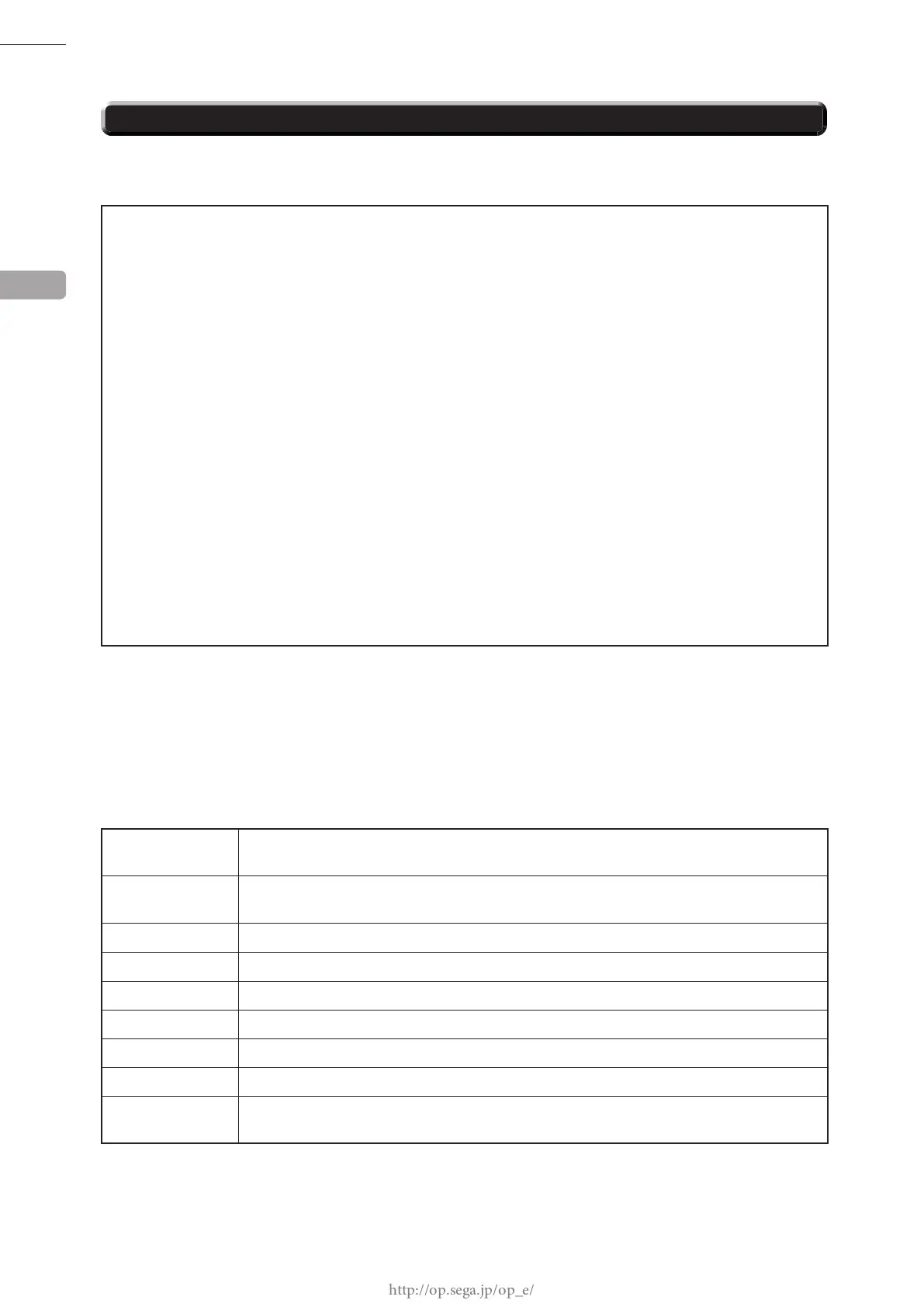46
GAME TEST MODE
4-3 INPUT TEST
INPUT TEST
TEST OFF TouchSlider 0:OFF( 0) TouchSlider 16:OFF( 0)
SERVICE OFF TouchSlider 1:OFF( 0) TouchSlider 17:OFF( 0)
SW1 OFF TouchSlider 2:OFF( 0) TouchSlider 18:OFF( 0)
SW2 OFF TouchSlider 3:OFF( 0) TouchSlider 19:OFF( 0)
TouchSlider 4:OFF( 0) TouchSlider 20:OFF( 0)
START OFF TouchSlider 5:OFF( 0) TouchSlider 21:OFF( 0)
TRIANGLE OFF TouchSlider 6:OFF( 0) TouchSlider 22:OFF( 0)
SQUARE OFF TouchSlider 7:OFF( 0) TouchSlider 23:OFF( 0)
CROSS OFF TouchSlider 8:OFF( 0) TouchSlider 24:OFF( 0)
CIRCLE OFF TouchSlider 9:OFF( 0) TouchSlider 25:OFF( 0)
TouchSlider 10:OFF( 0) TouchSlider 26:OFF( 0)
TouchSlider 11:OFF( 0) TouchSlider 27:OFF( 0)
TouchSlider 12:OFF( 0) TouchSlider 28:OFF( 0)
TouchSlider 13:OFF( 0) TouchSlider 29:OFF( 0)
TouchSlider 14:OFF( 0) TouchSlider 30:OFF( 0)
TouchSlider 15:OFF( 0) TouchSlider 31:OFF( 0)
PRESS TEST AND SERVICE BUTTON TO EXIT
Performs a test of input devices. Use this screen to perform periodic checks on each input device.
INPUT TEST screen
CONTROLS
- Input devices are working correctly if the corresponding menu item switches from OFF to ON when the device is
operated.
- Press the TEST Button and the SERVICE Button simultaneously. The GAME TEST MODE screen reappears.
MENU ITEMS
TEST Normal if ON when TEST Button on the bottom level of the switch unit is pressed and OFF
when released.
SERVICE Normal if ON when SERVICE Button on the bottom level of the switch unit is pressed and
OFF when released.
SW1 (2) Normal if ON when SW 1(2) on Nu is pressed and OFF when released.
START Normal if ON when START BUTTON is pressed and OFF when released.
TRIANGLE Normal if ON when
△
BUTTON is pressed and OFF when released.
SQUARE Normal if ON when
□
BUTTON is pressed and OFF when released.
CROSS Normal if ON when
×
BUTTON is pressed and OFF when released.
CIRCLE Normal if ON when
○
BUTTON is pressed and OFF when released.
TouchSlider 0~31 Normal if ON when TOUCH SLIDER is touched and OFF when released.
Touch slider is responsive from 0 on the left end to 31 on the right end.
3
4