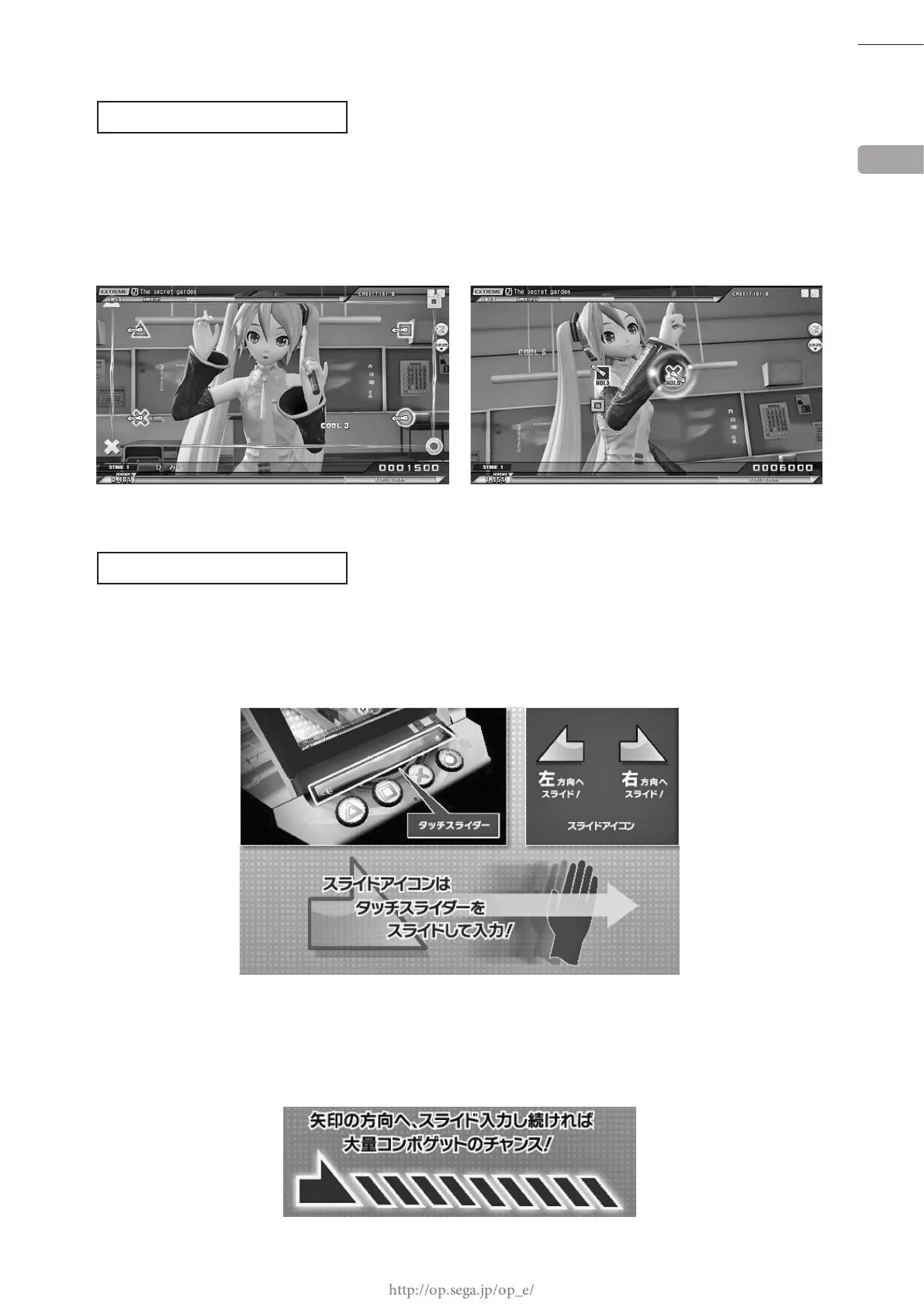GAME DESCRIPTION
27
MULTI PRESS or HOLD
Special markers called the "MULTI PRESS" marker and "HOLD" marker will sometimes appear.
The MULTI PRESS marker is when melody icons are displayed connected in a line, and the HOLD marker is when
"HOLD" is displayed under the target icon.
Press buttons simultaneously when the MULTI PRESS marker appears or hold down the button when the HOLD
marker appears to gain extra points.
Effectively using MULTI PRESS and HOLD is vital for getting high scores.
MULTI PRESS or HOLD screen
SLIDE or CHAIN SLIDE
TOUCH SLIDER AND SLIDE ICON
During the game, special icons in the shape of an arrow called the "SLIDE ICON" and the "CHAIN SLIDE ICON"
may appear.
Use the palm of your hand to slide the touch slider installed above the
○×□△
buttons at the same time as either
icon overlaps the target icon to get high scores.
When a horizontally long slide icon is shown, you can perform a "CHAIN SLIDE" and get a particularly high score
by continuously sliding your hand along the touch slider. The trick to doing this well is to lengthen your slide to
match the length of the icon.
CHAIN SLIDE ICON
1
