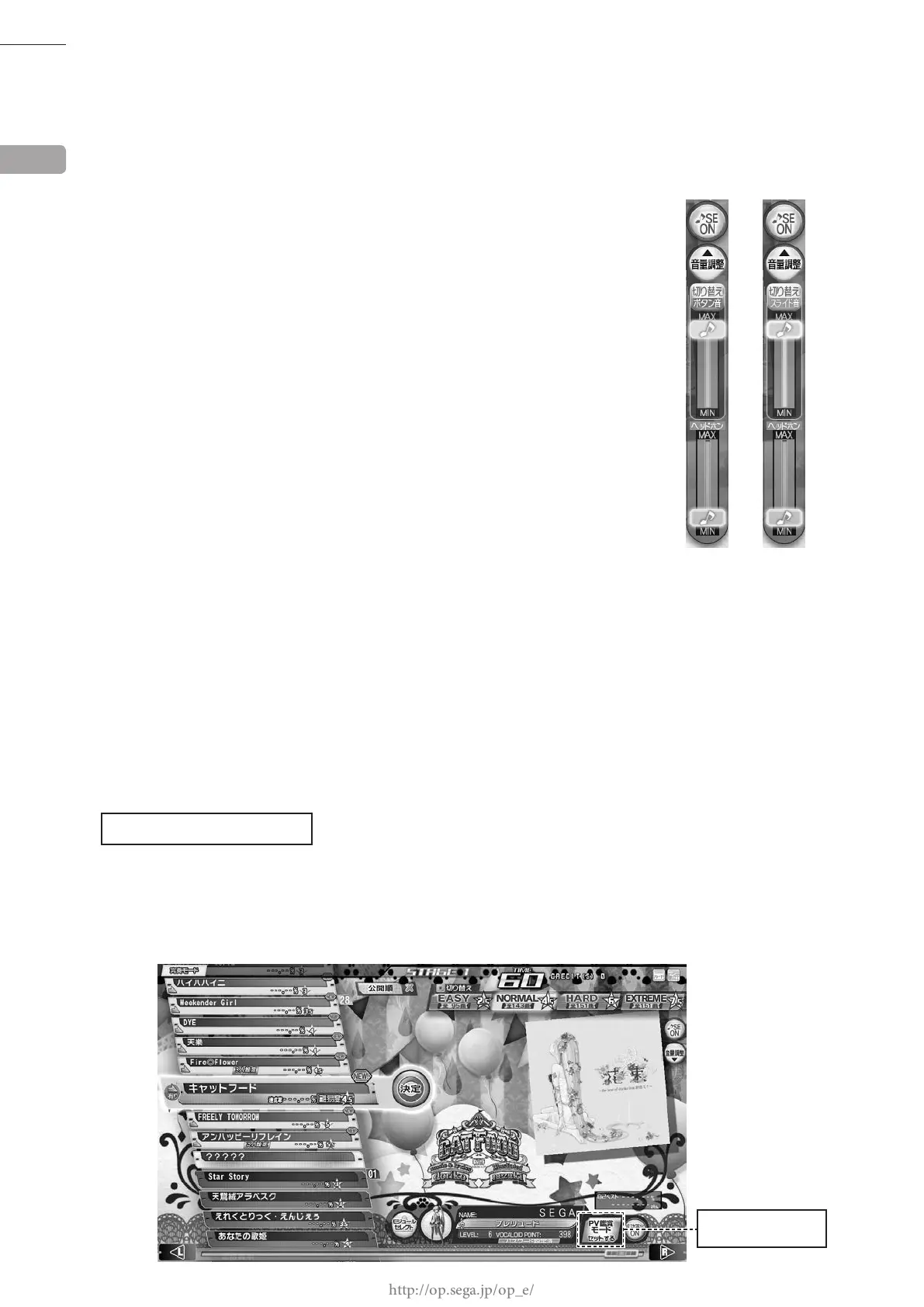20
GAME DESCRIPTION
CHANGE DIFFICULTY
Change the difculty by selecting from EASY, NORMAL, HARD, or EXTREME.
You can also change the difculty setting by pressing the
□
button.
NOTE: Depending on the song, some difculty settings (such as EASY) may not be available.
♪ SE ON/OFF VOLUME ADJUSTMENT
Touch "♪ SE ON/OFF" to set whether in-game sound effects will play when you
press buttons, plus other in-game sound effects.
Touch
「音量調整」
(VOLUME ADJUSTMENT) to open a window that allows you
to adjust the button and slide sounds, as well as the headphone volume.
Press the change button to select whether to adjust the "BUTTON SOUND" or the
"SLIDE SOUND."
Move the
「ボタン音」
(BUTTON SOUND) slider to change the button sound effect
output volume through the speakers or headphone socket.
Move the
「スライド音」
(SLIDE SOUND) slider to change the slide sound effect
output volume through the speakers or headphone socket.
Move the
「ヘッドホン」
(HEADPHONE) slider to change the output volume of the
headphone socket.
Press
「音量調整」
(VOLUME ADJUSTMENT) a second time to close the window.
MODULE SELECT
The "MODULE SELECT" item displays your current module (costume and character). Select
「モジュールセレク
ト」
(MODULE SELECT) to display the module select screen, which is described later. Pressing the
△
button also
displays the module select screen.
CLEAR TRIAL
Select
「クリアトライアル」
(CLEAR TRIAL) to attempt the various clear trials. There are 4 types of clear trial:
"CLEAR TRIAL," "GREAT CLEAR TRIAL," "EXCELLENT CLEAR TRIAL," and "PERFECT CLEAR TRIAL."
If you are successful, you can earn more points. However, if you fail, your point total is reduced. Clear trials can be
played on all modes except Full Play Mode.
PV VIEWER MODE
If you select
「カードでプレイ」
(CARD PLAY) and
「完奏モード」
(FULL PLAY MODE), you will be able to
choose
「
PV
鑑賞モード」
(PV VIEWER MODE) when you select the song you wish to play. PV VIEWER MODE
allows you to view the selected PV through to the end without playing the game. If you use an Aime card, you can
take screenshots of the game screen and download images from the afliated DIVA.NET service.
VOLUME ADJUSTMENT
1
PV 鑑賞モード
(PV VIEWER MODE)