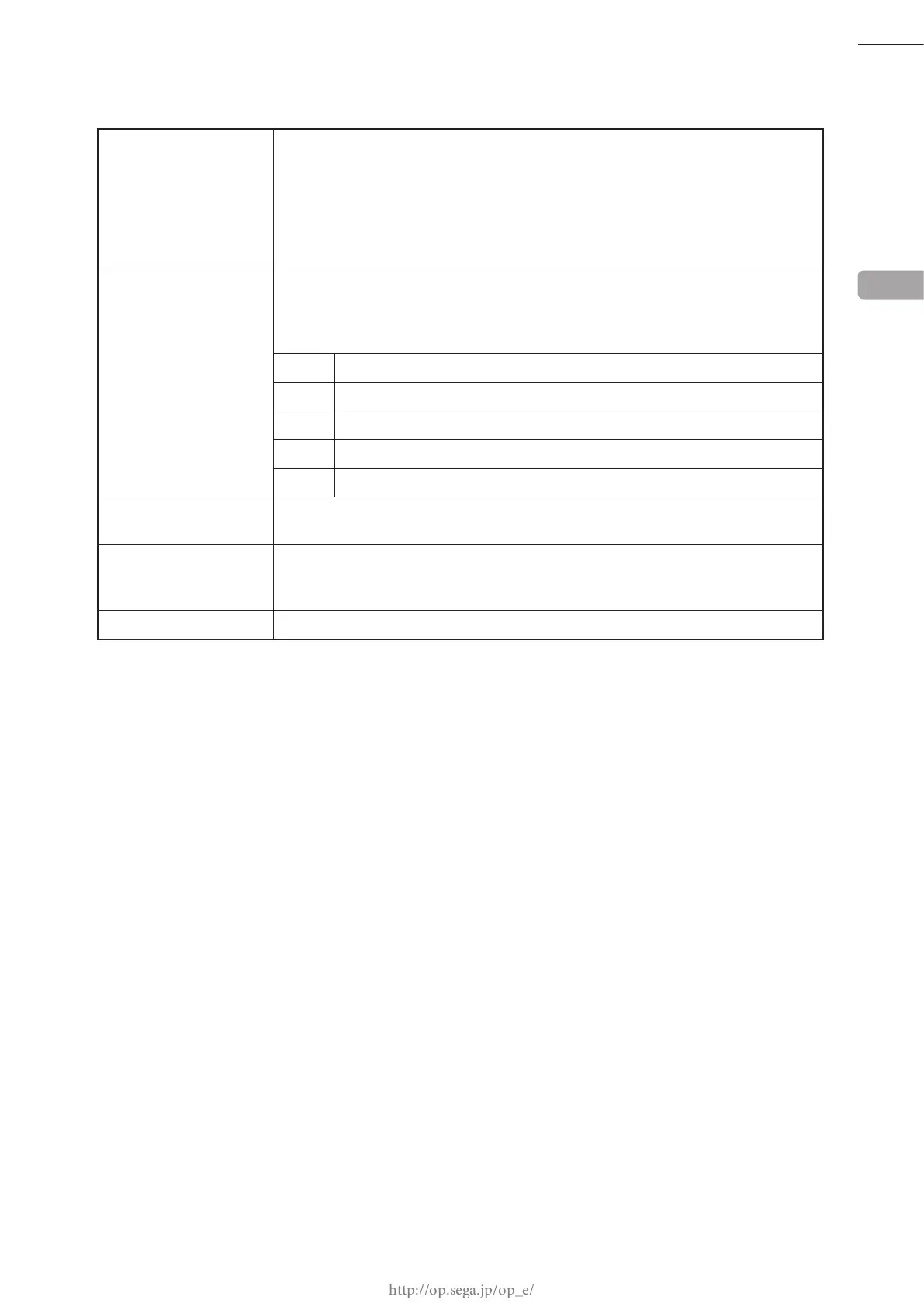51
GAME TEST MODE
MENU ITEMS
START UP MODE Displays startup settings for each cabinet (default setting: SATELLITE: MAIN).
Changing the Nu's DIP switch No. 1 changes all other setting items. If No. 1 is
ON, it becomes "SATELLITE: MAIN" (server), and if No. 1 is OFF, it becomes
"SATELLITE: SUB" (cabinets other than server).
Ensure that there is only 1 cabinet set to "SATELLITE: MAIN" (server) and all other
cabinets are set to "SATELLITE: SUB" (cabinets other than server) in "STARTUP
MODE."
ADVERTISE SOUND Set sound volume during advertising screen (default setting: 100%).
Set sound volume during advertising screen between 0% and 100%. Volume values
change in the order of OFF → 25% → 50% → 75% → 100%. The volume settings
are described below.
OFF muted
25% ↑ low volume
50% Medium volume
75% ↓ large volume
100% full volume
CONTINUE Set whether it is possible to use continues (default setting: OFF).
Set this to "ON" if you wish to be able to use continues and "OFF" if you do not.
GIVE UP Set whether it is possible to quit the game during play (default setting: OFF).
To execute the quit command, press the START Button while holding (
△
+
○
) and
touching the central area of the touch slider.
DEFAULT SETTING Use this setting to return the cabinet to its factory settings.
3
4
