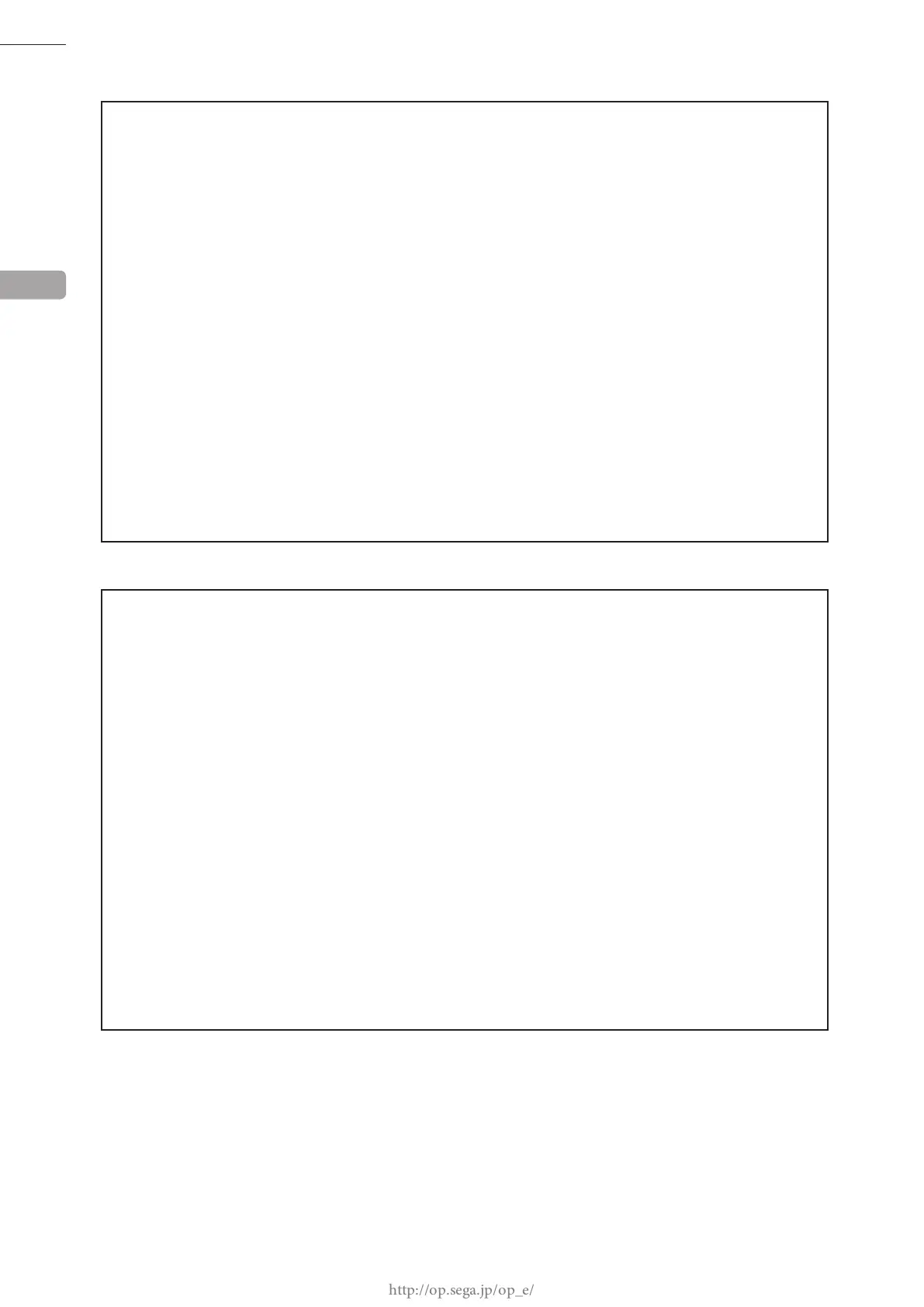58
GAME TEST MODE
TOUCH PANEL ADJUSTMENT
+
PRESS TEST AND SERVICE BUTTON TO ABORT
TOUCH PANEL ADJUSTMENT
COMPLETE
PRESS TEST BUTTON TO EXIT
TOUCH PANEL ADJUSTMENT screen
TOUCH PANEL ADJUSTMENT screen 2
CONTROLS
- Touch "
+
" in each of the positions it is displayed on the screen.
"COMPLETE" is displayed when setup is complete.
Press the TEST Button to return to TOUCH PANEL SETTING screen.
- To cancel touch panel adjustment, press the TEST Button and SERVICE Button simultaneously.
You will be returned to the TOUCH PANEL SETTING screen with the data returned to its pre-adjustment state.
3
4
