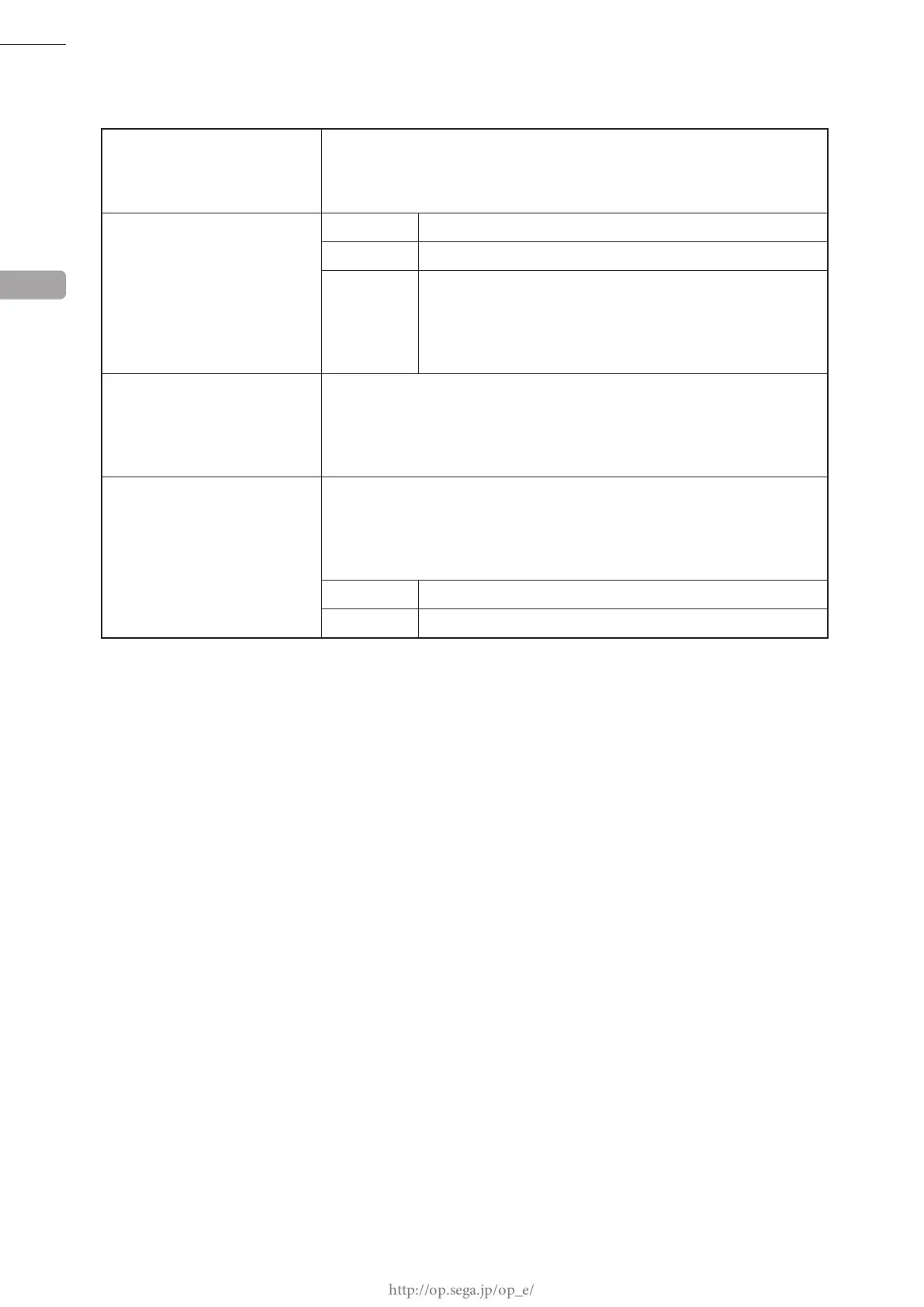66
GAME TEST MODE
■ MENU ITEMS
ALL.Net SYSTEM CAUTION Set whether to display caution messages concerning accounting data (default
setting: "ON")
Set this to "ON" under normal circumstances and only set it to "OFF" when
temporarily unable to conduct cutoff procedures normally.
ACCOUNTING MODE A Accounting mode is mode A (P-ras accounting).
GOOD Accounting data can be recorded.
BAD Accounting data cannot be recorded.
(Accounting report has not been transmitted.)
NOTE: Check the LAN cable connection.
Continuing to operate cabinets in BAD status limits
certain online functions.
PLAY COUNT Display the play history for each month.
Displayed from the top in the order of "THIS MONTH," "LAST MONTH,"
"MONTH BEFORE LAST."
If an error has occurred, menu items will not be displayed and an error
message will be displayed instead.
REPORT INFORMATION Cutoff procedure information
NOTE: If the initial cutoff procedure or daytime cutoff procedures have never
been successfully completed, "-" will be displayed.
If an error has occurred, menu items will not be displayed and an
error message will be displayed instead.
REPORT 1 Time of last successful initial cutoff procedure
REPORT 2 Time of last successful daytime cutoff procedure
3
4