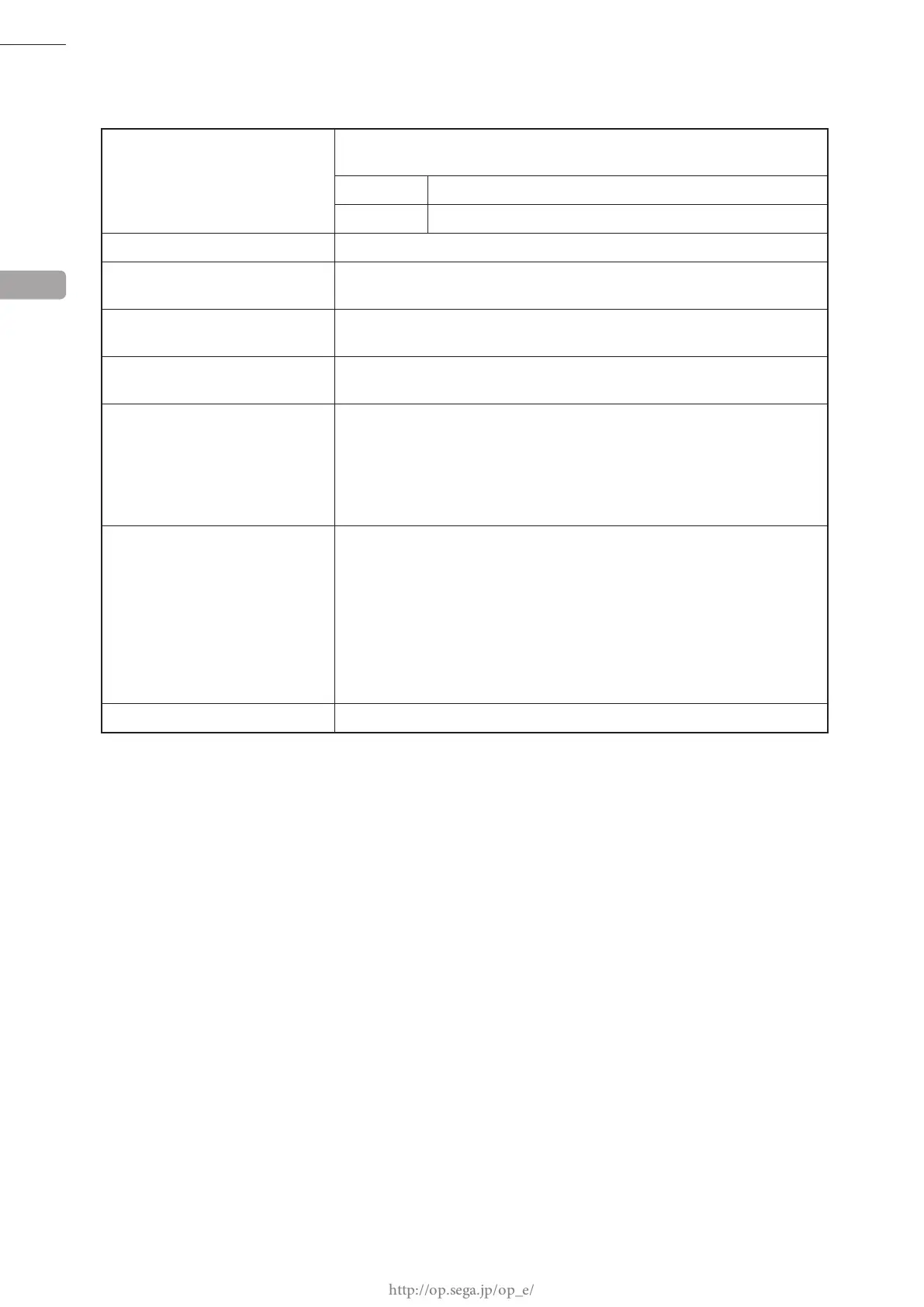68
GAME TEST MODE
MENU ITEMS
AUTHENTICATION STATUS Displays ALL.Net authentication status.
Software can not be downloaded when the status is FAILED.
SUCCESS Authentication to ALL.Net was successful.
FAILED Authentication to ALL.Net failed.
CURRENT VERSION Displays current game version.
NOW DOWNLOAD VERSION Displays version of software currently being downloaded.
If there is no software to download, N/A is displayed.
DOWNLOAD PERCENTAGE Displays software download progress.
If there is no software to download, N/A is displayed.
ORDER TIME Displays time when download will begin.
If there is no software to download, N/A is displayed.
RELEASE TIME Displays time when downloaded software will be unlocked.
After new versions of software have reached their release date, they will be
sent to each cabinet the next time they are turned ON.
If there is no software to download, N/A is displayed.
DOWNLOAD STATUS Displays download status of software currently being downloaded.
While downloading, DOWNLOAD will be displayed, and when the
download is complete, COMPLETE will be displayed.
Also, if the cabinet is rebooted after UPDATEREADY/UPDATENEEDED
has been displayed, the song data will be updated and UPTODATE will be
displayed.
If there is no software to download, N/A is displayed.
TIME Displays current time.
3
4