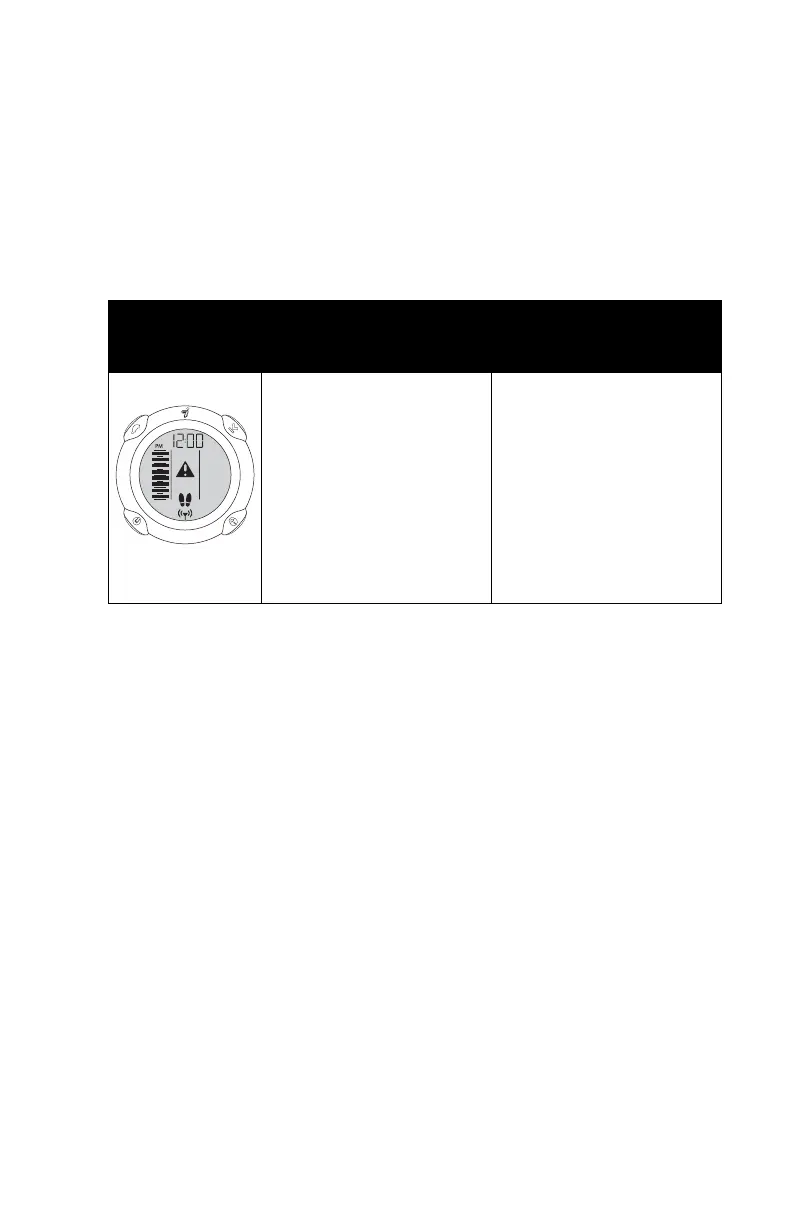132
Balance Mode Error Conditions
If you unsuccessfully attempt to enter Balance Mode and step onto
the Mat, the icon shown in Table 15 will appear on the InfoKey
Controller.
To clear this condition, follow the instructions in the Recommended
Action column of Table 15.
Table 15. Icons for Errors Entering Balance Mode
Display Icon Description Recommended
Action
Powerbase is not level,
or LeanSteer Frame is
tilted when attempting
to enter Balance Mode.
This icon will display
when you place your
foot on the Mat.
Remove your foot from
the Mat. Level the
Powerbase and center
the LeanSteer Frame
until the center
Balance Indicator light
is green and no other
Balance Indicator lights
are illuminated.
