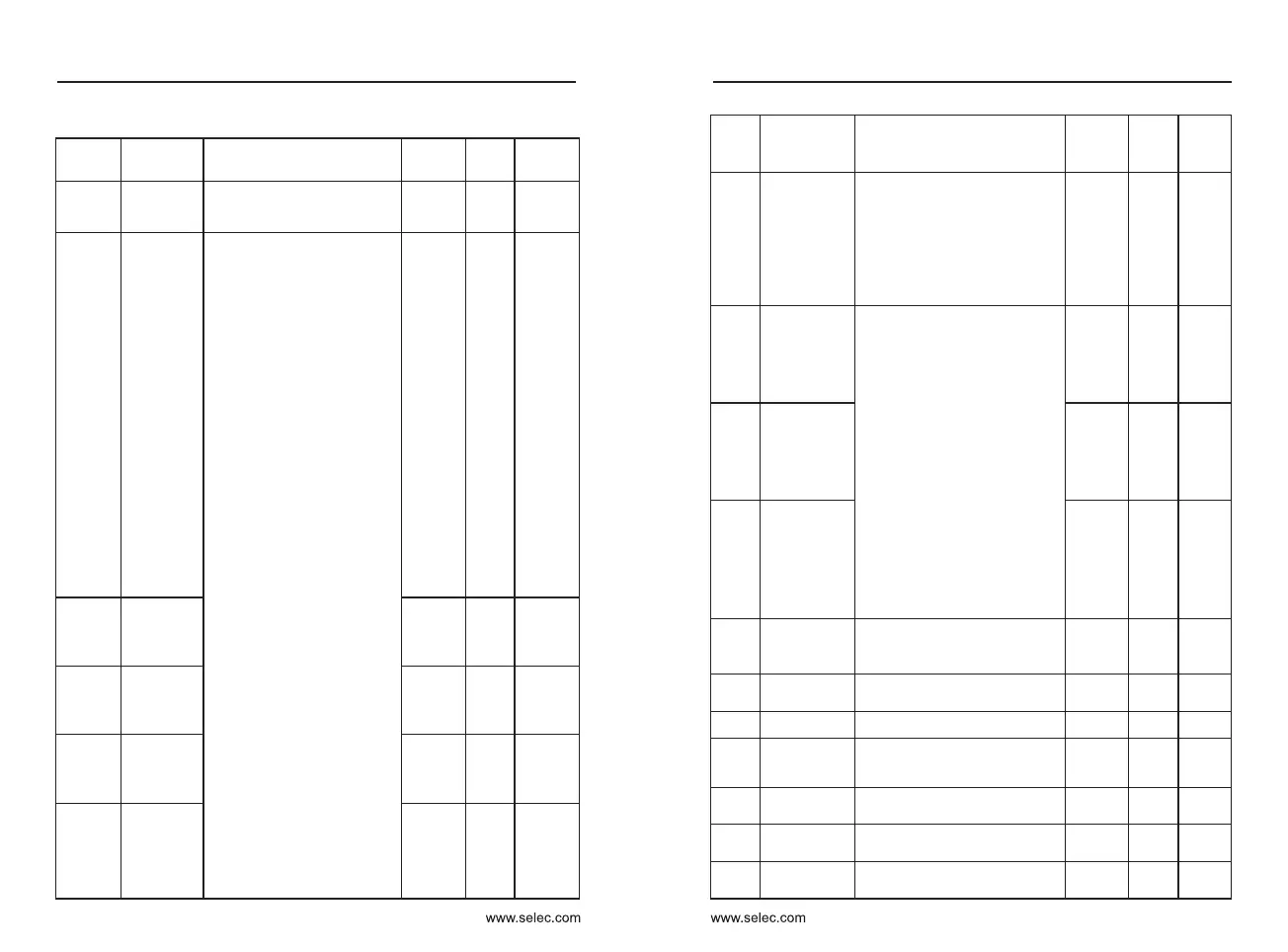33
32
P5: Output terminal
Function
Code
Parameter
Name
Setting Range
Default
Prope-
rty
Modbus
Address
P5-00
Y2 Output
mode
selection
0: Pulse output
1: Switch signal output
0
P5-01
Y2 Switch
output
function
selection
0
P5-02
Relay output
function
selection
2
P5-03
Relay output
function
selection 2
(Optional)
0
P5-04
Y1 output
function
selection
1
P5-05
Y3 output
function
selection
(optional)
4
P5-06
Y2 Pulse
output
function
selection
0
P5-07
AO Output
function
selection
0
P5-08
AO2 Output
function
selection
(optional)
1
P5-09
Y2 Pulse
output Maxi-
mum frequency
0.01kHz〜100.00kHz 50.00kHz
P5-10
AO Zero offset
coefficient
-100.0%〜+100.0% 0.0%
P5-11
AO Gain
-10.00〜+10.00 1.00
P5-12
Extended AO2
zero offset
coefficient
-100.0%〜+100.0% 0.0%
P5-13
Extended AO2
gain
-10.00〜+10.00
1.00
Y2 output
delay time
0.0s〜3600.0s
0.0s
P5-18
Relay output
delay time
0.0s〜3600.0s 0.0s
○
○
○
○
○
0 : No function
1 : Inverter running
2 : Fault output (stop)
3 : Frequency-level detection
FDT1 output
4 : Frequency reached
5 : Zero-speed running
(no output at stop)
6 : Motor overload pre-warning
7 : Inverter overload pre-
warning
8 : Set count value reached
9 : Designated count value
reached
10 : Length reached
11 : PLC cycle completed
12 : Accumulative running time
reached
13 : Frequency limited
14 : Torque limited
15 : Ready to RUN
16 : AI1>AI2
17 : Frequency upper limit
reached
18 : Frequency lower limit
reached (no output at stop)
19 : Under voltage status
output
20 : Communication setting
23 : Zero-speed running 2
(having output at stop)
24 : Accumulative power-on
time reached
25 : Frequency level
detection FDT2 output
26 : Frequency 1 reached
27 : Frequency 2 reached
28 : Current 1 reached
29 : Current 2 reached
30 : Timing reached
31 : AI1 input limit exceeded
32 : Load becoming 0
33 : Reverse running
34 : Zero current state
35 : IGBT temperature reached
36 : Software current limit
exceeded
○
37 : Frequency lower limit
reached (having output at stop)
38 : Alarm output
39 : Motor overheat warning
40 : Current running time
reached
41 : Fault output (There is no
output if it is the coast to stop
fault and under voltage occurs.)
Fun-
ction
Code
Parameter
Name
Setting range
Default
Prope-
rty
Modbus
Address
0 : Running frequency
1 : Set frequency
2 : Output current
3 : Output torque
(absolute value)
4 : Output power
5 : Output voltage
6 : Pulse input (100.0%
corresponds to 100.0kHz)
7 : AI1 8: AI2
9 : AI3 (extended) 10: Length
11 : Count value
12 : Communication setting
13 : Motor speed
14 : output current 55KW &
below 100% corresponds to
100.0A, 75KW and above 100%
corresponds to 1000.0A
15 : (100% of the output voltage
corresponds to 1000.0V) actually
(1000.0V corresponds to 100%
of the bus voltage)
○
○
○
○
○
○
○
P5-17
○
○
User Manual
Chapter 5
User Manual
Chapter 5
○
62721
62722
62723
62724
62725
62726
62727
62728
62729
62730
62731
62732
62733
62734
62738
62739
