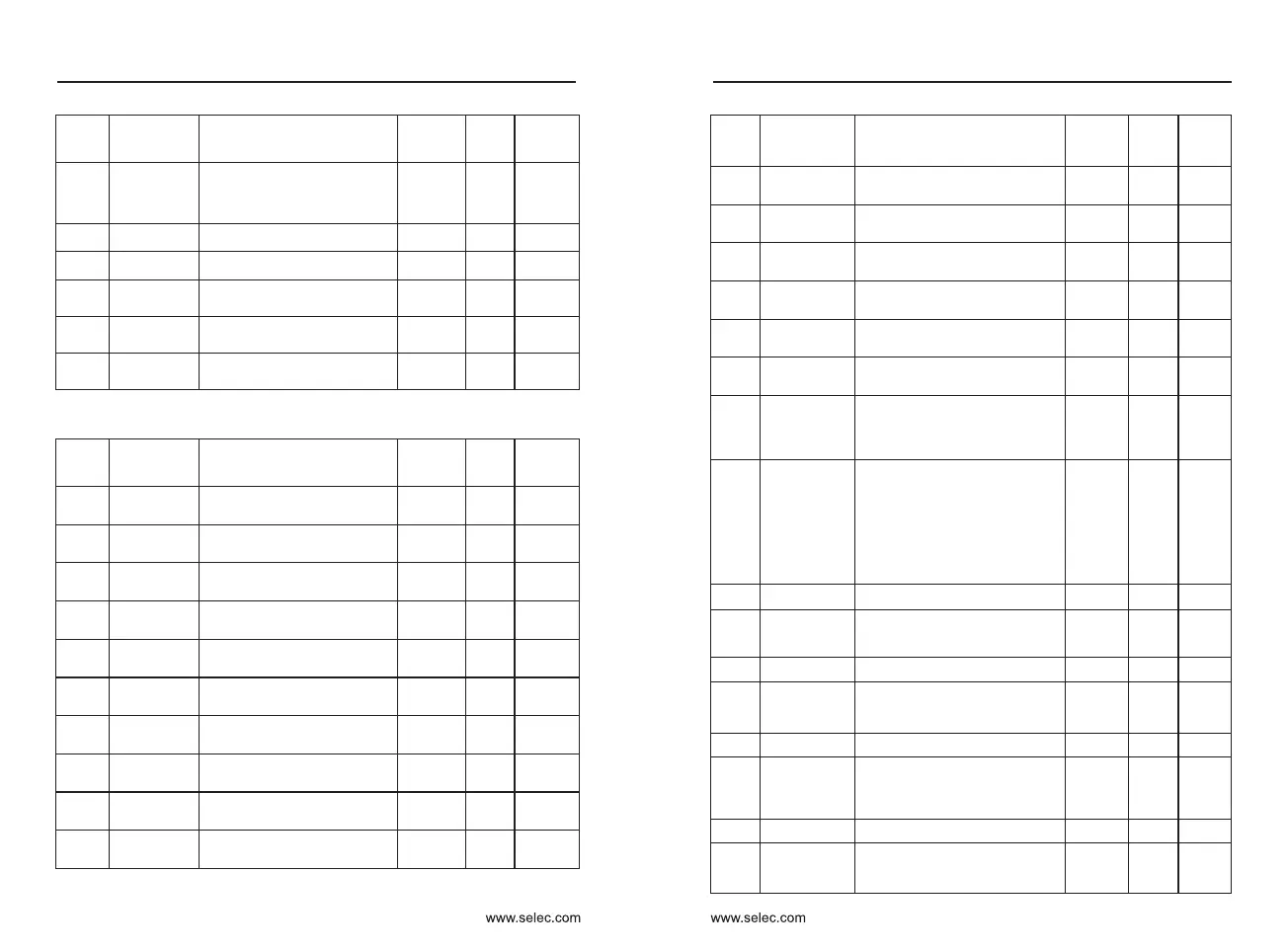51
50
• It's mainly used to set the sensitivity of terminals from X1 to X8. The
parameter must be increased to improve the anti-jamming capability
which can prevent DI terminals from being interfered, so that malfunctions
can be reduced somehow; however, it may reduce the sensitivity of DI
terminals.
Ÿ When frequency increment/decrement with external terminal set, every
time the frequency of the increase or decrease in value is decided by the
P5-20.
0: Disabled
1: Running
2: Direction
3: Fault output
4: On standby
5: Frequency received
6: FDT
7: Upper limiting frequency received
8: Lower limiting frequency received
9: Setting count value received
10: Designated count value received
Default: 1
Default: 2
Default: 3
P6: Output function parameters
Y1 output options
Y2 output options
Relay output
options
P5-19
Default:
10ms
Terminal filtering
mode
2ms ~ 100ms
P5-20
0.1
The range of the
UP/DOWN
increasing decline
0.0~50.0Hz
P6-00
P6-01
P6-02
Ÿ This parameter is used to set the data transmission rate between the host
computer and the frequency converter. Note that the baud rate set by the
host computer and the frequency converter must be the same, otherwise
communication can not be carried out.
P5-25
5
0
Response
Delay
Serial
Timeout
0 ~ 200 mSec
0.0 : Not check
0.1 ~ 60.0 Sec
20
Abnormal
action
selection
0 : Continue operation
1 : Alarm shutdown
0
Comm.
Baud Rate
Modbus
Data Format
2 : 1200 3 : 2400
4 : 4800 5 : 9600
6 : 19200 7 : 38400
0: 8-N-1 1: 8-N-2
2: 8-E-1 3: 8-O-1
Ÿ The data format set by upper computer and frequency converter must be
the same, otherwise, communication can not be carried out.
P5-26
Ÿ Response delay: refers to the interval between the receipt of converter
data and the sending of data to the host computer. If the response delay is
less than the system processing time, the response delay is based on the
system processing time. If the response delay is longer than the system
processing time, the system will delay waiting until the response delay
time arrives before sending data to the host computer.
P5-27
P5-28
Ÿ When P5-28 setting is 0.0sec, communication overtime parameters
are not checked. When P5-28 is set to a valid value and P5-29 is set
to 1, if the interval between the first communication and the next
communication exceeds the communication timeout time, the system
will report a communication failure error (CE). Normally, it is set to
invalid. If this parameter is set in a continuous communication system,
the communication status can be monitored
P5-29
0.0
PB-04
Swing
frequency
triangle wave
rise time
0.1%~100.0% 50.0%
PB-05
Set length
0m~65535m 1000m
PB-06
Actual length
0m~65535m 0m
PB-07
Pulse number
per meter
0.1~6553.5 100.0
PB-08
Set count
value
1~65535 1000
PB-09
Specified
count value
1~65535 1000
Parameter
Name
Setting Range
Default
Prope-
rty
Modbus
Address
Fun-
ction
Code
○
○
○
○
○
○
PC: Multi-segment instruction, simple PLC
Parameter
Name
Setting Range
Default
Prope-
rty
Modbus
Address
Fun-
ction
Code
PC-00
Multi-segment
instruction 0
0.0Hz ~ ±P0-10 0.0
PC-01
Multi-segment
instruction 1
0.0Hz ~ ±P0-10 0.0
PC-02
Multi-segment
instruction 2
0.0Hz ~ ±P0-10 0.0
PC-03
Multi-segment
instruction 3
0.0Hz ~ ±P0-10 0.0
PC-04
Multi-segment
instruction 4
0.0Hz ~ ±P0-10 0.0
PC-05
Multi-segment
instruction 5
0.0Hz ~ ±P0-10 0.0
PC-06
Multi-segment
instruction 6
0.0Hz ~ ±P0-10 0.0
PC-07
Multi-segment
instruction 7
0.0Hz ~ ±P0-10 0.0
PC-08
Multi-segment
instruction 8
0.0Hz ~ ±P0-10 0.0
PC-09
Multi-segment
instruction 9
0.0Hz ~ ±P0-10 0.0
PC-10
Multi-segment
instruction 10
0.0Hz ~ ±P0-10
0.0
PC-11
Multi-segment
instruction 11
0.0Hz ~ ±P0-10 0.0
PC-12
Multi-segment
instruction 12
0.0Hz ~ ±P0-10 0.0
PC-13
Multi-segment
instruction 13
0.0Hz ~ ±P0-10
0.0
PC-14
Multi-segment
instruction 14
0.0Hz ~ ±P0-10 0.0
PC-15
Multi-segment
instruction 15
0.0Hz ~ ±P0-10 0.0
PC-16
Simple PLC
operation
mode
0
PC-17
Simple PLC
power-down
memory
selection
00
PC-18
0th run time
0.0s(h)~6553.5s(h)
0.0s(h)
PC-19
The 0th section
acc. and dec.
time selection
0〜3 0
PC-20
First run time
0.0s(h)〜6553.5s(h)
0.0s(h)
PC-21
The first stage
acc. and dec.
time selection
0〜3 0
PC-22
2nd run time
0.0s(h)〜6553.5s(h)
0.0s(h)
PC-23
The second
stage acc.
and dec.
time selection
0〜3 0
PC-24
Third run time
0.0s(h)〜6553.5s(h)
0.0s(h)
PC-25
0〜3 0
○
○
○
○
○
○
○
○
○
○
Fun-
ction
Code
Parameter
Name
Setting range
Default
Prope-
rty
Modbus
Address
○
○
○
○
○
○
○
0 : Single run end shutdown
1 : Keep the final value at the
end of a single run
2 : Always cycle
○
Ones place : Power-down
memory selection
0 : No power loss, no memory
1 : Power failure memory
Tens place : Stop memory
selection
0 : Stop without memory
1 : Stop memory
The third stage
acc. and dec.
time selection
○
○
○
○
○
○
○
○
User Manual
Chapter 5
User Manual
Chapter 5
64261
64262
64263
64264
64265
64266
64513
64514
64515
64516
64517
64518
64519
64520
64521
64522
64523
64524
64525
64526
64527
64528
64529
64530
64531
64532
64533
64534
64535
64536
64537
64538
