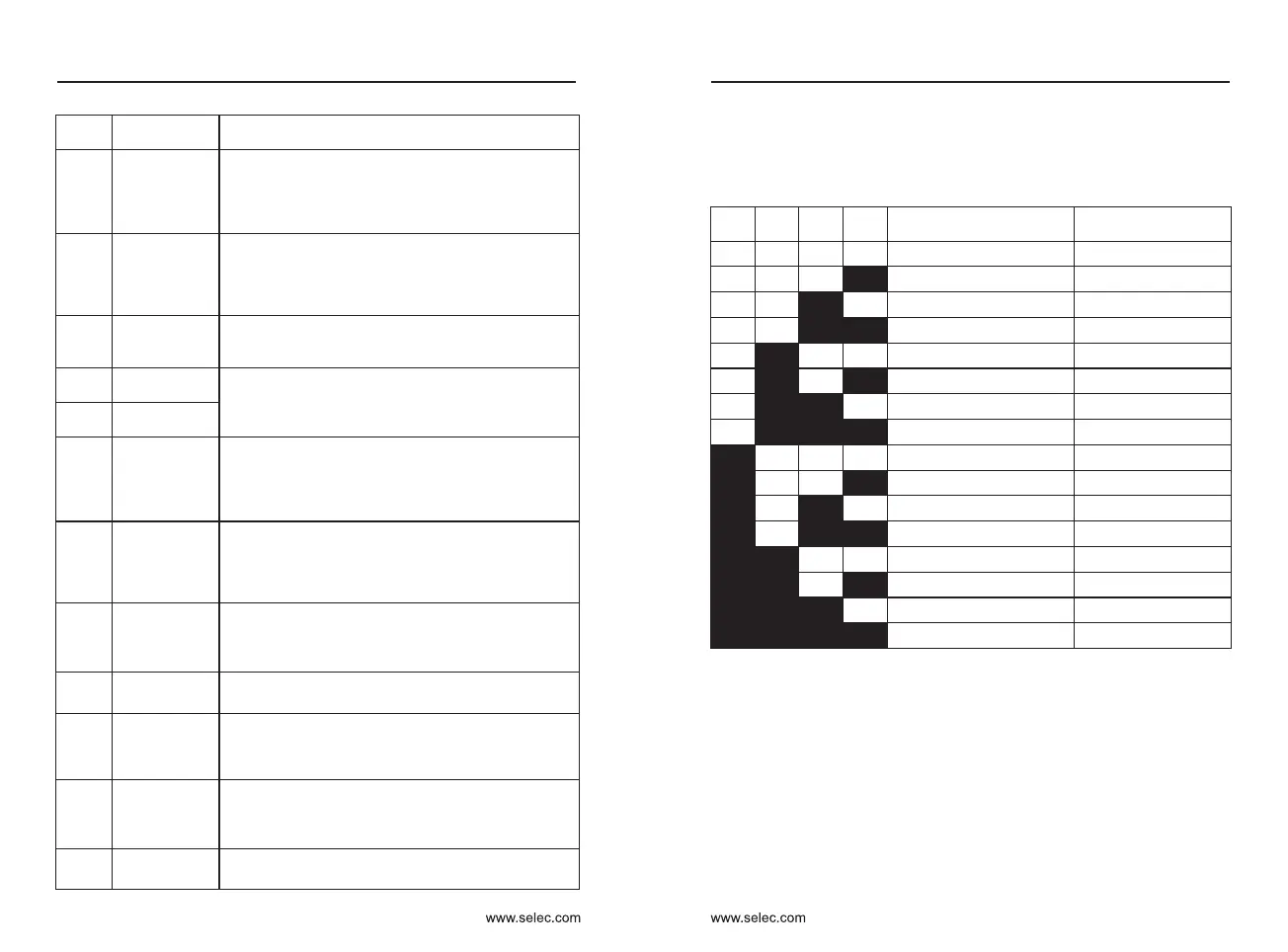User Manual
92
User Manual
93
Setting
value
Function Instruction
49
Deceleration
DC braking
When valid, the inverter decelerates to the braking start
frequency and then DC braking.
50
Clear the current
running time
When the terminal is valid, the timing of the inverter
running this time is cleared. This function needs to be
used together with the timing operation (P8-42) and the
current running time arrival (P8-53).
51
Clear the
current
running time
Used to switch between two-wire and three-wire control.
If F4-11 is two-wire type 1, the function is switched to
three-wire type 1 when the terming al function is valid.
So on and so forth.
52
Reverse
reversal
This terminal is valid and the inverter is prohibited from
being reversed. Same function as P8-13.
Table1 Multi-segment instruction function description. The four multi-
segment command terminals can be combined into 16 state combinations,
and each of the 16 state combinations corresponds to 16 command set
values. As shown in Table 1:
K4
K3
K2 K1
Instruction setting
OFF OFF OFF OFF
Multi-segment instruction 0
PC-00
OFF OFF OFF ON
Multi-segment instruction 1
PC-01
OFF OFF ON OFF
Multi-segment instruction 2
PC-02
OFF OFF ON ON
Multi-segment instruction 3
PC-03
OFF ON OFF OFF
Multi-segment instruction 4
PC-04
OFF ON OFF ON
Multi-segment instruction 5
PC-05
OFF ON ON OFF
Multi-segment instruction 6
PC-06
OFF ON ON ON
Multi-segment instruction 7
PC-07
ON OFF OFF OFF
Multi-segment instruction 8
PC-08
ON OFF OFF ON
Multi-segment instruction 9
PC-09
ON OFF ON OFF
Multi-segment instruction 10
PC-10
ON OFF ON ON
Multi-segment instruction 11
PC-11
ON ON OFF OFF
Multi-segment instruction 12
PC-12
ON ON OFF ON
Multi-segment instruction 13
PC-13
ON ON ON OFF
Multi-segment instruction 14
PC-14
Multi-segment instruction 15
PC-15ON ON ON ON
Schedule 2 Acceleration/deceleration time selection terminal function
description
When the frequency source is selected as multi-speed, 100.0% of
function code PC-00~PC-15 corresponds to Maximum frequency P0-10. In
addition to being a multi-speed function, the multi-segment command can
also be used as a given source of PID or as a voltage source for VF
separation control to meet the need to switch between different given values.
Corresponding
parameter
39
Switchover
between main
frequency
source X and
preset frequency
When the terminal is valid, the frequency source X is
replaced by the preset frequency (P0-08).
40
Switchover
between auxiliary
frequency source
Y and preset
frequency
When the terminal is valid, the frequency source Y is
replaced by the preset frequency (P0-08).
43
PID parameter
switchover
When the terminal is invalid, the PID parameter uses
PA-05~PA-07; when the terminal is valid, PA-15~PA-17
is used; (PA-18=1)
44
User-defined
fault 1
When the user-defined faults 1 and 2 are valid, the
inverter will alarm ERR27 and ERR28 respectively,
and the inverter will select the action mode selected
by P9-49 according to the fault protection action.
45
User-defined
fault 2
46
Speed control/
Torque
control
switchover
47
Emergency stop
The inverter is switched between torque control and
speed control mode.
When the terminal is invalid, the inverter runs in the
control mode defined by A0-00. When the terminal is
valid, it switches to the other mode.
The inverter is switched between torque control and
speed control mode.
When the terminal is invalid, the inverter runs in the
control mode defined by A0-00. When the terminal is
valid, it switches to the other mode.
48
External STOP
terminal 2
In any control mode (panel control, terminal control,
communication control), this terminal can be used to
decelerate the inverter, and the deceleration time is
fixed at deceleration time 4.
Chapter 6 Chapter 6
