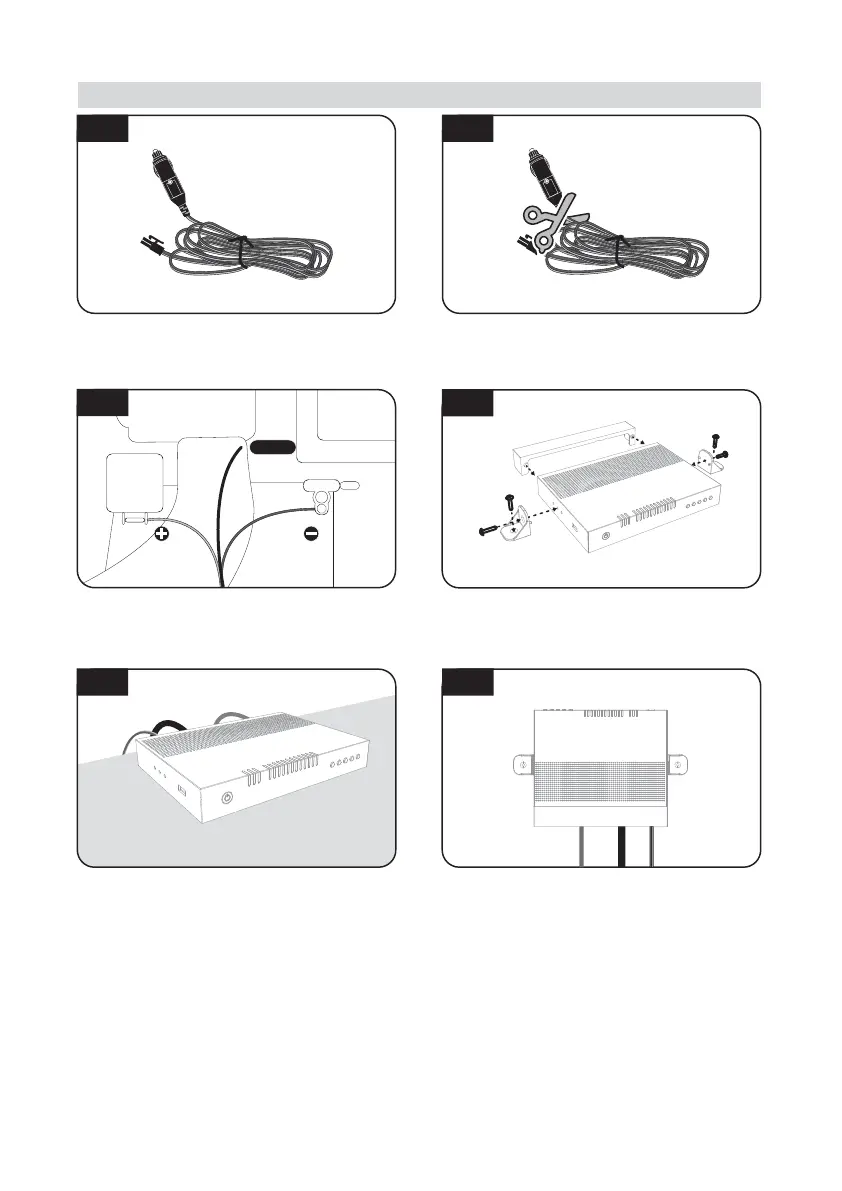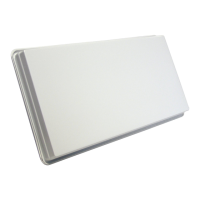ENGLISH - 18
Place controller and plug the cables to the
controller (Power, signal and controller cables)
G-5
Get Power input cable and plug into cigar
lighter socket (12V outlet)
To source power from car battery, cut o
cigar-jack connector to take inner three cables
out and peel o each to take copper cable out
G-2
If desire to place the controller on the wall, x
the controller with provided bracket with
four(4) screws
Once all cables are connected, connection part
can be hidden using rear cable cover
G-6
Get Controller bracket, rear cable cover and
four(4) M4x20 bolt
G-4
G-1
G. Controller installation
G-3
Match the power cables polarities to the
battery polarities, red to red / back to black and
white ignition cable to ignition port of the
vehicle
12V DC
Ignition