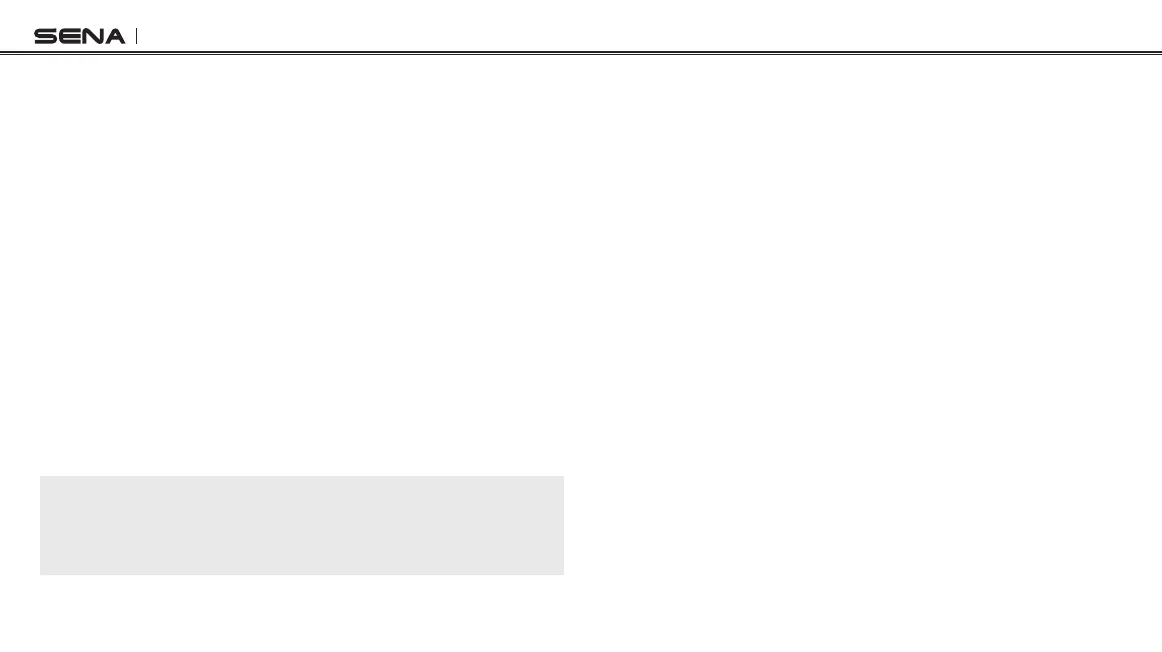SF Series
24
6.3 GPS Navigation
6.3.1 GPS Pairing
1. Turn on the headset and press the Center Button for 10 seconds
until you hear high-toned double beeps. You will also hear a voice
prompt saying “Conguration menu”.
2. Triple tap the (+) Button and you will hear the voice prompt saying
“GPS pairing”.
3. Search for Bluetooth devices on the GPS navigation screen.
Select the Sena SF Series in the list of the devices detected on
the GPS.
4. Enter 0000 for the PIN.
5. The GPS conrms that pairing has completed and the SF Series
are ready to use. You will hear a voice prompt saying “Your
headset is paired”.
6. If the pairing process is not completed within three minutes, the
SF Series will return to stand-by mode.
Note:
When Audio Overlay is enabled, if you pair your GPS device via GPS
Pairing, its instructions will not interrupt your intercom conversations, but
will overlay with them.
6.3.2 GPS Pairing as Mobile Phone
If a GPS is not only used for turn-by-turn voice instructions but also is
your preferred Bluetooth stereo music source, you can pair the GPS to
the SF Series by following the simple procedures in
5.1, “Mobile Phone
Pairing - Mobile Phone, Bluetooth Stereo Device”
. However, since
some GPS systems support mobile phone bridging over Bluetooth,
you can pair the mobile phone to the GPS to use your mobile phone.
When you do this, the SF Series think the GPS is a mobile phone so
you can no longer pair your mobile phone to the SF Series directly.
Please refer to the user’s guide of your GPS for details.
6.4 Sena SR10, Two-Way Radio Adapter
You can use a two-way radio and an intercom conversation or a mobile
phone call simultaneously by using the Sena SR10, a Bluetooth Two-
way Radio Adapter (please refer to
section 5.2, “Second Mobile Phone
Pairing - Second Mobile Phone, GPS, and SR10”
). The incoming audio
from the two-way radio via SR10 is heard in the background while
having an intercom conversation or a mobile phone call. You can listen
to music, answer a mobile call, have an intercom conversation and
use a two-way radio via the SR10 for group communication. Please
refer to the SR10 User's Guide for details.