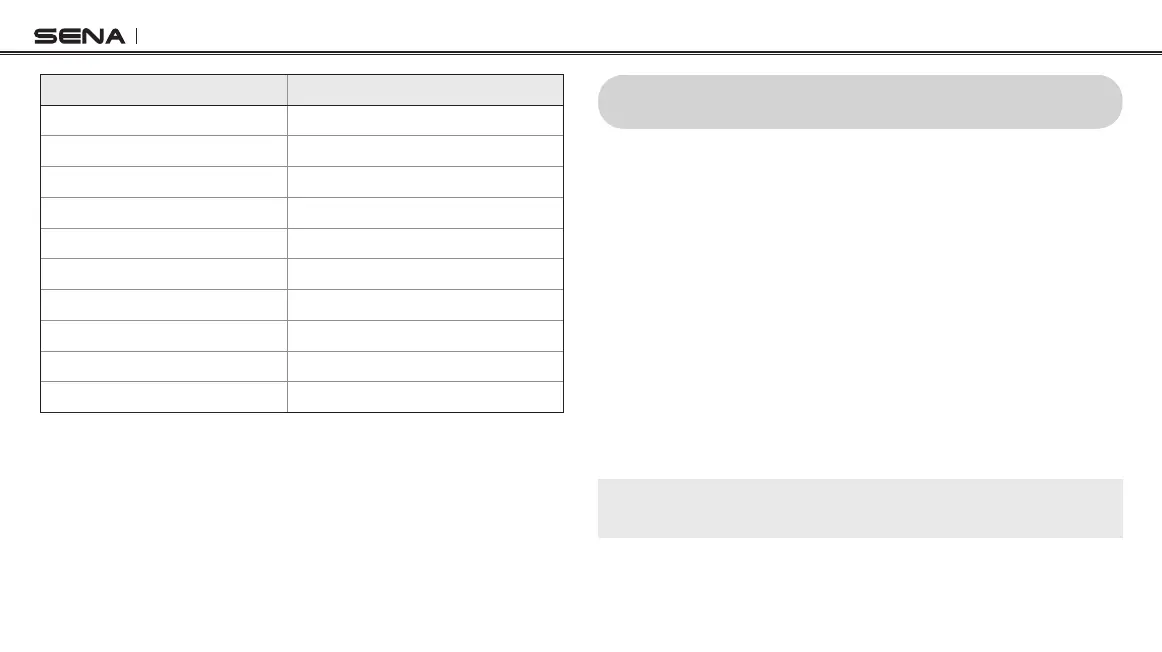SF Series
44
Tap (+) Button or (-) Button Tap Center Button
Phone Pairing None
Second Mobile Phone Pairing None
GPS Pairing None
Phone Selective Pairing None
Media Selective Pairing None
Delete All Pairings Execute
Remote Control Pairing Execute
Universal Intercom Pairing Execute
Factory Reset Execute
Exit Conguration Execute
Voice Conguration Menu & Button Operations
15 SOFTWARE CONFIGURATION SETTINGS
In addition to the headset conguration menu, you can change the
settings of the SF Series through the Sena Device Manager or the
Sena SF Utility App.
15.1 Assigning Speed Dial
Assign phone numbers for speed dialing to make a phone call quickly.
15.2 Setting Audio Source Priority (Default: Intercom)
Audio Source Priority allows you to select the priority between the
intercom and music (which includes GPS app instructions and
message notications) from a smartphone. If the intercom is selected
as the audio source priority, your music will be interrupted during an
intercom conversation. If music is selected as the audio source priority,
intercom conversations will be interrupted while your music is heard.
Note:
Audio Source Priority is active only when Audio Overlay is disabled.
