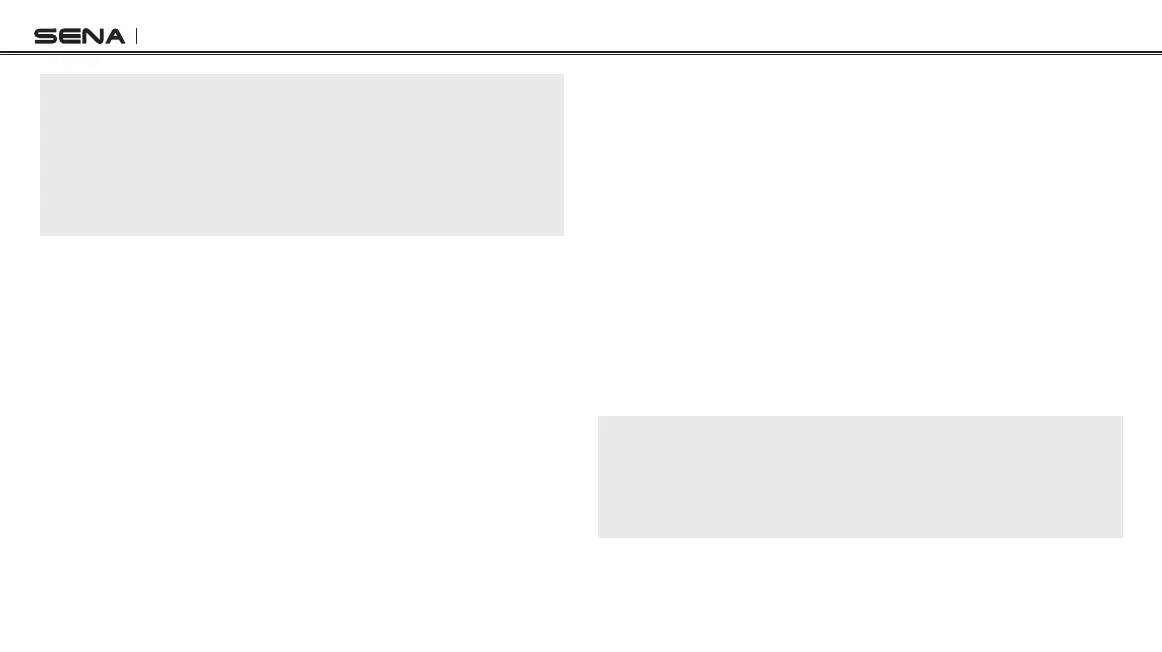SF Series
38
Note:
1. You can save FM stations to presets before using FM radio. Connect the
SF2/SF4 to your PC and open the Sena Device Manager. It allows you to
save up to 10 FM station frequency presets on the SF2/SF4 settings
menu. You may do the same operation by using the Sena SF Utility App.
2. You can still answer an incoming phone call and intercom while listening
to the FM radio.
12.4 Scan and Save
“Scan” is the function that automatically searches station frequencies,
starting from the current frequency and up. To use the scan function,
please follow the procedures below:
1. Press the (+) Button for 1 second. Then the current station
frequency moves upward to nd other station frequencies.
2. If the tuner nds a station, it stays at the station frequency for 8
seconds, then scanning to the next station frequency.
3. Scan function stops when you press the (+) Button for 1 second
again.
4. To save a station while scanning frequencies, tap the Center
Button at that station. You will hear a voice prompt, “Save preset
(#)”. The station will be saved as the next preset number.
5. All stations preset during “Scan”, will overwrite previously set
stations.
12.5 Temporary Preset
With the temporary preset function, you may temporarily preset
stations automatically without changing the existing preset stations.
Tap the (+) Button three times to automatically scan for 10 temporary
preset stations. The temporary preset stations will be cleared when the
system is powered off.
12.6 FM Sharing(SF2, SF4)
With FM sharing, you can listen to the radio during the intercom
conversation. To start FM sharing, press the (-) Button for 1 second
during the intercom conversation. During FM sharing, you can move to
the next preset station and you or your friend on the intercom can
change frequencies. If either person changes the frequency, the other
will listen to the same frequency. To terminate FM sharing, press the (-)
Button for 1 second or end the intercom call.
Note:
1. FM sharing will be terminated if the SF4 starts a multi-way intercom
conference.
2. When Audio Overlay is enabled, if an intercom call is made while you are
listening to the FM radio, FM sharing will not work.
