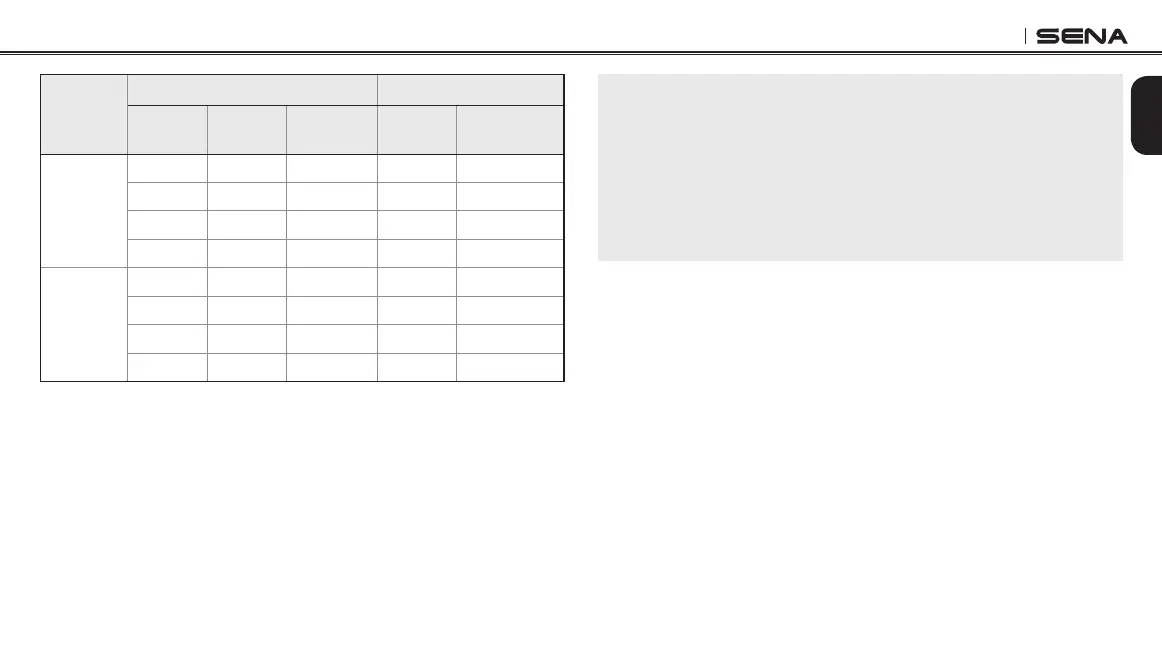SF Series
49
English
Model
Foreground* Background**
Phone GPS Intercom
FM
Radio
Music or
Smart Navi
SF2/SF4
O
A
O
A
O O
O
B
O O
B
O
C
O
C
O
SF1
O
A
O
A
O O
O
B
O
B
O
C
O
Foreground and Background Combination Table
* Two audio sources in the foreground can be heard simultaneously with the
same volume level.
** Only one background source can be heard at a time while listening to an
audio source in the foreground.
A. GPS instructions can be heard during phone calls and the volume level of
both audio sources can be adjusted using the headset.
B. GPS app directions will be heard in the background during intercom
conversations.
C. The FM radio will be heard in the background when GPS instructions are
heard.
Note:
1. Audio Overlay will be activated during two-way intercom conversations
with a headset that also supports this feature.
2. When Audio Overlay is disabled, the background audio source will return
to its independent volume level.
3. For Audio Overlay to work properly, you need to power the headset off
and on. Please restart the headset.
4. Some GPS devices may not support this feature.