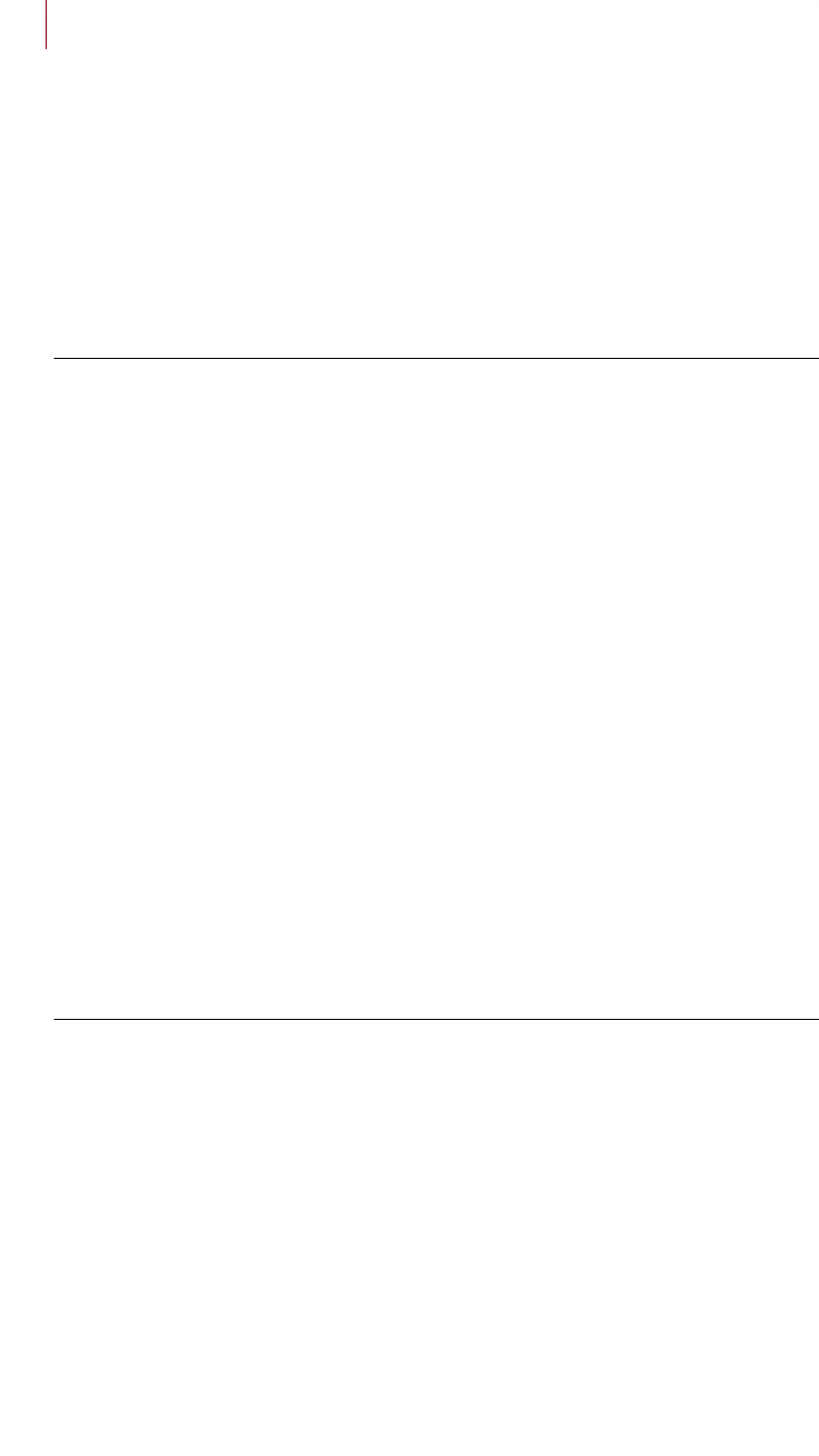TABLE OF CONTENTS CONTINUED
7.5 Enable/Disable Mic (Default: Enable) 35
7.6 Toggling Open Mesh/Group Mesh 35
7.7 Reset Mesh 35
8. BLUETOOTH INTERCOM 36
8.1 Intercom Pairing 36
8.1.1 Using the Smart Intercom Pairing (SIP) 36
8.1.2 Using the Button 37
8.2 Last-Come, First-Served 38
8.3 Two-Way Intercom 39
8.4 Multi-Way Intercom 40
8.4.1 Starting a Three-Way Intercom Conference 40
8.4.2 Starting a Four-Way Intercom Conference 41
8.4.3 Ending Multi-Way Intercom 41
8.5 Three-Way Conference Phone Call with
Intercom Users 42
8.6 Group Intercom 43
8.7 Mesh Intercom Conference with Bluetooth
Intercom Participant 43
9. UNIVERSAL INTERCOM 45
9.1 Universal Intercom Pairing 45
9.2 Two-Way Universal Intercom 45
9.3 Multi-Way Universal Intercom 46
9.3.1 Three-Way Universal Intercom 46
9.3.2 Four-Way Universal Intercom 47
9.4 Mesh Intercom Conference with Two-way
Universal Intercom Participant 48