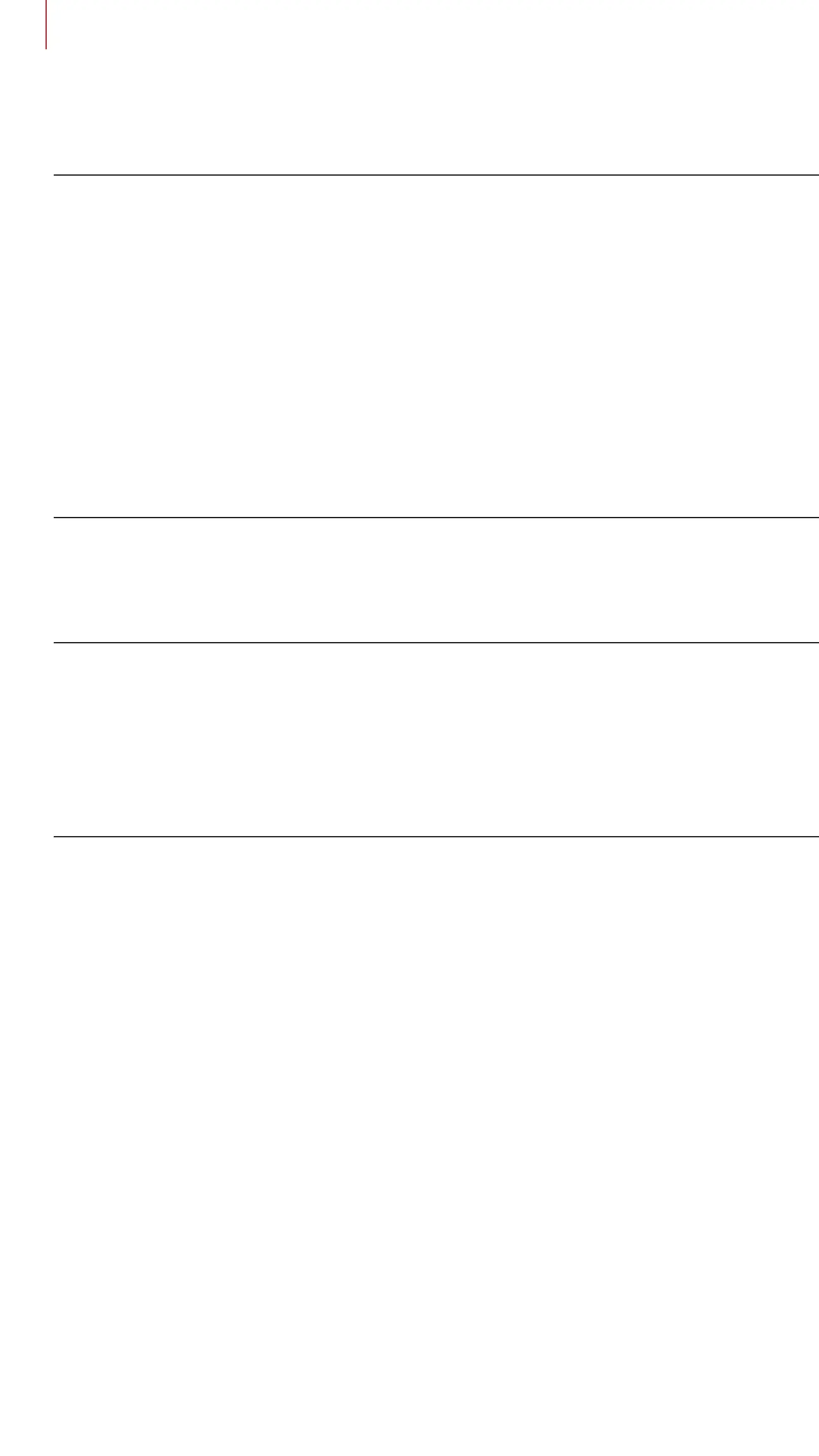TABLE OF CONTENTS CONTINUED
10. USING THE FM RADIO 49
10.1 FM Radio On/Off 49
10.2 Seek and Save Radio Stations 49
10.3 Scan and Save Radio Stations 50
10.4 Temporary Station Preset 50
10.5 Navigating Preset Stations 51
11. VOICE COMMAND 52
12. FUNCTION PRIORITY AND FIRMWARE
UPGRADES 54
12.1 Function Priority 54
12.2 Firmware Upgrades 54
13. CONFIGURATION SETTING 55
13.1 headset Configuration Menu 55
13.1.1 Delete All Pairings 56
13.1.2 Remote Control Pairing 56
13.2 Software Configuration Setting 56
13.2.1 Headset Language 56
13.2.2 Audio Equalizer (Default: Music Balance) 57
13.2.3 VOX Phone (Default: Enable) 57
13.2.4 VOX Intercom (Default: Disable) 57
13.2.5 VOX Sensitivity (Default: 3) 58
13.2.6 HD Intercom (Default: Enable) 58
13.2.7 HD Voice (Default: Enable) 58
13.2.8 Bluetooth Intercom Audio Multitasking
(Default: Disabled) 59
13.2.9 Intercom-Audio Overlay Sensitivity (Default: 3) 59
13.2.10 Audio Overlay Volume Management
(Default: Disable) 59