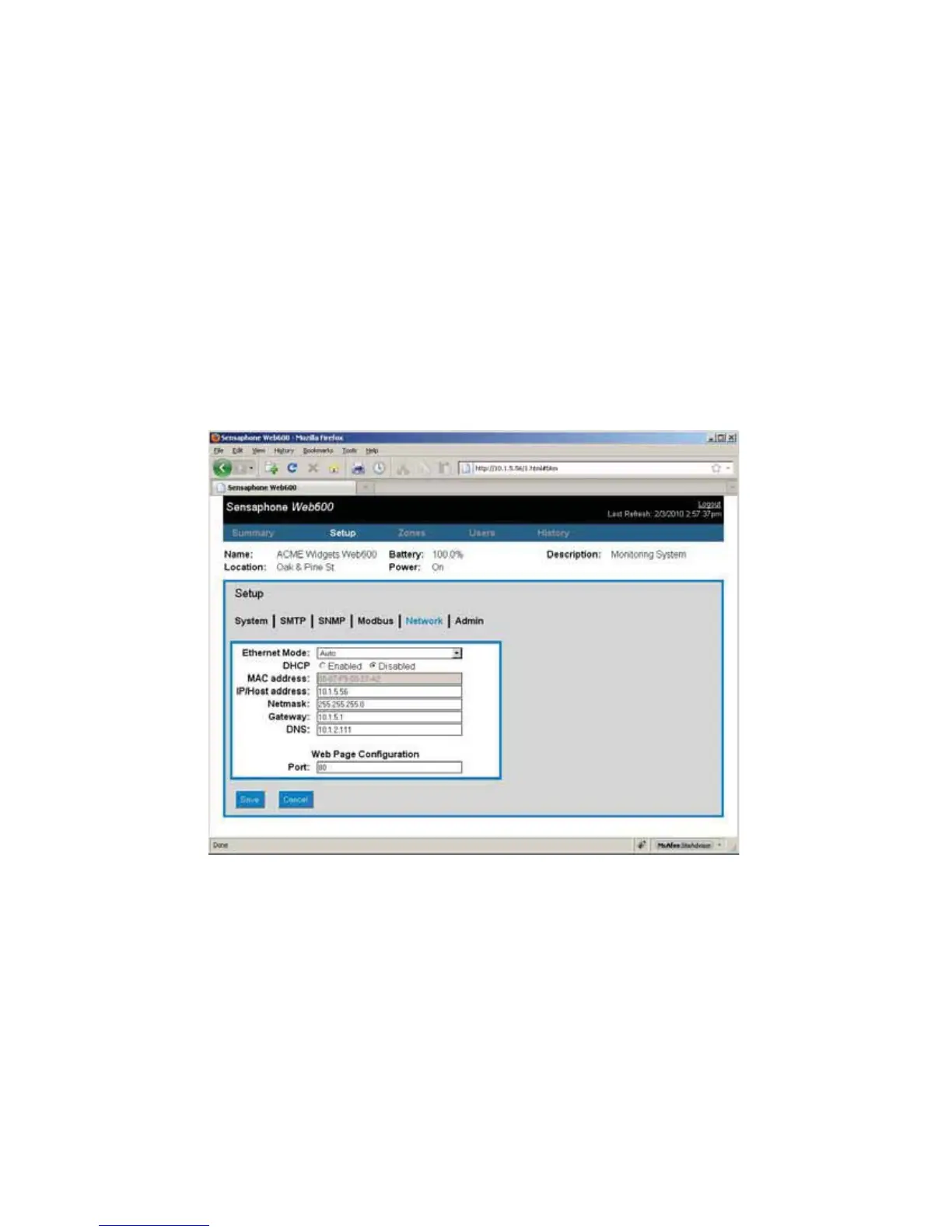15
Chapter 1: Installation
NETWORK CONFIGURATION
The Web600 is designed for installation on an Ethernet network. This involves assigning it an IP
BEESFTT#ZEFGBVMUUIF8FCXJMMUSZUPBDRVJSFBO*1BEESFTTBVUPNBUJDBMMZVTJOH%)$1*GJUJTTVD-
cessful you can then use the Sensaphone Locator program to find the Web600 on your network and then
assign it a fixed IP address. The network configurations page can be found on the Network tab within
the SetupQBHF*GOP%)$1TFSWFSJTGPVOEUIFVOJUXJMMGBMMCBDLUPBGJYFE*1BEESFTTPG
Follow the instructions below depending on which scenario applies to your network:
Automatic Network Configuration Using DHCP:
*GZPVSOFUXPSLTVQQPSUT%)$1UIFOTJNQMZQMVHUIFOFUXPSLKBDLJOUPUIF8FCT&UIFSOFUQPSUBOE
turn it on. Allow the unit to finish booting up (1-2 minutes). Next, install the Sensaphone Locator pro-
gram on the included CDROM (or download it from www.sensaphone.com ). After installation, run the
Sensaphone Locator program and click the Search button. A list of detected Web600’s will be displayed
showing their IP address and MAC address (Web600 serial number). Click on the Web600 in the list and
then click Connect and your browser will open to the WEB600 homepage. Click Setup, then Network to
view the Network Configuration page.
Configuration page
Network Configuration using a Static IP Address:
*GZPVSOFUXPSLEPFTOPUTVQQPSU%)$1UIFOZPVS8FCXJMMTFUJUT*1BEESFTTUP5IJT
address should only be temporarily set. Leaving this address as the factory default could result in net-
working conflicts if another Web600 is added to your network.
*GZPVSOFUXPSLEPFTOPUTVQQPSU%)$1UIFOZPVXJMMIBWFUPVTFPOFPGUIFGPMMPXJOHNFUIPETUP
change the IP of the Web600 for the first time.
1) Using a standard RJ45 crossover cable (not included) connect your PC’s network jack to the Web600
UFNQPSBSJMZ$IBOHFUIF*1PGZPVSDPNQVUFSTOFUXPSLDPOOFDUJPOUPTPNFUIJOHJOYYYUIBUJT
not the same as the default IP of the Web600.
After navigating to the network configuration page, you should now be able to access the network con-
figurations of your Web600, and set them accordingly.