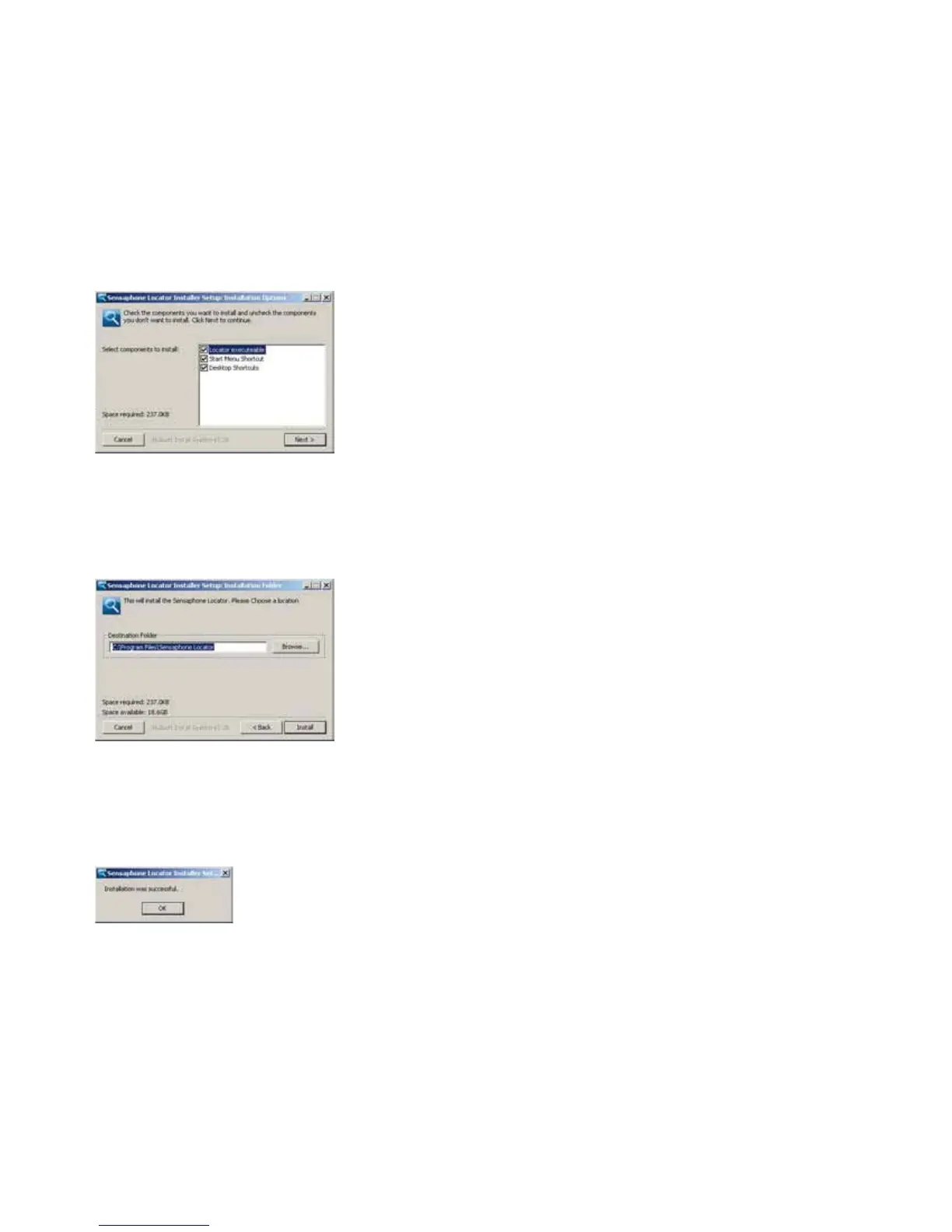17
Chapter 1: Installation
INSTALLING THE SENSAPHONE LOCATOR SOFTWARE
The Sensaphone Locator software is used to find your WEB600 on your network. This is convenient
XIFOZPVS8TDPOGJHVSFEVTJOH%)$1TJODFJUXJMMUFMMZPVUIF*1BEESFTTUIBUXBTBTTJHOFE
to your WEB600 and provide a Connect button to open a web browser window to the device’s web page.
Installation Instructions
1. Insert the WEB600 CD into your computer.
%PVCMFDMJDLJOTUBMM@MPDBUPSFYF
You will now see the Installation Options screen:
You will want to leave the Locator executable checked. To prevent the creation of a Start Menu or
Desktop shortcut, simply uncheck the box next to the option.
When you are satisfied with the installation options, press the Next button.
You are now presented with the following dialog:
This dialog allows you to specify the location where the executable will be installed. When you are satis-
fied with this value, press the Install button.
The installation will be performed and a progress bar will be displayed to inform you of the application’s
progress. When the installation has been completed, you will see the following:
Press the OK button to continue. Then click Close. The Sensaphone Locator application is now installed.
USING THE SENSAPHONE LOCATOR SOFTWARE
Run the Sensaphone Locator application by double-clicking the Sensaphone Locator icon on your desk-
top, or selecting Start -> Programs -> Sensaphone Locator -> Sensaphone Locator. The Sensaphone
Locator application will display a screen similar to the one below:
