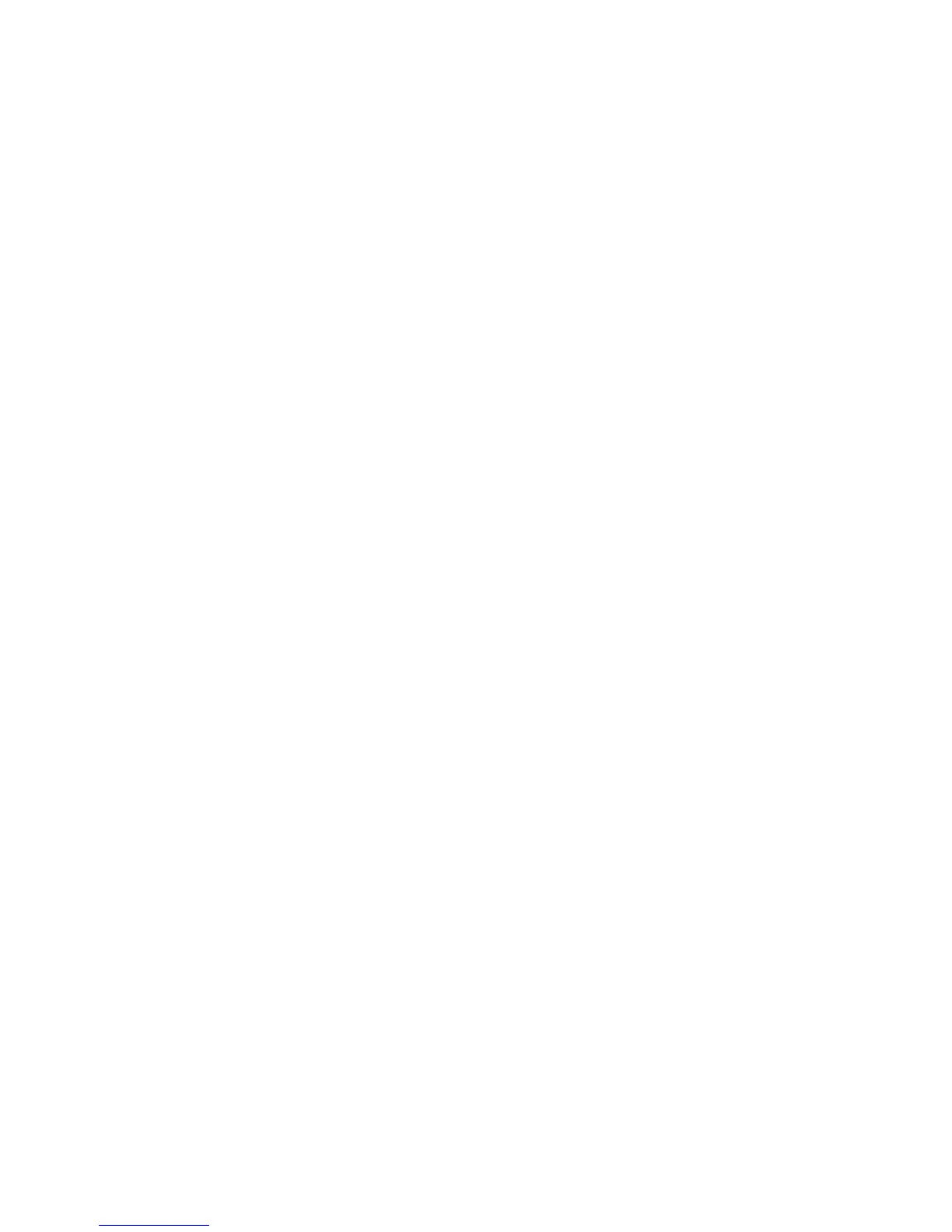33
Chapter 6: Operation
CHAPTER 6: OPERATION
Once you have finished installing and programming the WEB600 the unit is fully operational. Be sure to
test each sensor to make sure your alarm messages will be delivered as expected. Below is a description
of how the internal logic handles alarm message delivery for enabled inputs.
ALARM PROCESSING
When a zone exceeds the programmed alarm limit (or if a contact changes state) the WEB600 will start
its alarm recognition timer and the Status on the Summary screen will change from OK to Waiting, to
indicate that the zone may become an alarm if the fault condition exceeds the programmed recognition
time. If Zone Alarm Delivery is disabled, the zone status will immediately change to Alarm. If the fault
CFDPNFTBOBMBSNUIF8&#XJMMEJTQMBZUIF4UBUVTBTFJUIFS)JHI-PXPS"MBSNJOSFEUPJOEJDBUF
that an alarm exists and the Last Alarm time-stamp will update to reflect the time of the alarm. Note
that if Zone Alarm Delivery is disabled while an alarm condition exists, no messages will be delivered
and any existing alarm message processing will be cancelled.
Once an alarm meets the recognition time, the WEB600 will check to see if the Zone Alarm Delivery
Schedule is enabled. If it is, then alarm processing continues. If the Zone Alarm Delivery Schedule is or
becomes disabled, alarm processing will be cancelled.
Next, the unit will check the programmed Users and corresponding Contacts to see if alarm messages
should be delivered. First, the unit will locate all Users set to Escalation Priority 1. Then it will check to
see if the User is Enabled. Any Users that are not Enabled will immediately be discarded from receiv-
ing the alarm message. Next the unit will check the User Alarm Delivery Schedule. If the User Alarm
Delivery Schedule is enabled then alarm processing continues, if not, alarm processing to this User will
be suspended until either the Alarm Delivery Schedule becomes enabled or the alarm condition clears.
If the Alarm Delivery Schedule becomes enabled the Web600 will proceed to check the Contact pro-
gramming to see if alarm messages should be sent. Note that if a User is Disabled while the alarm condi-
tion still exists, then alarm message processing will be canceled for that User.
The Web600 will now check to see if any Contacts are enabled. Any Contacts that are not Enabled will
immediately be discarded from receiving the alarm message. Next, the unit will check the Contact
Alarm Delivery Schedule. If the Contact Alarm Delivery Schedule is enabled then the alarm message
will be sent, if not, alarm processing to this Contact will be suspended until either the Alarm Delivery
Schedule becomes enabled or the alarm condition clears. If the Contact Alarm Delivery Schedule
becomes enabled the Web600 will proceed to send the alarm message. Note that if a Contact is Disabled
while the alarm condition still exists, then alarm message processing will be canceled to that Contact.
Alarm delivery continues until there are no more users to contact or the alarm no longer exists.
Notes on Alarm Escalation
If no alarm message(s) can be delivered to an Escalation Priority 1 User due to a disabled status, the
WEB600 will proceed to Escalation Priority 2 Users, and so on, until it can immediately deliver its alarm
message. If any Users below the current Escalation Level become enabled at a later time as the result of a
schedule change, and the alarm still exists, then those Users/Contacts will receive the alarm message at
that time. Users with Escalation Priorities above the current Escalation level will not be sent the alarm
message until the Escalation Delay time activates their respective Escalation Priority level.
