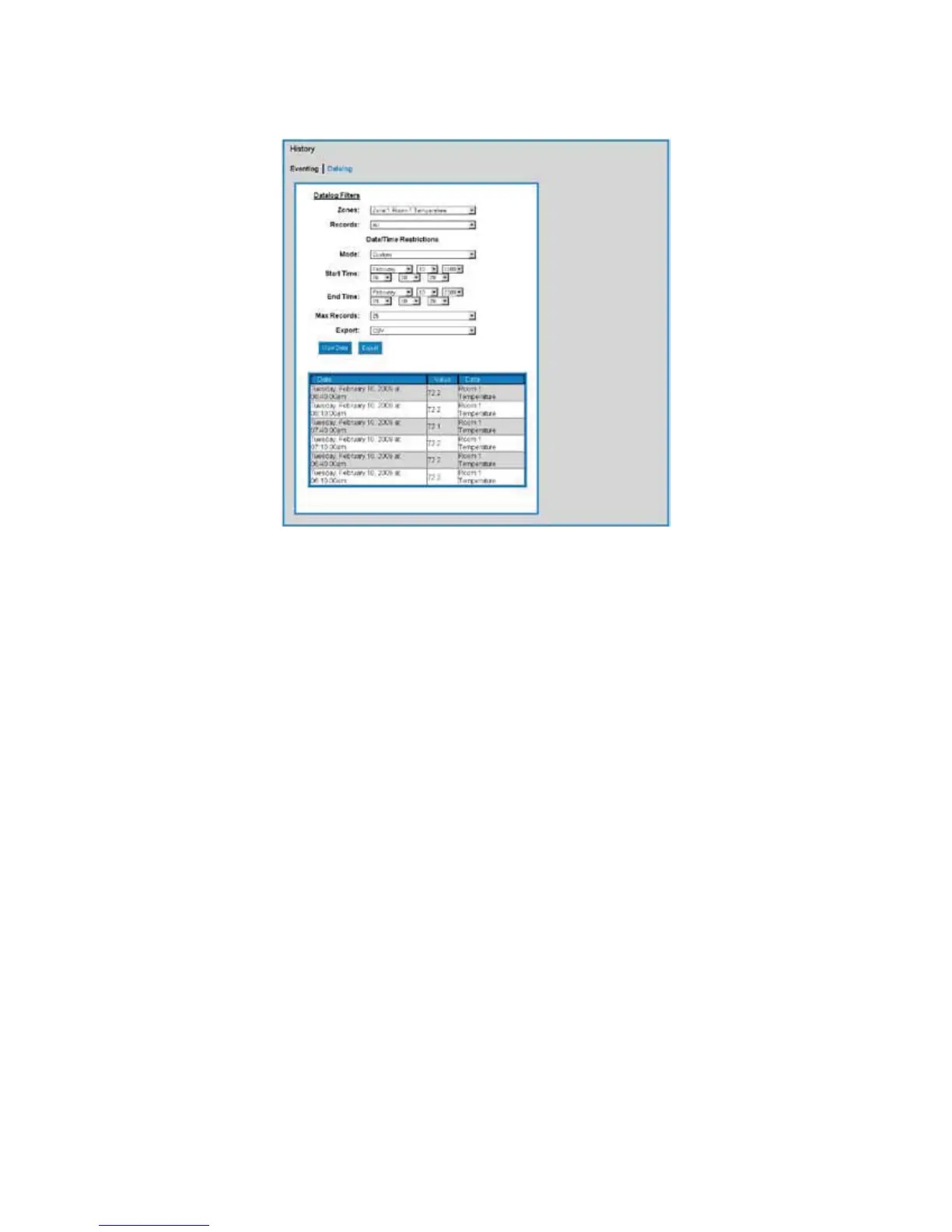32
WEB600 User’s Manual
your query, the choices are 25, 50, 100 and All. Finally, click the View Data button to display the results.
Alternatively you can Export the results to a file for viewing in another program. Choose the Export file
format from the drop-down list (XML, CSV, TXT) and click the Export button to create a file.
Datalog screen