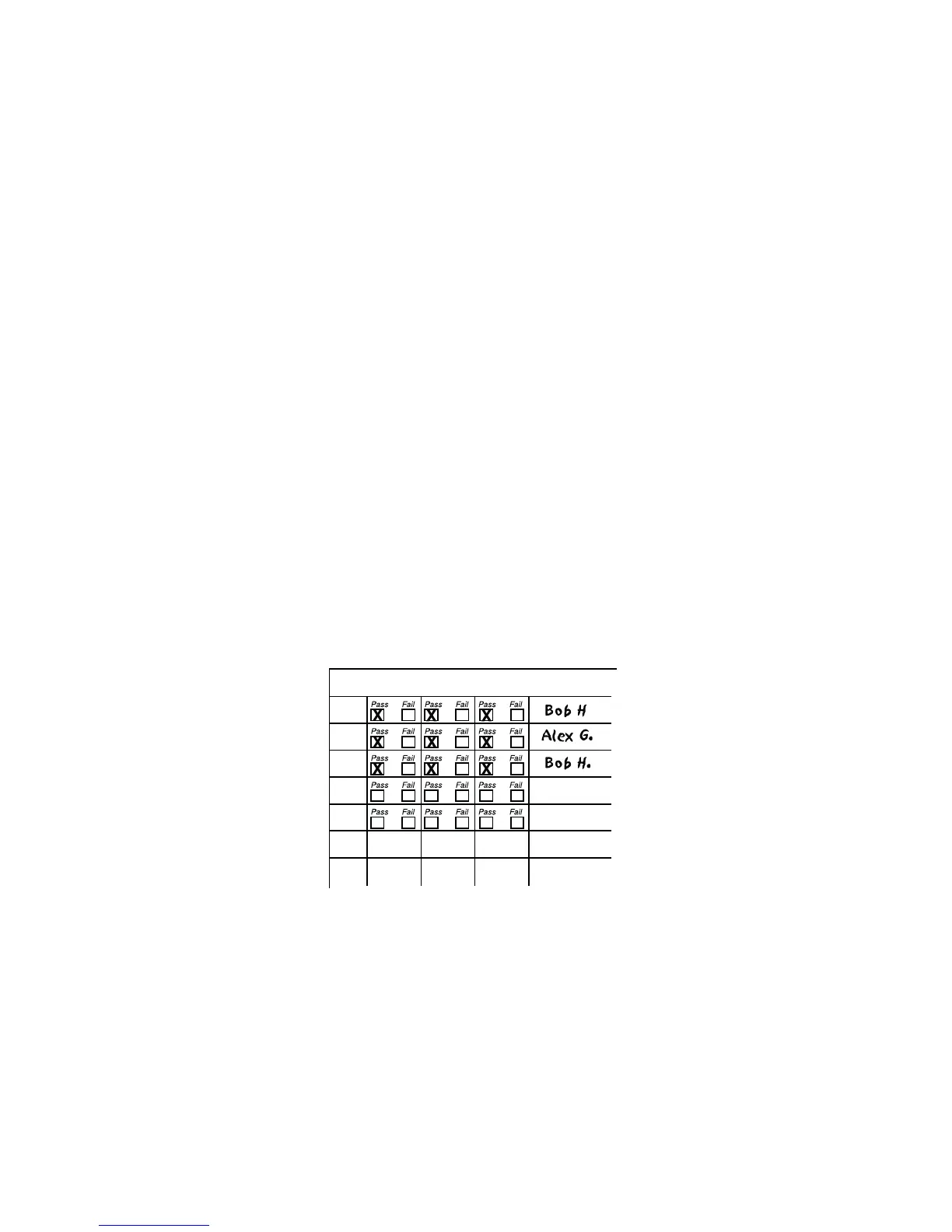35
Appendix A: Weekly Testing Procedure
APPENDIX A: WEEKLY
TESTING PROCEDURE
We recommend that you test your Sensaphone weekly to be sure it is functioning properly. This will
ensure that when a problem arises the Sensaphone will be ready to alert the appropriate personnel.
There are several tests that can be performed:
1.) Create an alarm on each zone by tripping all connected sensors.
Temperature sensors)FBUPSDPPMUIFTFOTPS
Motion sensors)BWFTPNFPOFXBMLJOGSPOUPGUIFTFOTPS
Door/window sensors: open the door/window.
Water sensors: Apply a small amount of water beneath the sensor or use a wet towel and touch it to the
sensor probes.
Humidity sensors: Raise the humidity around the sensor by holding a cup of very hot water beneath the
sensor.
2.) Allow the unit to contact all programmed users. This will make sure that the Sensaphone is pro-
grammed properly. It will also prepare personnel to respond appropriately when they receive a message
from the Sensaphone.
3.) Test the battery (if installed) by unplugging the AC adapter and making sure that the Sensaphone
continues to function. Keep the AC adapter unplugged so that a Power Failure alarm occurs. Plug in the
AC adapter after the unit has finished.
4.) Keep a log of your tests, noting the date and whether the Web600 passed in each category tested. An
example of such a log is shown below. (See “Test Log” at the end of this manual.)
WEB600 Test Log
Date Inputs Alarm Battery
07/19/09
08/20/09
09/19/09
If you require assistance, call Sensaphone Technical Support at 610-558-2700.
