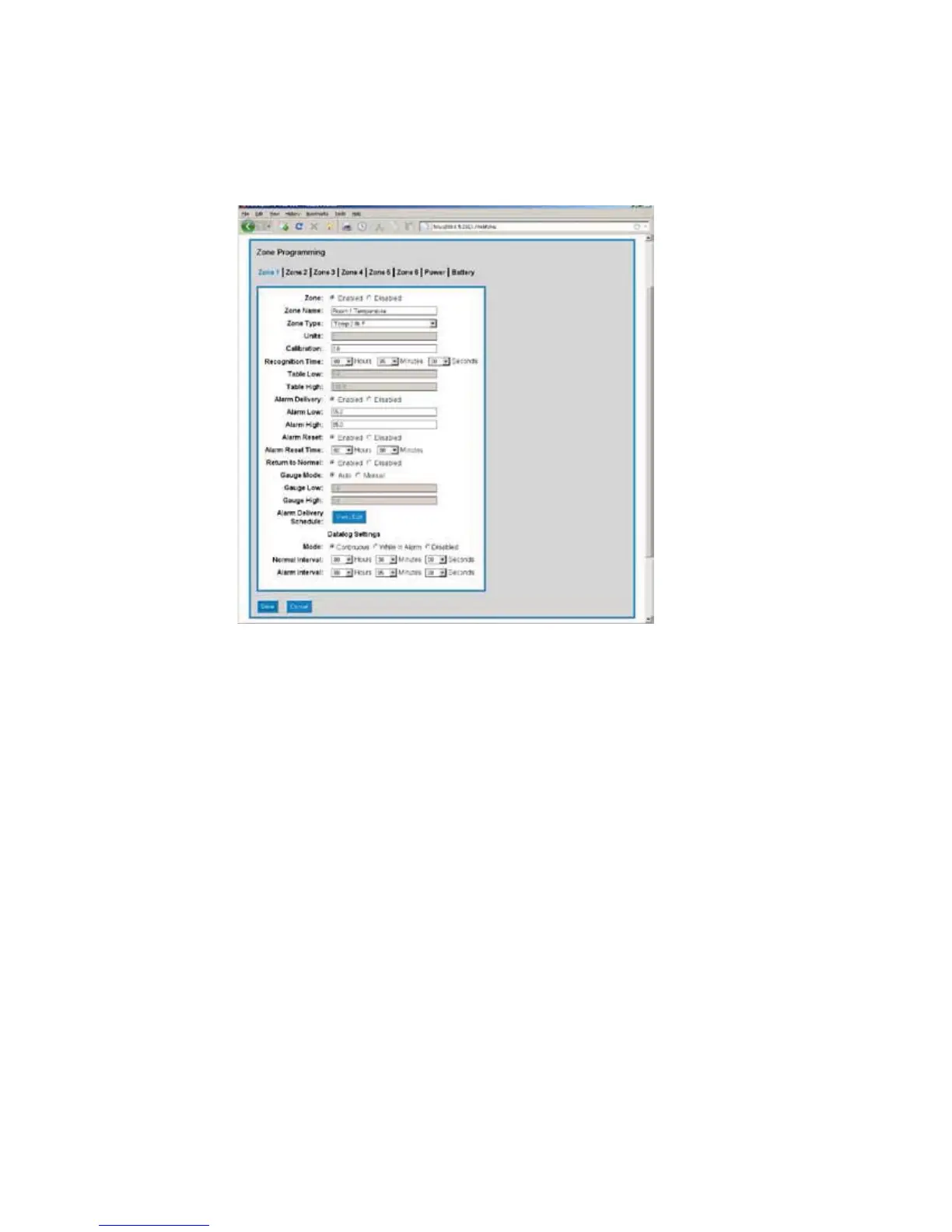23
Chapter 3: Zone Programming
CHAPTER 3: ZONE PROGRAMMING
This chapter explains how to program the Zone Inputs for monitoring and alarming based on your
requirements. The WEB600 features numerous settings for customizing the operation of the device. To
begin, click on Zones from the menu bar. The following screen will appear:
Zones page
The Zone Programming page displays a link for each of the six Zones, as well as a link for Battery and
Power monitoring. Note that the battery back-up option (FGD-W610-B) is required for power monitor-
ing. A description of each parameter is described below.
Enable/Disable: This setting determines if the Zone is being used (Enabled) or not (Disabled). Selecting
Disabled will remove the gauge from the Summary screen.
Name: Enter a name for the sensor you are monitoring which describes its purpose and/or location. The
name will appear on the Summary screen as well as on alarm messages.
Type: Choose the type of sensor you are connecting to the Zone input. For temperature sensors choose
either degrees F or C.
Units: The Units field is used to describe the units of measure for the value being monitored. When
Temperature is selected the Units field will automatically display F (Fahrenheit) or C (Celsius). When a
N"UZQFJTTFMFDUFEZPVDBOFOUFSUIFBQQSPQSJBUFUFYUGPSUIFNPOJUPSFEDPOEJUJPOFH3)14*
GPM, RPM,…). When you select Normally Open (NO) or Normally Closed (NC) you can choose from
several preset descriptions for the Open and Closed state of the input. The first word always describes
the Open state of the contact and the second the Closed state. If you choose Custom you can enter your
own text for the Open and Closed states. To do this simply type the words into the lower Units field and
separate them with a slash (/). For example, “Slow/Fast”, “Safe/Danger”, “Dry/Wet”.
Calibration: This field can be used to offset the Zone value either positive or negative if there is some
error in the reading.
Recognition Time: This is the length of time that an alarm condition must be present before a valid
alarm exists and message delivery is started.
