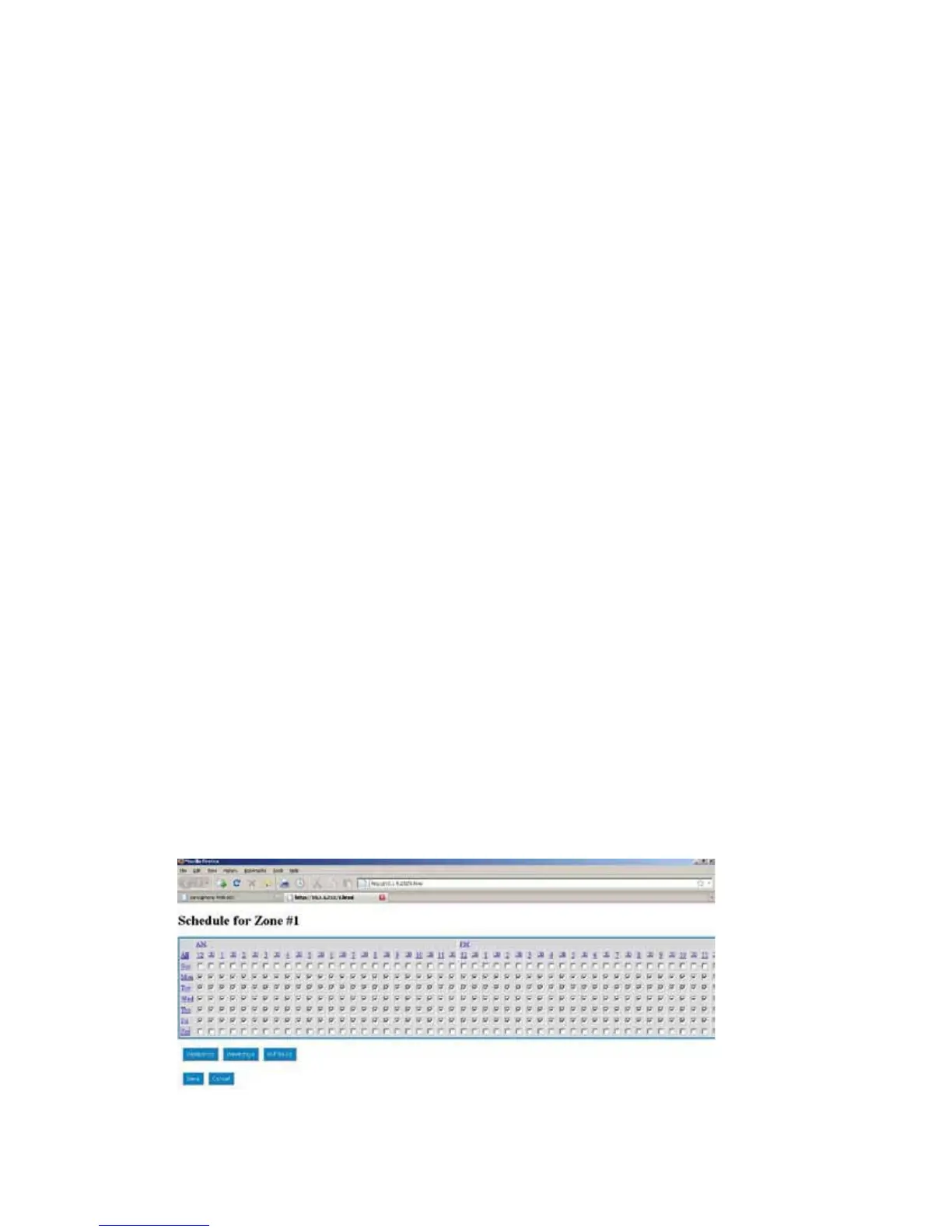24
WEB600 User’s Manual
Alarm Hold Time: When an alarm occurs, the Alarm Hold Time will latch the alarm condition for the
programmed time period, thus preventing redundant alarms from sending additional notification mes-
sages. This is useful for alarms that are likely to trip several times within a short time period, such as
motion detectors.
Table Low: The Table Low value is used to define the lower range (4mA) of your 4-20mA sensor.
Table High5IF5BCMF)JHIWBMVFJTVTFEUPEFGJOFUIFVQQFSSBOHFN"PGZPVSN"TFOTPS
Alarm Delivery Enable/Disable: When Enabled, alarm messages will be delivered, if set to Disabled
alarm messages will not be delivered.
Alarm Low: This is used to determine the low level at which a temperature or 4–20mA Zone has
reached the alarm threshold. The value must fall below the Alarm Limit to trip an alarm.
Alarm High: This is used to determine the high level at which a temperature or 4–20mA Zone has
reached the alarm threshold. The value must exceed the Alarm Limit to trip an alarm.
Alarm Reset Enable/Disable: This setting enables or disables the Alarm Reset Feature. The Alarm Reset
feature is used to re-send alarm messages in the event that a fault condition is not corrected in a timely
fashion. If an alarm continues to exist for the duration of the programmed Reset Time (see below) the
alarm will reset (reactivate) and the alarm message delivery process will begin all over again. This is an
optional feature.
Alarm Reset Time: This is the time allowed for an alarm’s fault condition to be corrected before the
WEB600 resets (reactivates) the alarm and begins the message delivery process all over again. It is rec-
ommended that this be set to no lower than 30 minutes to prevent numerous messages from being sent.
Return to Normal Enable/Disable: This feature instructs the WEB600 to send a message when a zone
input has changed from an alarm condition back to a normal condition. Anyone who received the origi-
nal alarm message will also be sent the Return-to-Normal message.
Gauge Mode: The gauge mode has 2 settings: Auto and Manual. When set in the Auto mode the top
and bottom scale for the bar gauge on the Summary screen will be automatically computed based on the
minimum and maximum values. When set to Manual mode you can configure the scale yourself using
UIF(BVHF-PXBOE(BVHF)JHITFUUJOHTCFMPX
Gauge Low: This value sets the low scale on the bar gauge when configured for Manual mode.
Gauge High: This value sets the high scale on the bar gauge when configured for Manual mode.
Alarm Delivery Schedule: This weekly schedule sets the time period(s) when alarm delivery will be
active for the selected zone. The schedule is divided into half-hour increments over the seven weekdays.
A check mark indicates that alarm delivery is active for that time period.
Zone schedule