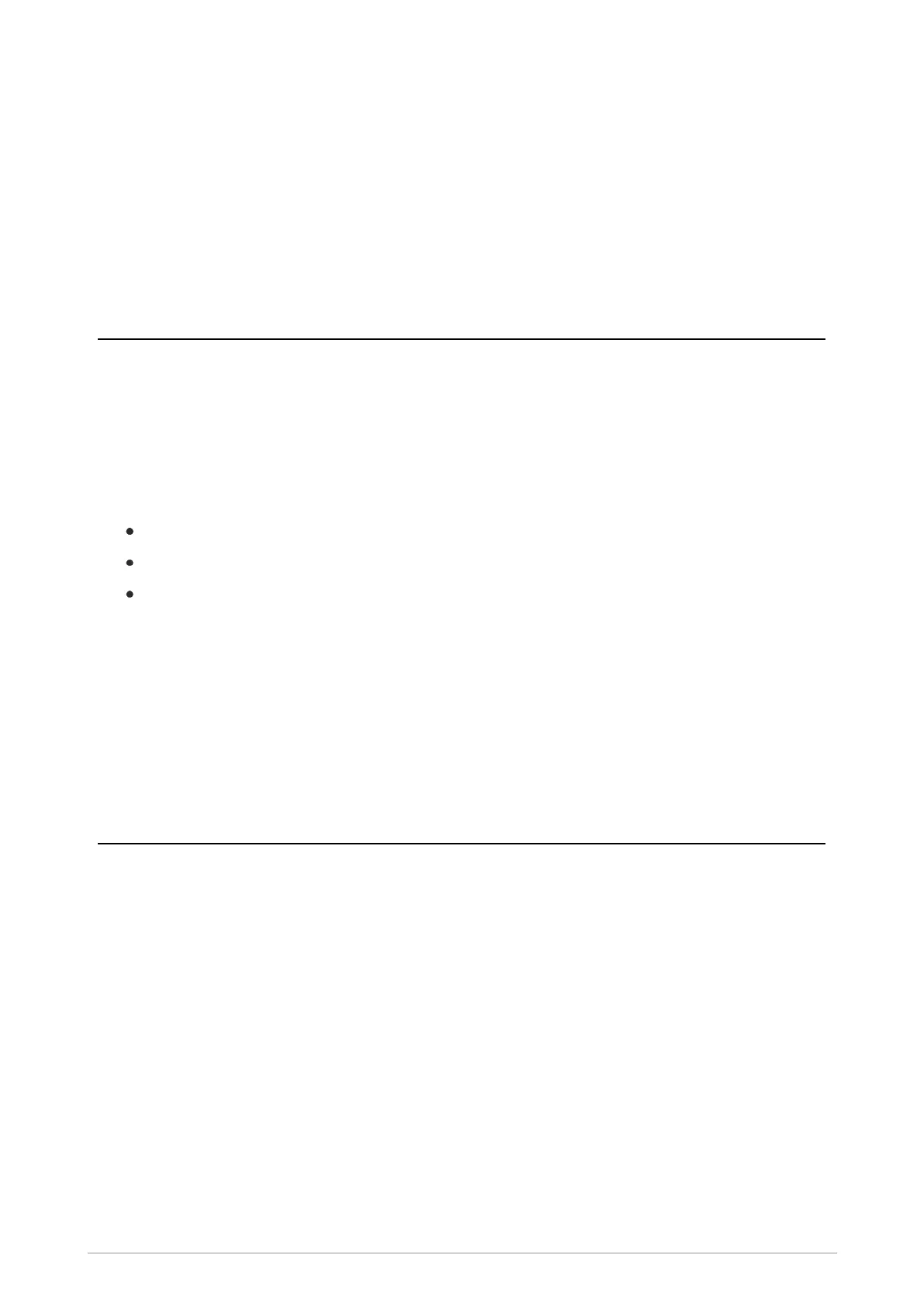Connection with the SRG3900/SCG22
mobile radio
Your console works using the SRG3900/SCG22 mobile radio, with the optional provision of the
Applications Interface Unit (AIU).
Console and Application Interface Unit
The SRG3900 mobile radio supports the connection of up to two consoles, either a Standard
Console, Colour Console or a Handset-based Console (via an Interface and Handsfree box), or an
Applications Interface Unit, which is similar to a console but does not have a keypad and display.
With the optional expansion board fitted, the SCG22 can also support two consoles. Through the
use of a console, the SRG3900/SCG22 mobile radio can support the connection of up to 6 of the
following audio accessories:
up to two hands-free kits
up to four standard handsets
up to four standard fist microphones
If two consoles are fitted, they display the same information. This makes it possible to move from one
console to another without having to take any special action. If two users are using the same mobile
radio, operational procedures are required to ensure that the actions of the two users do not conflict.
On some configurations it is possible to have a hands-free kit attached to each console. If this is the
case, only one of the remote microphones is live during a call. The remote microphone which is live is
the one attached to the console which accepted or made the call or switched the call to hands-free.
Mobile radio audio control
The mobile radio supports the concept of a single controlling audio accessory for a call. The
controlling audio accessory is the one in control of the call, and the only one on which the microphone
becomes active.
When a fist microphone or hands-free kit is used, the received audio is directed to the loudspeaker
connected to the mobile unit. When a handset is used, the received audio is directed to the handset
earpiece.
The controlling audio accessory is normally the Remote Microphone used in conjunction with the
loudspeaker, i.e. the hands-free kit or ‘Public’ mode. To make a different accessory become the
controlling accessory, press the PTT button on that accessory or take it off hook. If the new
controlling accessory has an earpiece then normally this is used for received audio instead of the
Loudspeaker (‘Private’ mode).
When in ‘Private’ mode you can switch to ‘Public’ mode by pressing the hands free soft key (if
configured). Taking a handset off hook, or using its PTT will return to ‘Private’ mode.
2 SCC3 colour console
