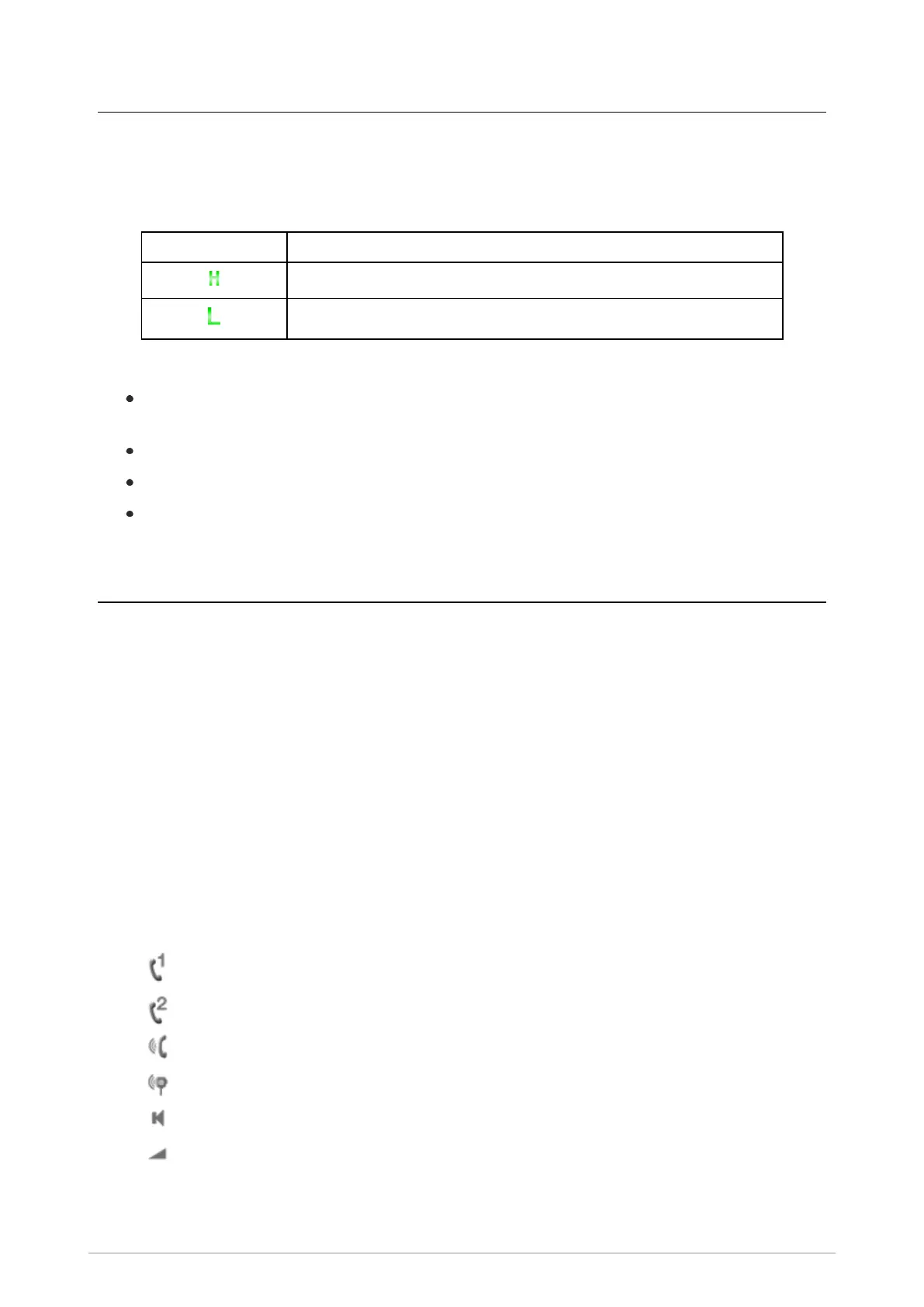Loudspeaker high/low audio mode
A soft key may be customised to toggle the audio output between the radio’s speaker (high audio
mode) and earpiece (low audio mode) as required.
An icon is displayed on the status line to indicate the current mode:
Icon Notification
High audio mode
Low audio mode
When the radio is in the loudspeaker high/low audio mode:
In normal operation, audio is routed to the primary loudspeaker in high audio mode and to the
earpiece in low audio mode.
If an earpiece accessory is connected, audio is routed to the accessory in both modes.
During incoming or outgoing emergency calls, audio is always routed to the radio's speaker.
A full duplex call is always routed to the radio's earpiece.
Independent volume control feature
When you switch to Whisper mode on the next page the sensitivity for all attached microphones is
adjusted regardless of which speaker(s) volume is selected for adjustment.
To adjust the volume:
1. The volume level displays the volume for the default accessory. The default accessory,
when the radio is in a call, is the controlling accessory and when not in a call is usually the
loudspeaker attached to the SRG3900/SCG22 mobile radio.
2.
Use the Up and Down navigation keys to scroll through all attached accessories. An icon
displays in the volume bar, next to the volume level to indicate which accessory is selected, for
example a handset icon displays when a headset (or similar) is being adjusted, and likewise a
loudspeaker icon indicates that you are adjusting the loudspeaker.
Icon Device
Handset-base Console (HBC) #1 attached to Vehicle Accessory
Connector (VAC)
Handset-base Console (HBC) #2 attached to VAC
Handset Loudspeaker attached to VAC
Speaker Microphone Loudspeaker attached to VAC
Loudspeaker attached to radio
‘All accessories’ mode (volume of all speakers adjusted together)
User Guide 21
