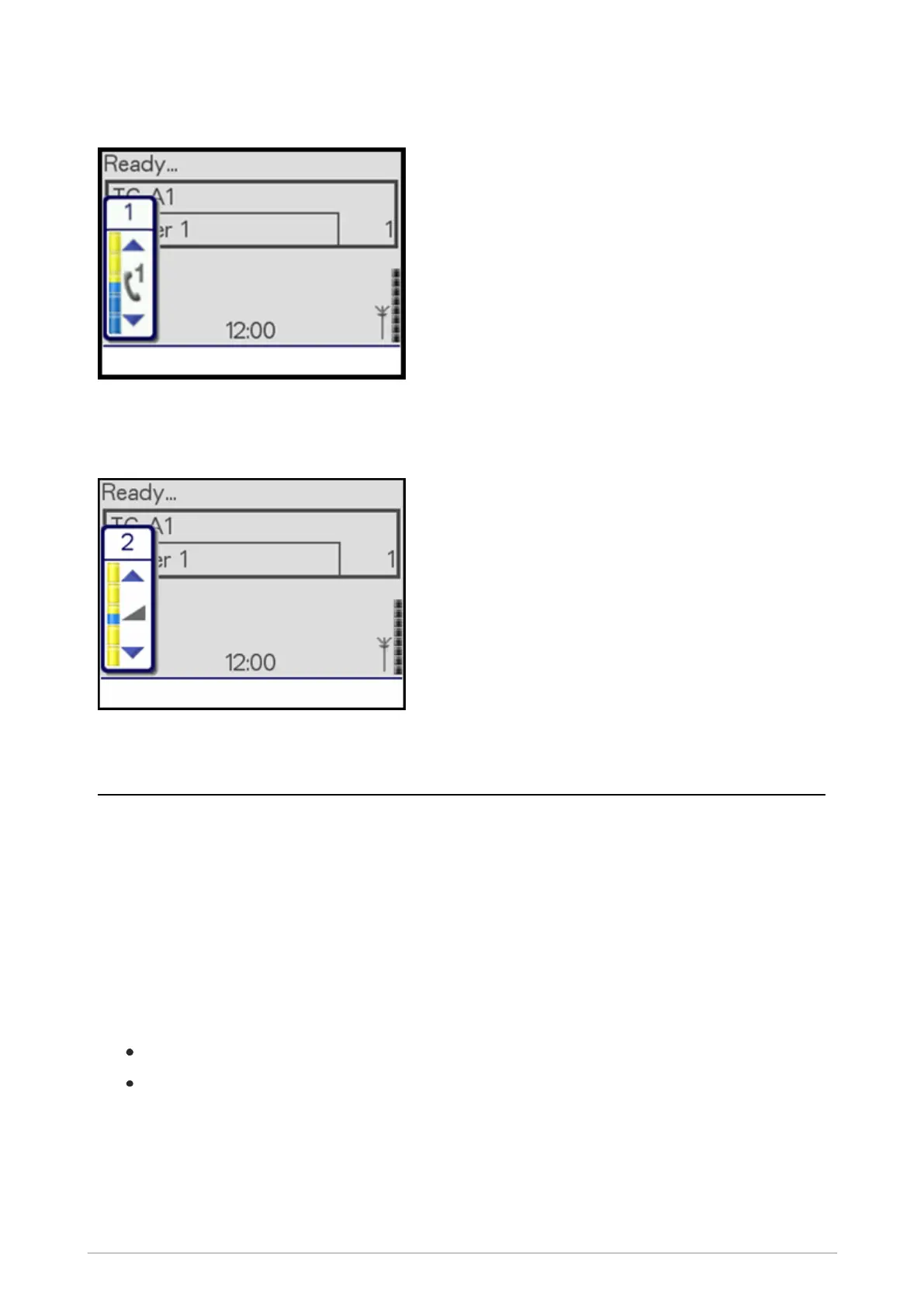For attached consoles the icon shows the number of the console for which the volume level is being
adjusted. If more than one console is connected, you can only adjust the volume level for one
console at a time. The icon number indicates which console is being adjusted.
In ‘all accessories’ mode the volume level of all connected accessories is controlled simultaneously.
The blue bar shows the volume range of the attached accessories, and is moved up and down within
the volume bar as the volume level is adjusted.
Whisper mode
Whisper mode allows you to talk more quietly than normal but still be heard and understood by the
person you are calling. It can be useful to switch to Whisper mode when providing confidential
information.
If you select a User Profile which already increases the sensitivity of the microphone, depending on
your radio's customisation Whisper mode may not increase the sensitivity further.
To enable Whisper mode
Depending on customisation, to enable Whisper mode, you can:
press a programmed soft key
rotate the Navi-knob to decrease the volume to below its lowest level
The radio sounds a low-high level alert when Whisper mode is enabled.
To disable Whisper mode:
Depending on customisation, to disable Whisper mode, you can:
22 SCC3 colour console
