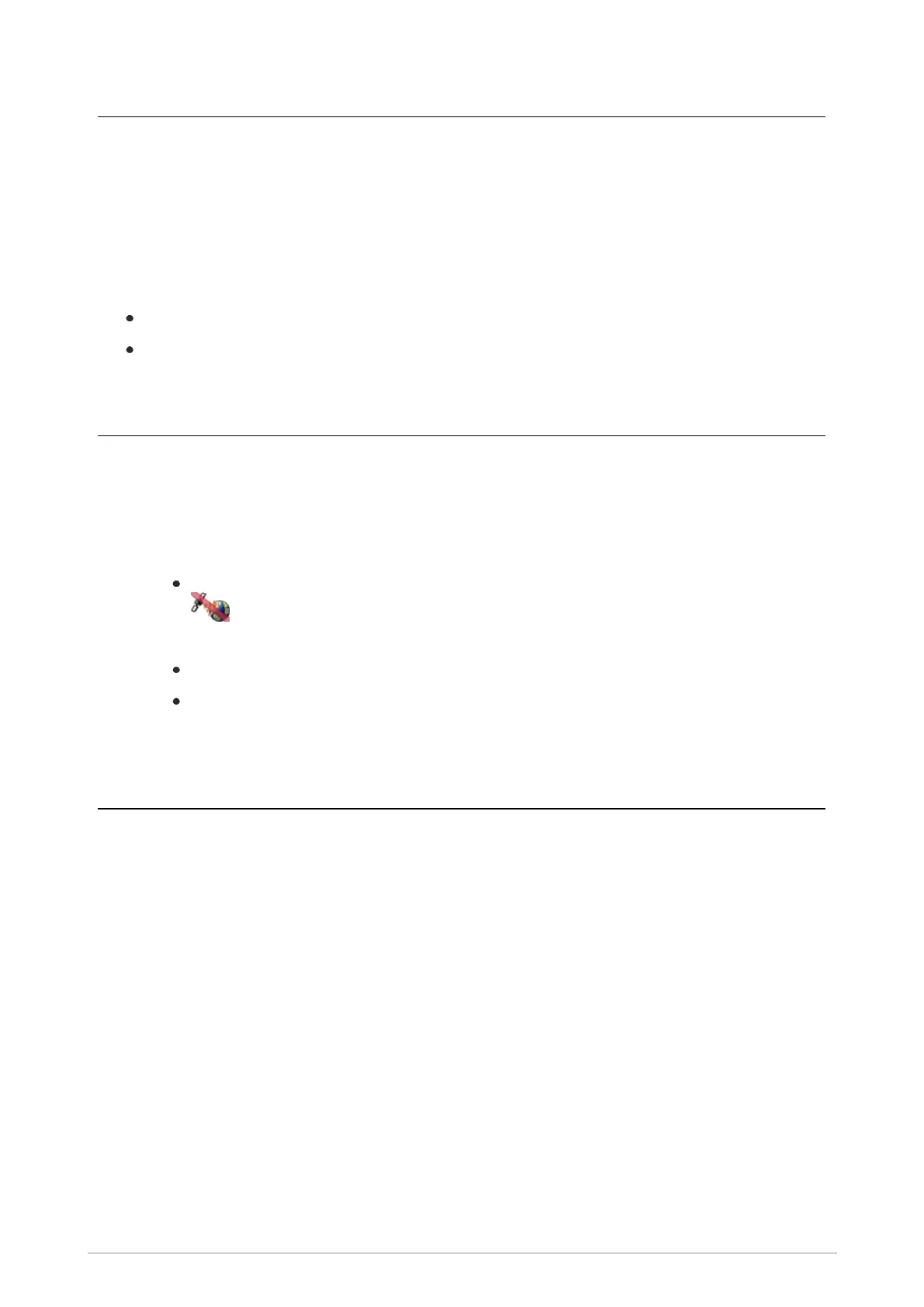Direction
To read the direction in which your radio is travelling
1. Select Menu >GPS > Direction.
The Direction screen gives information about the current direction and speed of travel. If the radio is
stationary no information is displayed. However if the radio becomes stationary after a period of
movement the direction information is displayed for five seconds to give you time to view it.
Direction is reported in degrees from North.
Speed is reported in either km/h or miles/h depending on the customisation.
Reporting options
To control reporting from your radio
1. Press Menu > GPS > GPS Report.
2. Select one of the following options:
Never Send – reporting is disabled regardless of any instructions sent over the air. The
warning icon is displayed on the top line of the screen as a reminder that reporting
has been explicitly disabled.
Always Send – reporting is enabled regardless of any instructions sent over the air.
No Override – your radio will respond to instructions sent over the air. Reports are sent
if requested and is switched off if requested.
GNSS selection
The radio may be customised to support a number of satellite systems such as GPS and BeiDou2.
To change your GNSS selection:
When the radio has rebooted, check your satellite connections using the GPSLocate function
(Menu >GPS > Position > Locate) to view the type and number of satellites available in the
selected system.
98 SCC3 colour console
