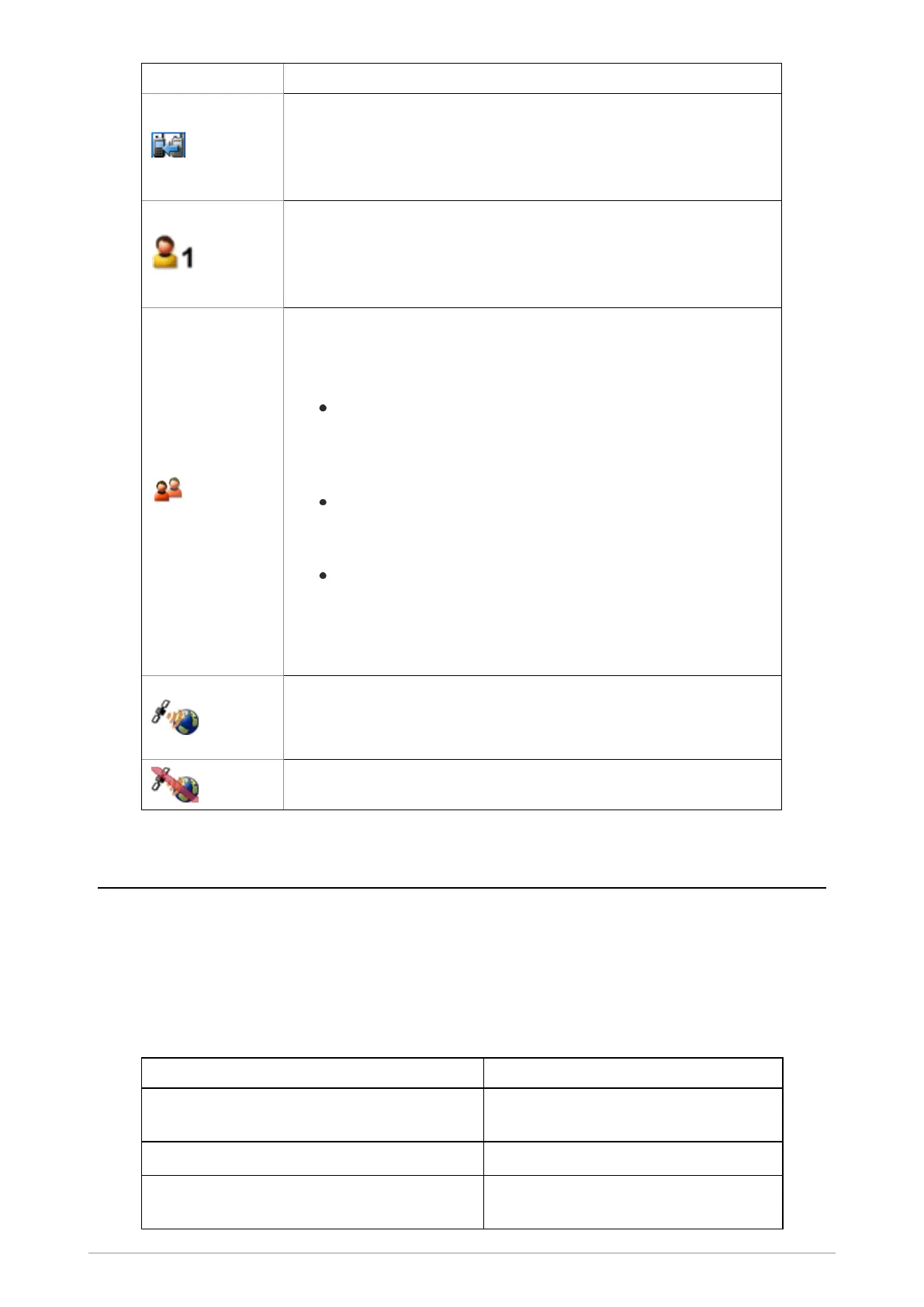Icon Description
Group Focus
Appears when Group Focus is enabled, preventing any calls from
other talkgroups (other than the selected talkgroup) connecting to
the radio.
User Profile
Appears when a user profile is activated. Your radio may be
programmed for a number of user profiles. The number next to the
icon indicates the chosen user profile.
Communication Type Mismatch
This icon appears when there is a mismatch in communications
and is activated when:
the radio is out of range of a gateway when another radio
within range of the gateway is in a group call, and you
cannot participate in the call. and that you cannot take part in
the call.
a radio out of range of the gateway is attempting to respond
to a group call, and the speech if not being routed using the
gateway to TMO users.
a radio within range of a DMORepeater cannot make a call
and attempts to set up a call in DMO instead, the icon
appears on all radios within the talkgroup to indicate that
there are members of the talkgroup who cannot take part in
the call.
GPS tracking enabled
Indicates that the GNSS (Global Navigation Satellite System)
function has been enabled.
GPS tracking not available
LED indicators
Blue LED
The blue LED indicates either a missed event, such as a missed call or unread message, or your
Bluetooth® status (if enabled). Notifications alerting you to the missed calls, Callouts or unread
messages appear in the Shortcut Bar. See Notifications on page13.
LED Indication Description
Flashing on for 1 second, off for one second, on
for another second, then off for seven seconds
Missed event
One flash every 10s Bluetooth® function is enabled
Continuous rapid flashing Radio is in Bluetooth® discoverable
(visible) mode
User Guide 9
