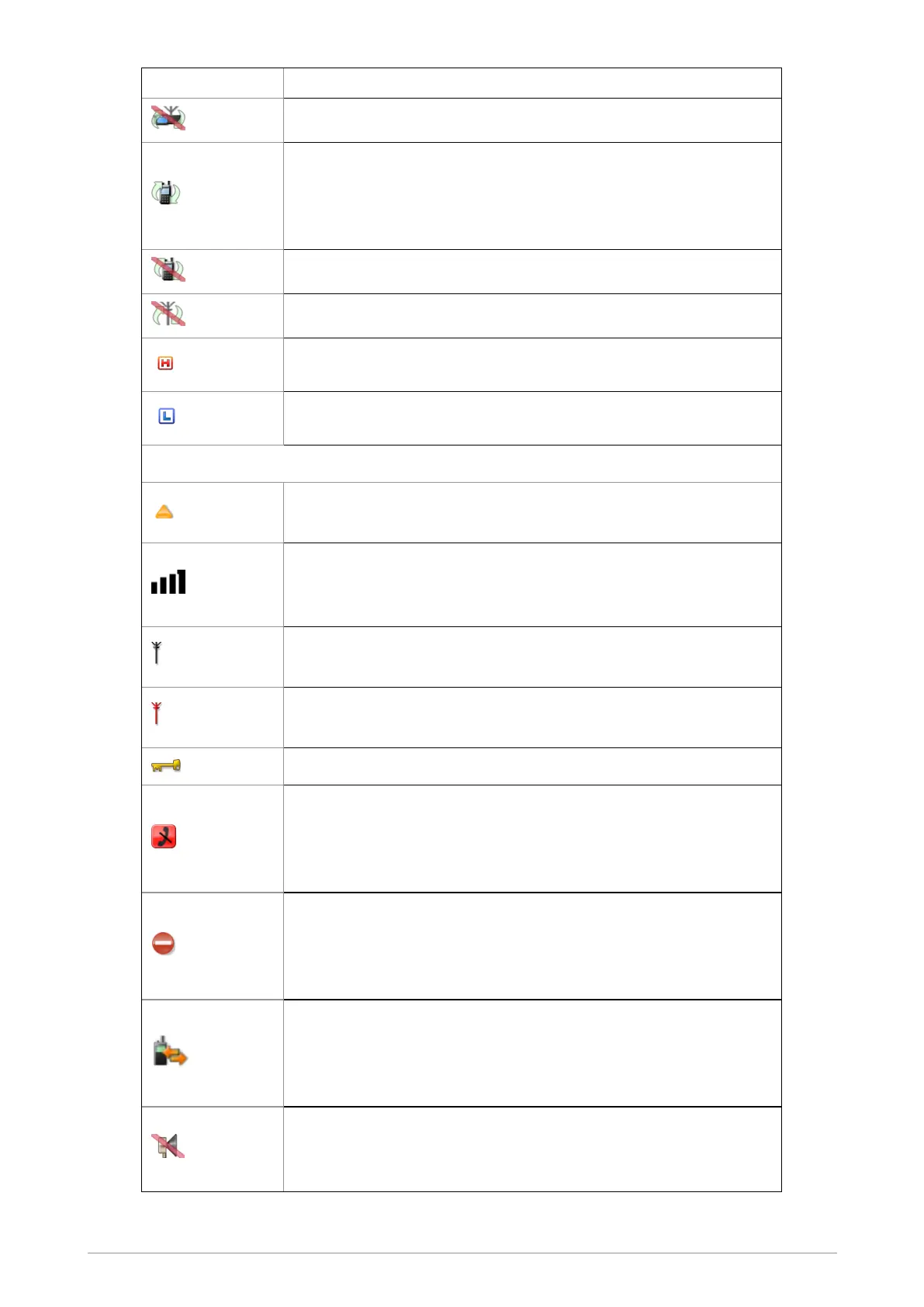Icon Description
DMO Gateway off
DMO Repeater detected
Appears when a DMO repeater is detected and the radio can
communicate with any other radios in the selected DMO talkgroup
which are also in range of the repeater.
Repeater ignored
Repeater mode off
DMO transmission power. The radio has been set to a higher
transmission power than the normal transmission power level.
DMO transmission power. The radio has been set to a lower
transmission power than the normal transmission power level.
General icons
Migrated
Your radio is registered on a Visited Network.
Signal Strength
Shows the current signal strength. More bars indicate a stronger
signal.
Good radio coverage
Indicates good radio coverage.
No service
Indicates poor signal or no radio coverage.
Keypad locked
Transmit Inhibit
Indicates that you have activated transmit inhibit and the radio is
unable to transmit (overridden when Emergency mode is
activated).
Privacy mode active during a call
Appears for the duration of a call when Privacy mode has been
activated to prevent any other calls interrupting an important
individual call.
Pre-emptive Call
If pre-emptive priority calls have been customised on the radio.
The icon is displayed if you or another user has initiated a pre-
emptive call on the network.
Covert operation mode enabled
The radio turns off any visual and sound alerts, and displays this
icon when covert operation mode is enabled.
8 SCC3 colour console
