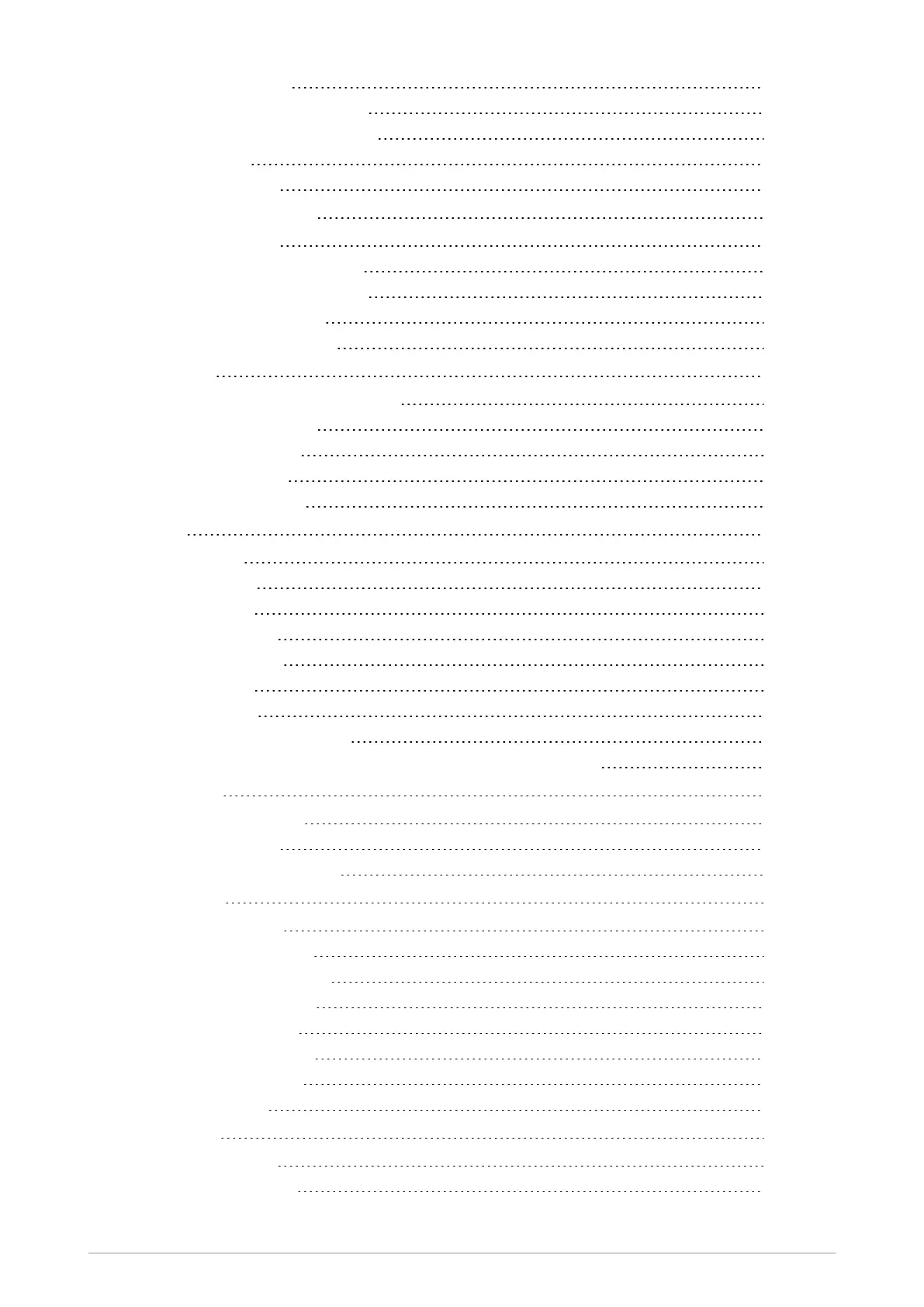Day/Night mode 24
Adjusting text and icon size 25
Setting the display language 26
Menu style 26
Time and Date 27
Talkgroups and folders 28
Special folders 29
Talkgroup Selection Mode 30
Typical folder arrangement 31
Selecting a talkgroup 31
Folder Selection Mode 36
Contacts 44
Searching and filtering contacts 44
View contact details 45
Creating contacts 45
Editing contacts 46
Delete all contacts 47
Calls 48
Call types 48
Call History 49
Group calls 50
Individual calls 51
Broadcast calls 54
Quick Calls 54
Smart Calls 54
Modifying your call setup 55
Changing the behaviour of the PTTduring TMO group calls 56
Text entry 58
Cursor movement 58
Character sets 59
Chinese character sets 59
Messages 60
Message Inbox 60
Opening messages 61
View message details 61
Reply to a message 62
Saved messages 63
SDS report request 66
Picture messages 67
Paging alerts 67
Networks 68
Authentication 68
Change Network 68
User Guide v
