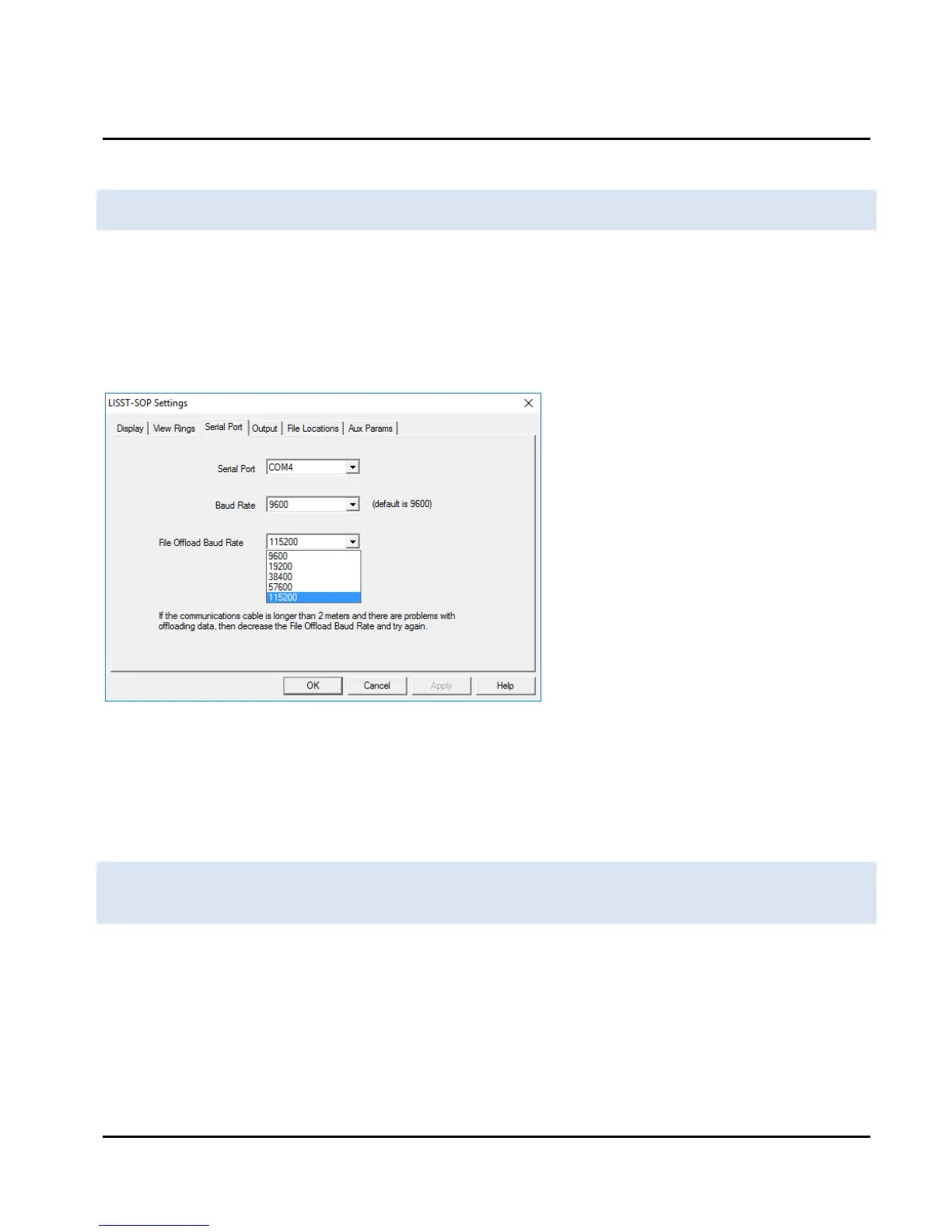LISST-200X User’s ManualAppendix H: Technical Assistance & Troubleshooting Page 113
Appendix H: Technical Assistance &
Troubleshooting
Q: I am getting errors offloading data from my LISST-200X.
A: In some cases the offload baud rate may need to lowered in order avoid offload errors.
The offload baud rate can be reduced in the SOP software by going to File -> Settings. Then
select the ‘Serial Port’ tab:
Select a lower File Offload Baud Rate, then select OK. Repeat the file offload. If the errors
persist, even at the lowest baud rate (9600), contact Sequoia Scientific.
Q: I think that I have a problem with my data and/or my data processing and would like you
to have a look at them - can you do that? What data do I need to send to you?
A: We'll be happy to look at your data and help you figure out what is going on. In order to
troubleshoot the problem, we need the .RBN file(s) that contain the raw data.
Email the data to your local Sequoia distributor, together with a detailed explanation of what
you were doing and how the data were collected. If you purchased the instrument directly
