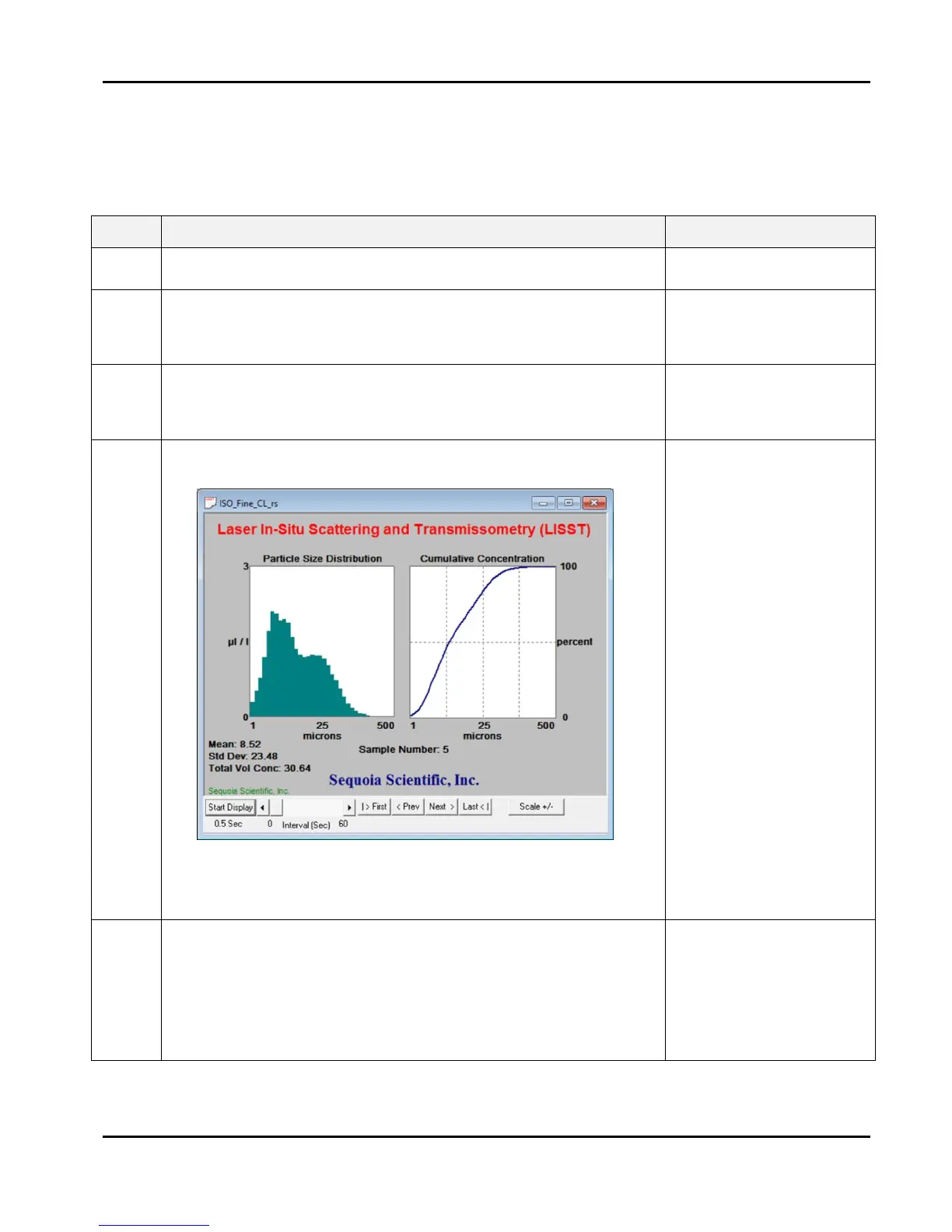LISST-200X User’s Manual LISST-200X Operation Details Page 61
10. View Processed Data File
After processing of the data into a Particle Size Distribution file (.PBN extension) the data
can be viewed to the screen. This step-by-step procedure covers the viewing of data and
optional displays.
• Start LISST-SOP200X program
• Select Display Particle Distribution File from the File
menu.
Open Particle
Distribution File
selected.
• Select the processed data file (.PBN) from the file
selection window. Double click the file or type the file
name and press Open.
Processed data file
selected.
• After selecting the processed file, a window similar to
the one shown below will appear.
Particle size
distribution displayed
on screen
• The left hand display is the volume distribution in units
of micro-liters/liter in each size class. The right hand
display is the Cumulative Concentration.
• Only a single sample is displayed at a time. By using
the buttons on the bottom of the display it is possible to
manually or automatically step through the data file.
The Start Display button will step through the data file
by updating the display at a fixed rate. The rate is set
by the slider bar next to the Start Display button.
Scroll through
measurements