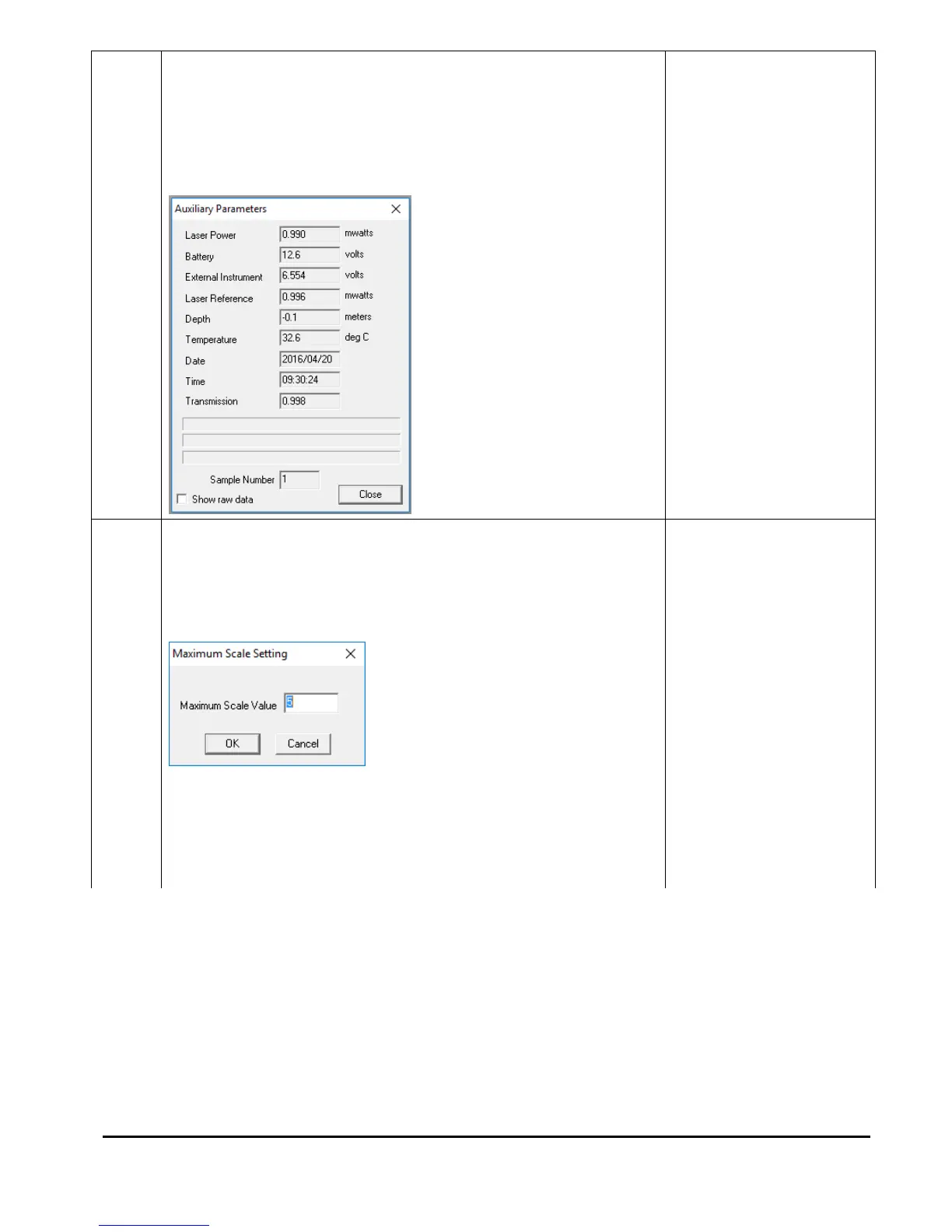LISST-200X User’s Manual LISST-200X Operation Details Page 62
• Additional information is stored in the processed data
file. The Auxiliary parameter window displays these
values for the current sample. They will update when
the sample number is changed. The window is opened
by selecting Show Auxiliary Parameters from the View
menu. An example of this window is shown below.
View auxiliary
parameters
• The scale of the Volume Distribution plot can be
changed by using the Scale +/- button. After selecting
the button a display similar to the one shown below will
prompt you for the maximum concentration for the Y-
axis of the plot.
Display setting
modified.
• Other options are also available for customizing the
display such as changing the header and footer text or
adding lines to show the mean and standard deviation.
These features are located on the Display tab of the
Settings window as shown below.