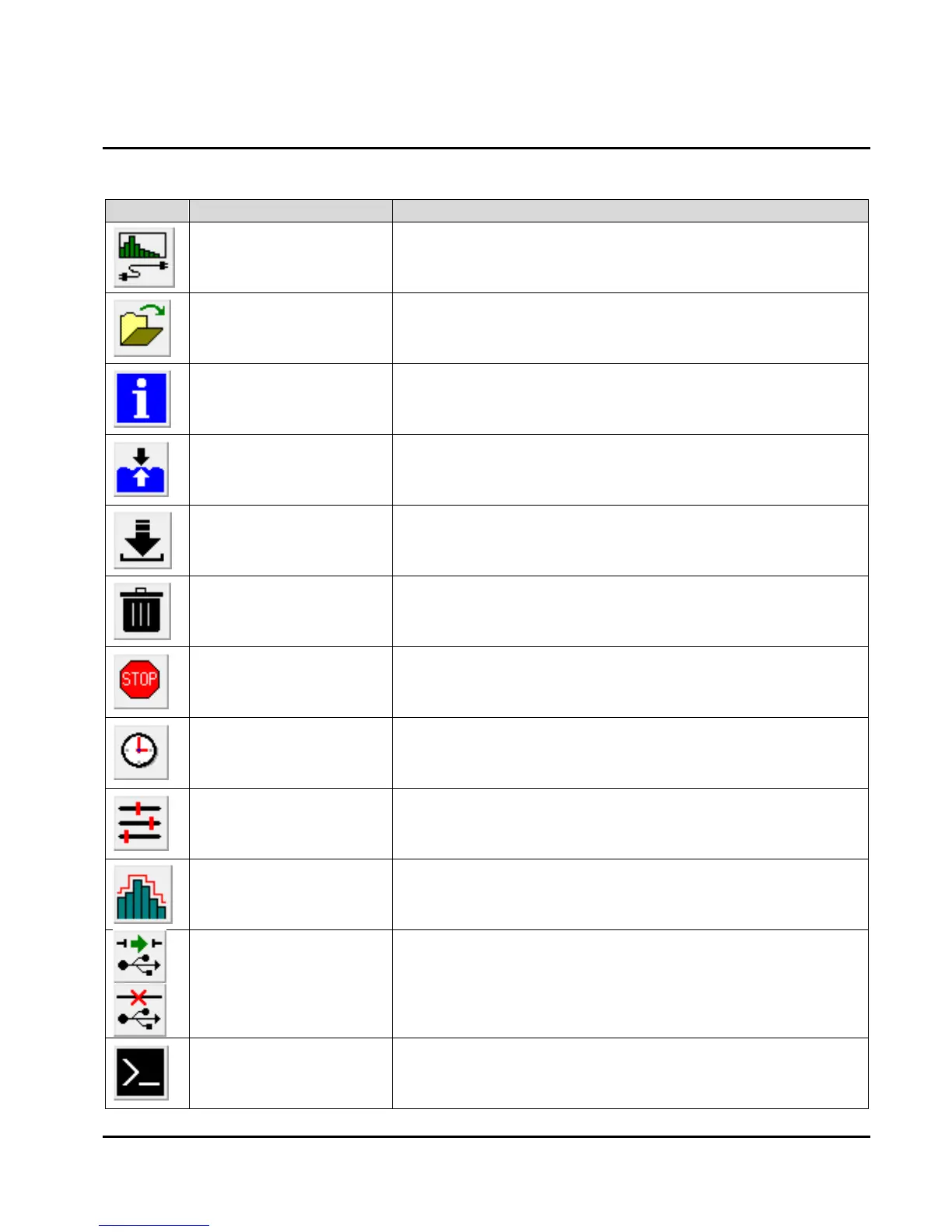LISST-200X User’s ManualAppendix F: LISST-SOP Software Button Description Page 110
Appendix F: LISST-SOP Software Button
Description
Runs the instrument for Real-Time operation.
Open raw or processed file. Depending on extension
of file requested to open, the appropriate procedure is
started.
Queries the instrument for its current configuration and
displays the information to the screen.
Adjusts the pressure offset so the current pressure is
registered as zero depth.
Offloads stored data to a file for later processing.
Erases user selected files from the data logger.
Sends a CTRL-C to the instrument to stop a running
program.
Sets the internal instrument clock to match the
currently connected computer clock
Opens the Instrument Sampling Configuration window
where operating mode and sampling schemes can be
configured.
Opens the real-time background collection windows
where background-scattering files can be collected in
real-time.
When the instrument communication has not been
initialized the Connect/Disconnect button will be a red
light. Pressing the button will toggle the
communications status.
Pressing the Open Terminal button will bring up the
terminal window for communication with the instrument
including Start and Stop buttons.
